Reviews
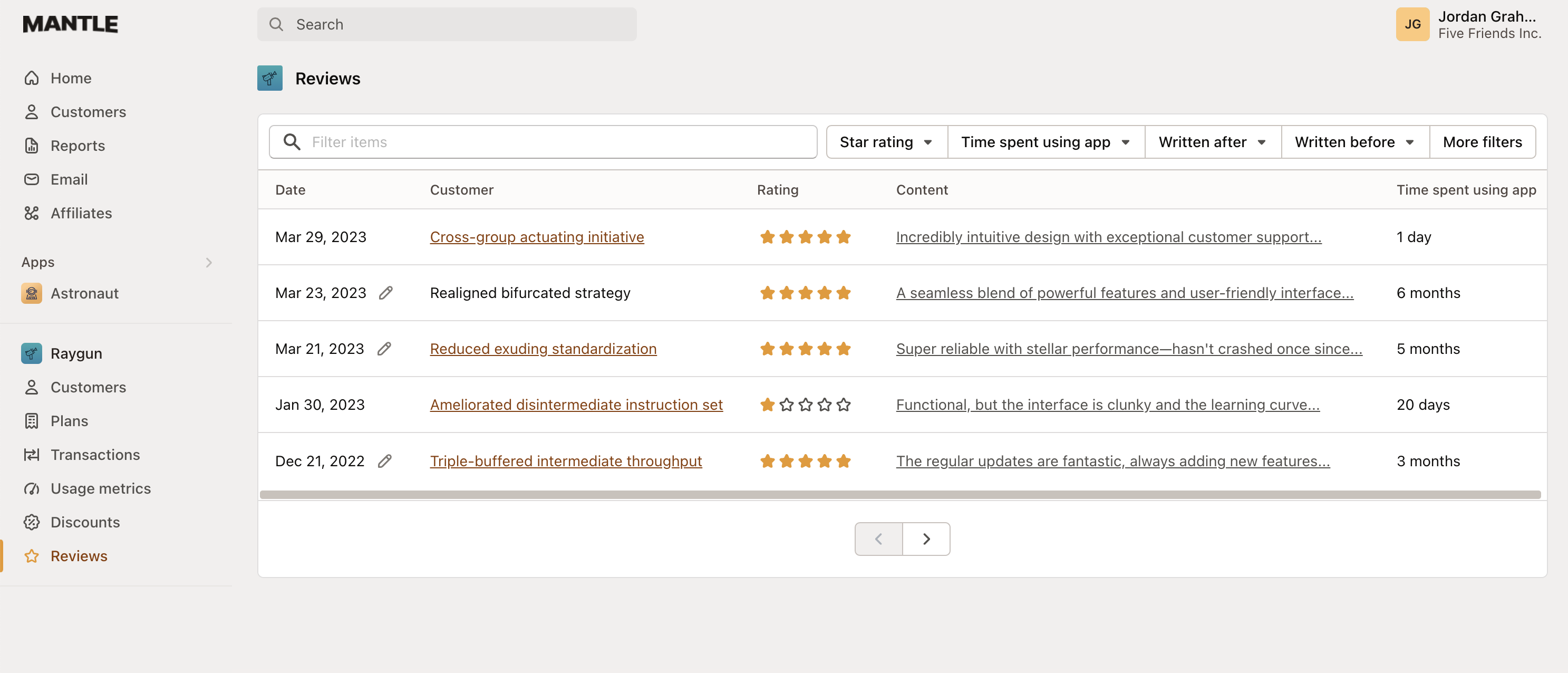
Mantle’s Reviews feature presents an organized snapshot of your user feedback. Insights from this section include:
| Field | Description |
|---|---|
| Date | Timestamp of the review submission. |
| Reviewer identity | The customer responsible for the review. |
| Rating system | The numerical or star rating assigned by the user. |
| Feedback details | In-depth commentary provided by the reviewer. |
| Time spent using app | Time spent by the customer on your app leading up to the review. |
Reviews are displayed in a list for easy navigation, and a simple click reveals further details of any individual feedback.
Leverage this feedback to gain valuable insights into user satisfaction, driving continuous improvement of your app’s user experience.
Linking reviews
In certain situations, a review may not be directly associated with a specific customer, such as when a customer posts a review and subsequently changes their store name. To link a review to the correct customer profile, follow these steps:
- Navigate to the Customers section.
- Choose the customer you wish to associate with a review.
- Scroll to the App Review section on the customer’s page and click Link review.
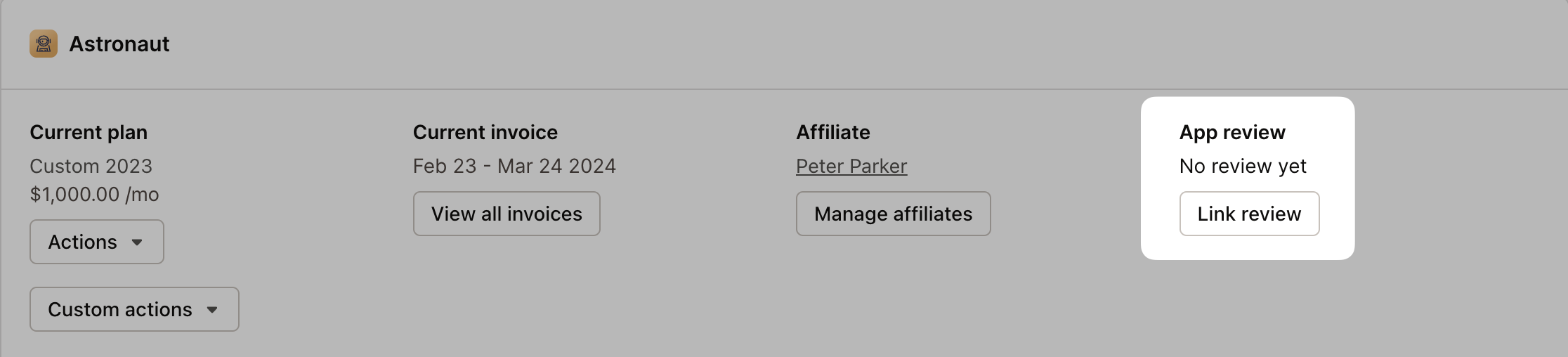
Next, search for the review you intend to link:
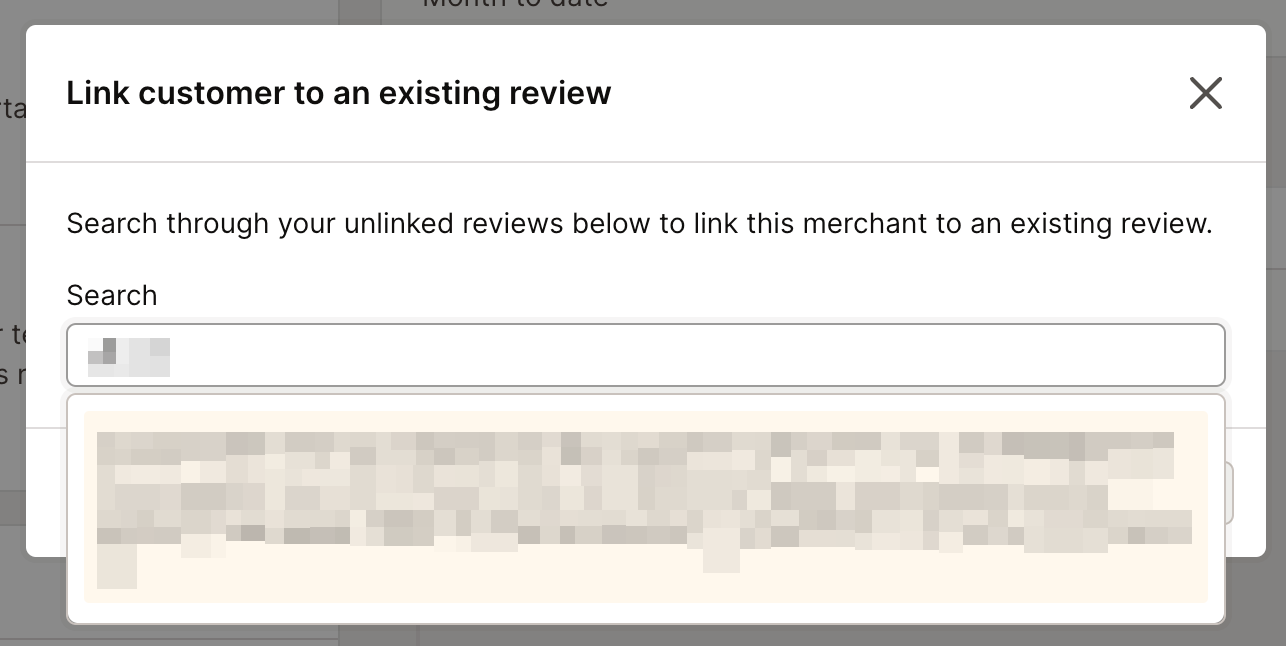
After finding the review, select it and click Link:
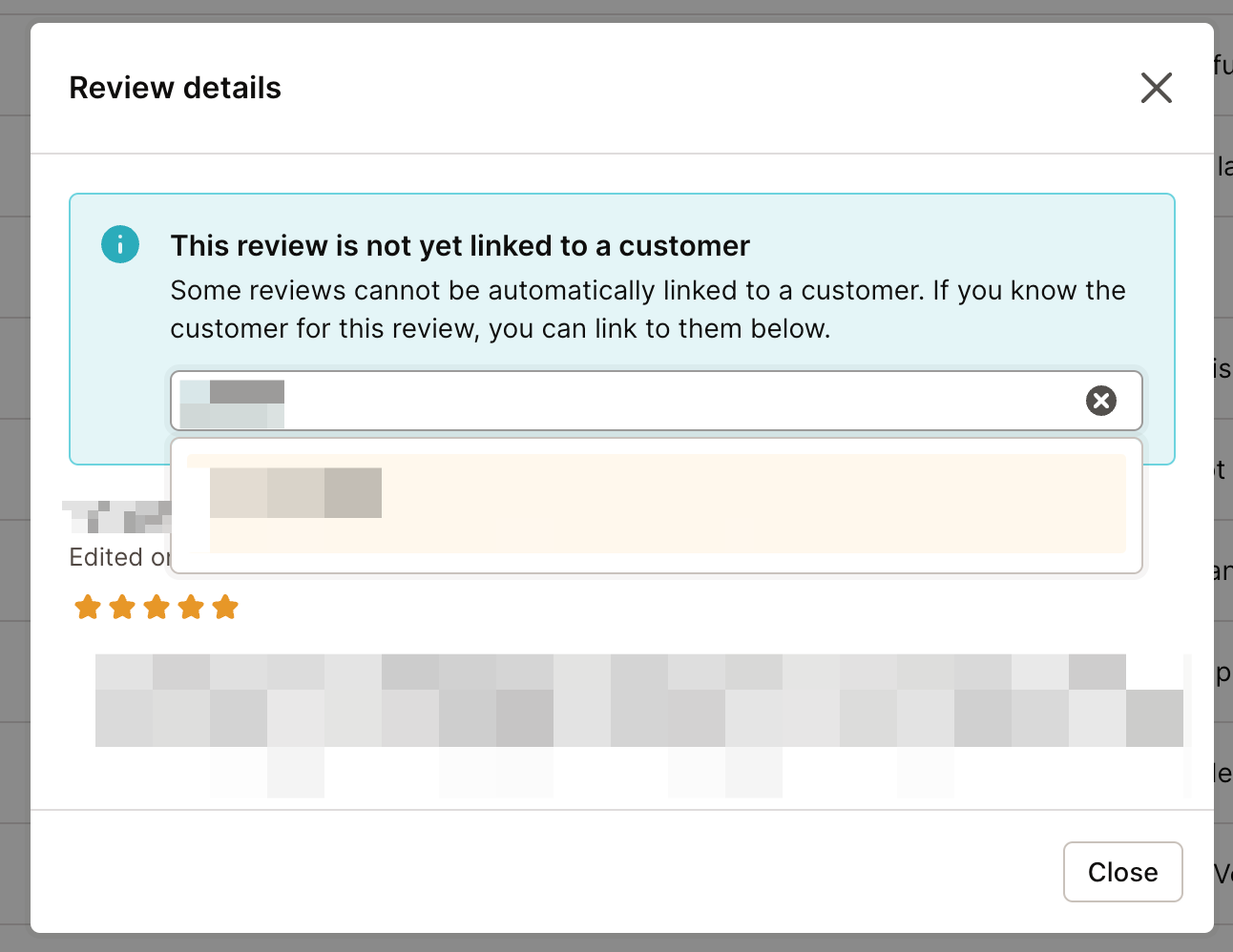
The review will be assoicated with the customer you selected, provided the review hasn’t already been linked to another customer.