Connecting your Shopify Partner Account
Now that you’ve created your organization, let’s get your Shopify data flowing into Mantle. This connection is the gateway to unlocking all those insights we’ve been talking about.
When to connect
The best time to connect is right after creating your organization – you’ll see this option in the setup flow. Missed that step? No worries! You can always head to Settings in the bottom left corner of your Mantle admin to get connected. This same path is also handy if you ever need to reconnect – like if you’ve rotated your access token or accidentally disconnected your account.
What you’ll need
Before we start pulling in your data, you’ll need two things from your Shopify Partner account:
- Your Partner ID
- An access token from a Partner API client
Let’s grab those one at a time.
Finding Your Partner ID
This one’s easy – it’s right on your Partner account settings page in the Shopify Partner dashboard. We’ll show you exactly where to look when you start the connection process:
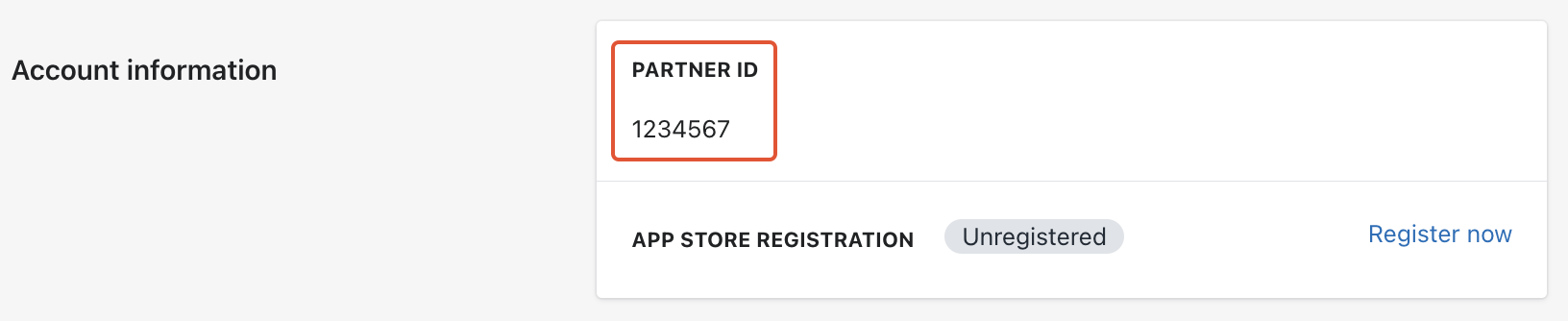
Creating your partner API client
Here’s how to set up your API client in the Shopify Partner dashboard:
- Head to Settings
- Scroll until you see Partner API clients
- Click Manage Partner API clients
- Hit Create API client
- Give it a name (something like “Mantle Integration” works great)
- You’ll need two permissions:
- View financials (for your revenue data)
- Manage apps (for app events and structuring financial data)
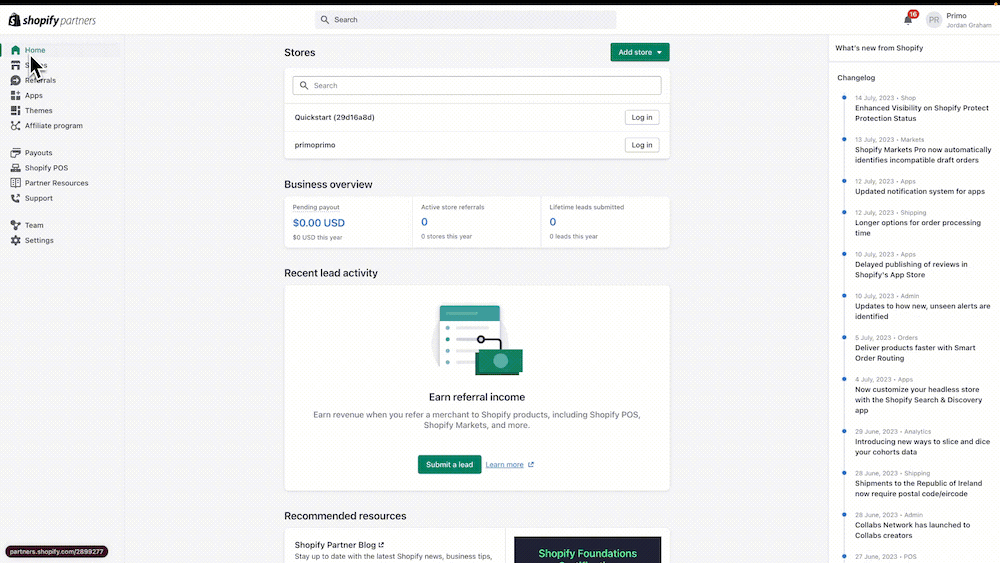
A quick note about that Manage apps permission: Don’t worry – this just lets us read your app events and help you create customer credits. We can’t make any other changes to your apps.
Making the connection
Once you have both pieces:
- Select Shopify in Mantle
- Enter your Partner ID and access token
- Click Connect to Shopify
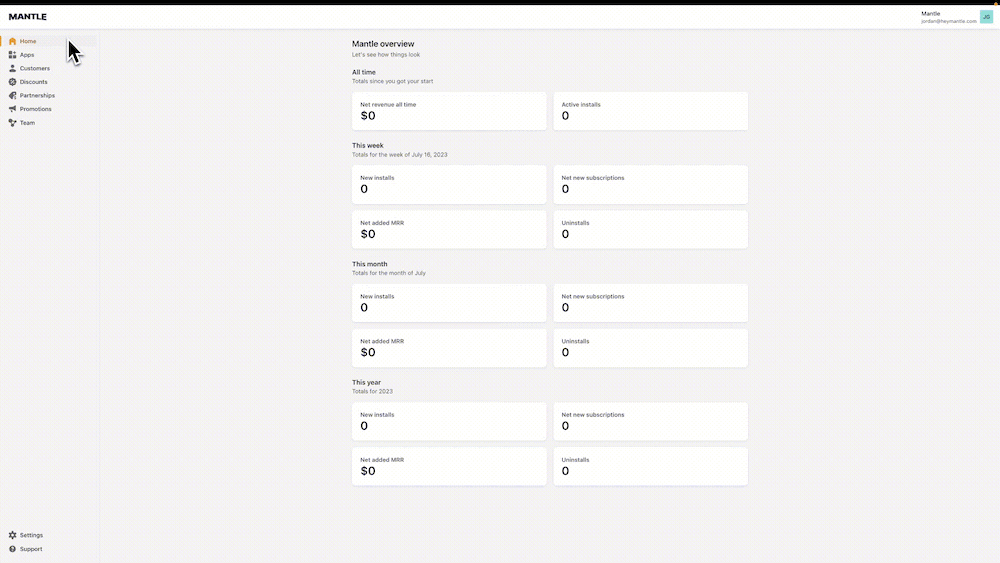
What happens next?
The moment you connect, Mantle starts pulling in all your historical data. This is where the good stuff starts – but it might take a little time, especially if you’ve got years of app history.
For example, if you’ve been running your app for 3-4 years, expect the initial sync to take around 20-25 minutes (maybe longer for larger apps). Don’t worry though – we’ll send you an email letting you know as soon as it’s finished.
Need help?
If you run into any snags during setup, our team is here to help. Reach out anytime and we’ll get you sorted.