Payouts
With Mantle, you can pay your affiliates your way—whether through Mantle Payouts, PayPal, or manually. Choose what works best and manage everything from your Affiliates Dashboard.
Payout settings
To configure your affiliate payout settings:
- Go to Affiliates in the menu.
- Click on Payouts.
- Open the Settings.
- In the settings modal, select Mantle Payouts.
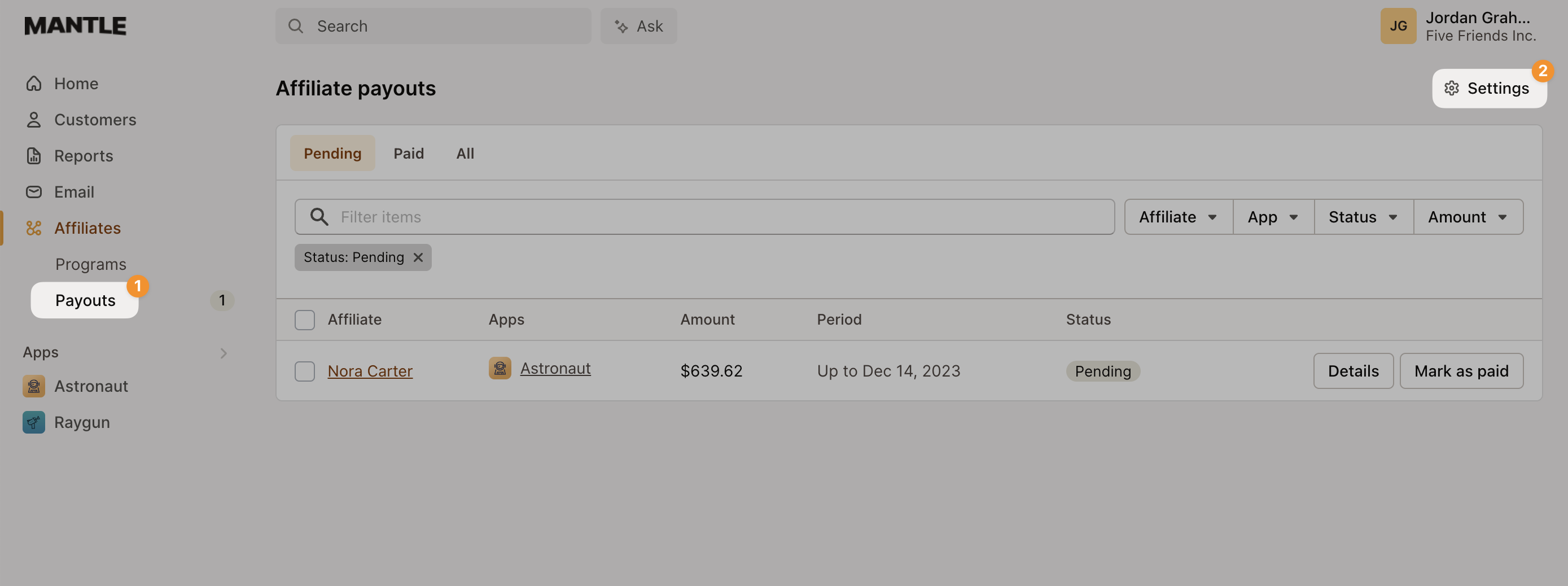
From here you can adjust your settings:
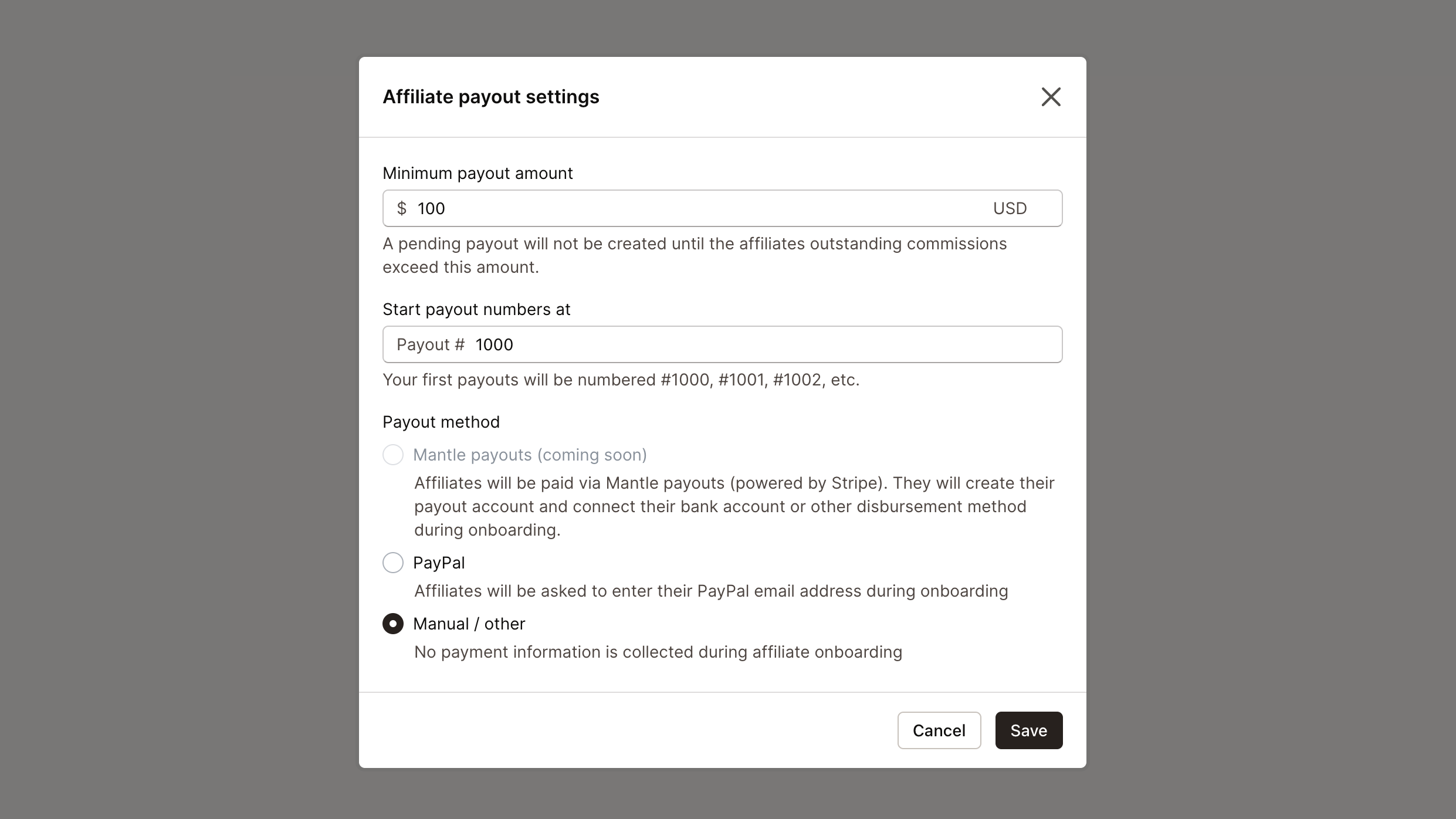
- Minimum payout amount: A pending payout will not be created until the affiliates outstanding commissions exceed this amount.
- Start payout numbers at: Customize your starting payout number to organize and track payouts more efficiently, such as beginning from #1000.
Generating payouts
Payouts are automatically generated once an affiliate’s commissions exceed the minimum payout amount you set. You can view these payouts in the Payouts tab:
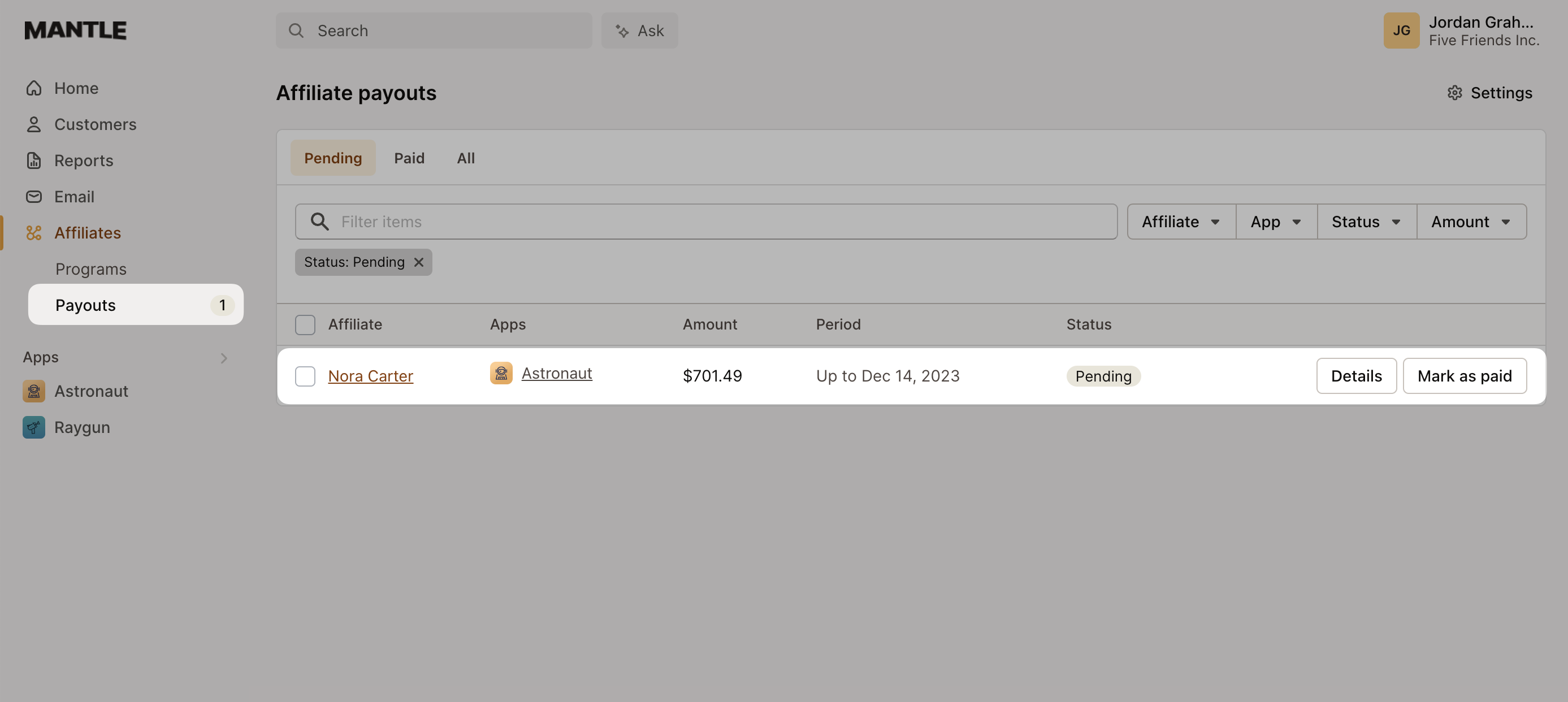
Once a payout is created, you can view the details and begin distributing payments to your affiliates using your preferred payment method.
Paying your affiliates with Mantle Payouts
Mantle payouts allows you to easily pay out earned commissions to your affiliates directly through your Affiliates Dashboard.
To get started, select Mantle payouts from your affiliate payout settings:
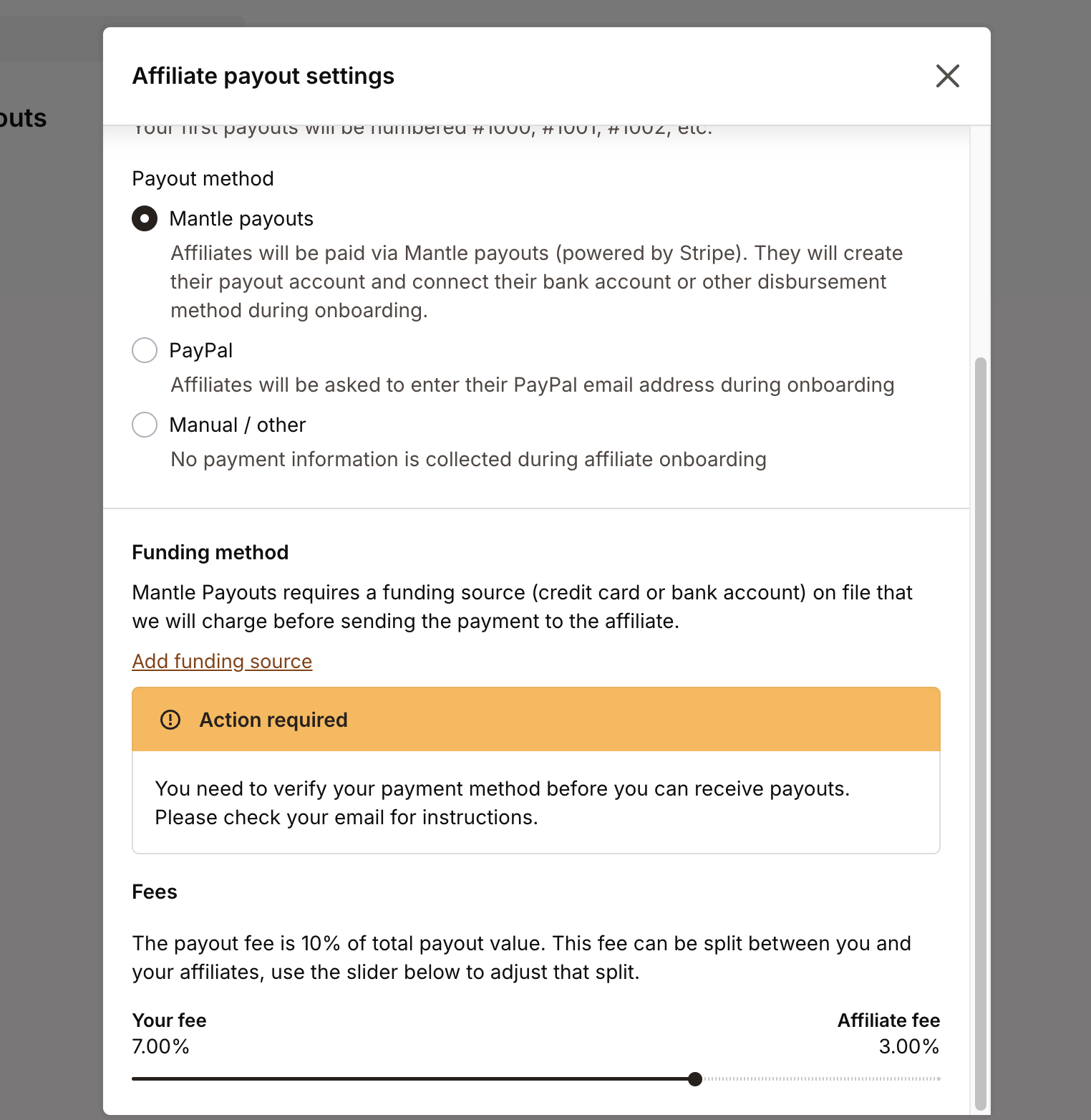
From here, you can add your funding method and decide how to handle any payout fees.
After configuring your payout settings, simply click Send payment from the Payouts view when a payout is generated to initiate the payment:
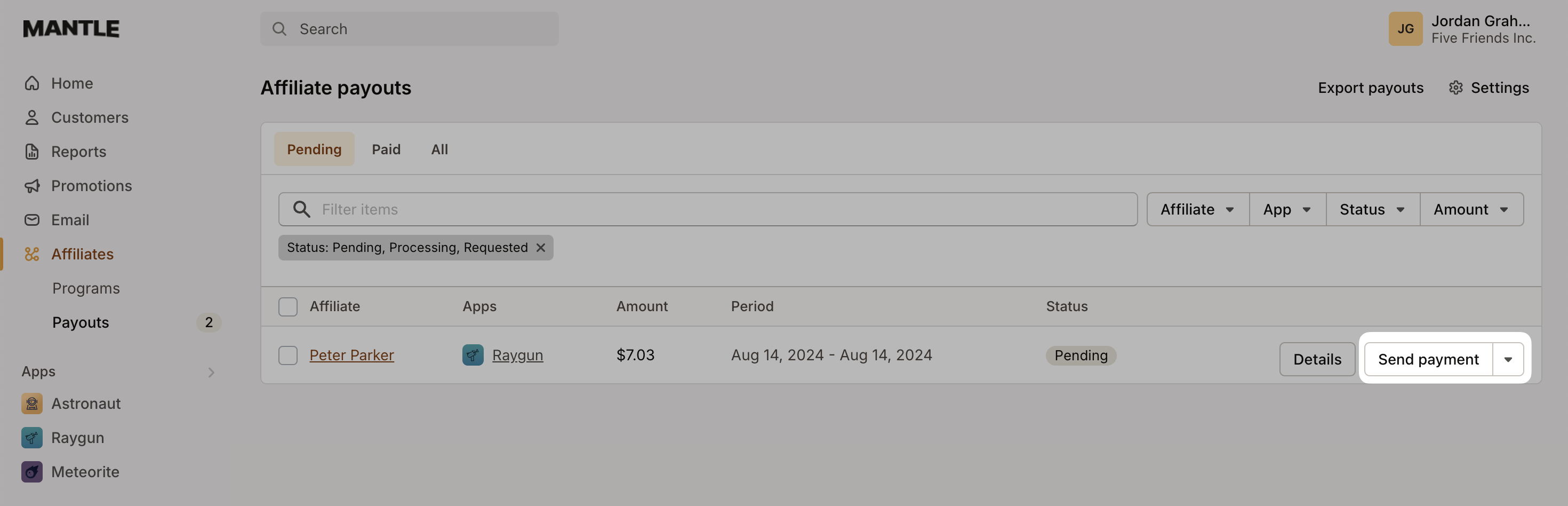
You’ll then see a summary of the commission breakdown, the total fees deducted, and the final amount your affiliate will receive.
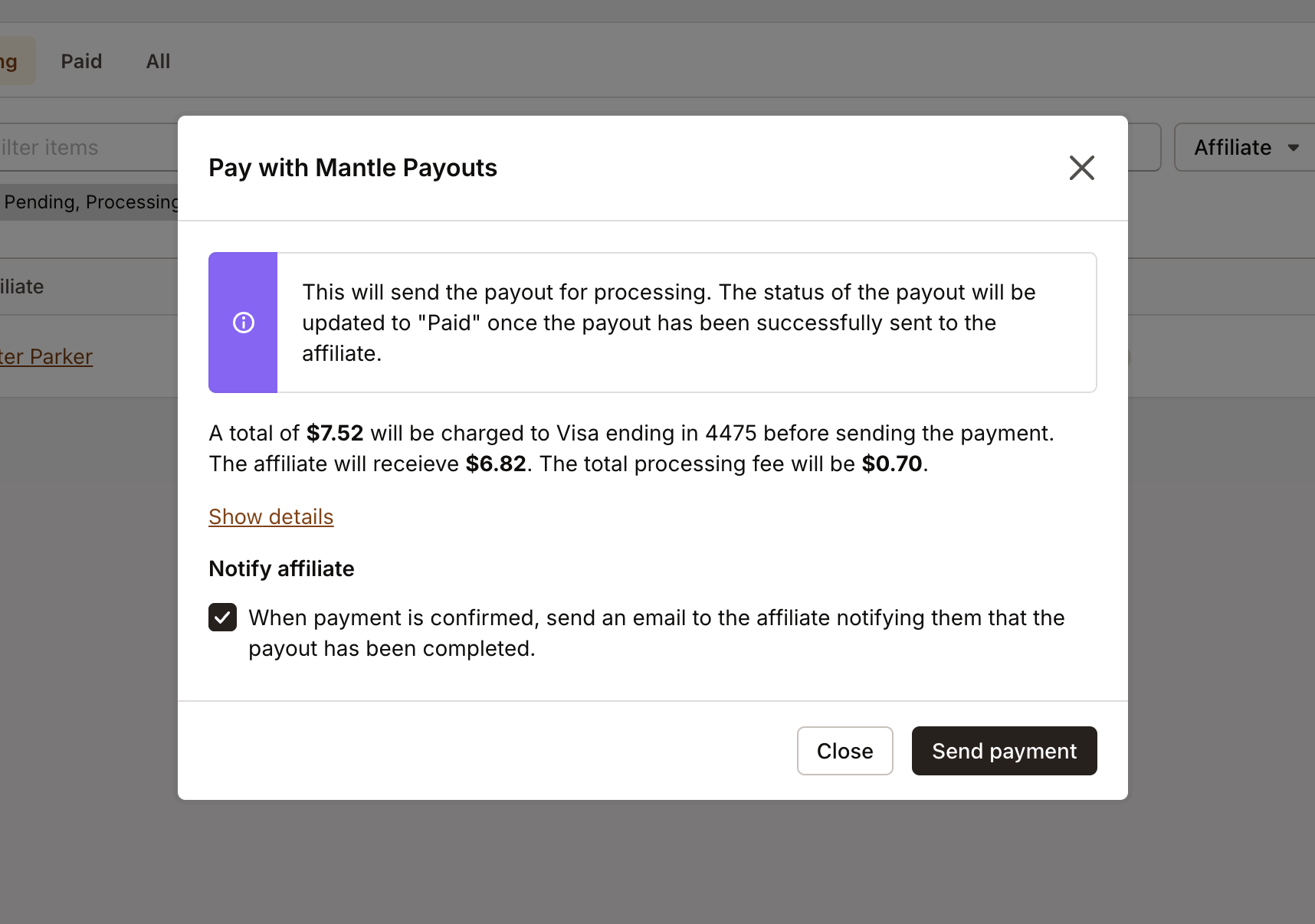
After you’ve completed the payment to your affiliate, you can view the transaction details under Payouts -> Paid and click the Details button next to the payout:
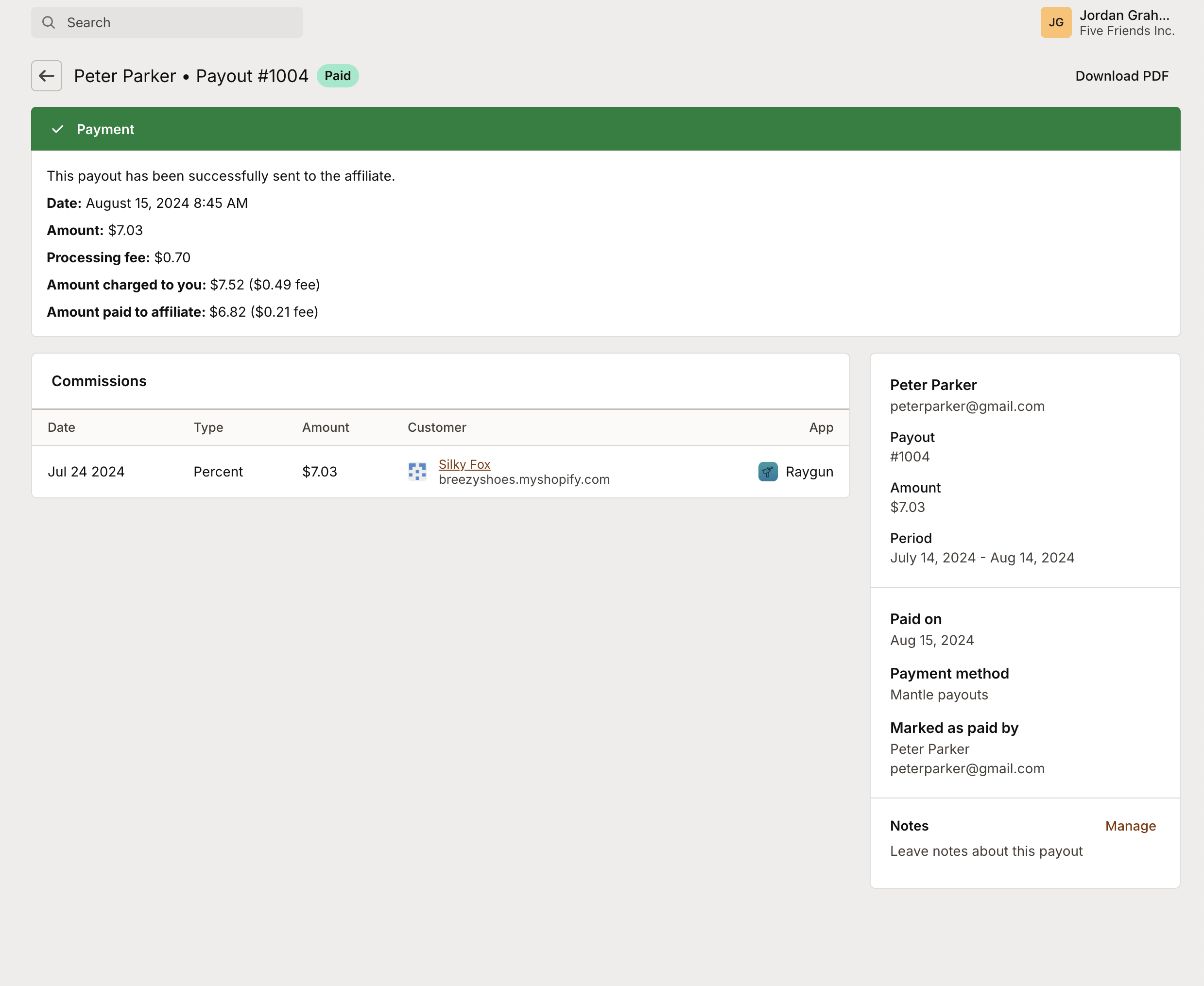
For affiliates receiving payments through Mantle Payouts, make sure they have their payout account set up and their bank account linked.
Paying your affiliates with PayPal
When choosing to pay your affiliates via PayPal, they will be prompted to enter their PayPal email address during the sign-up process for your affiliate program. They can also view and update this information in their profile settings at any time.
The affiliate’s PayPal email address can be viewed by selecting the affiliate and viewing their details:
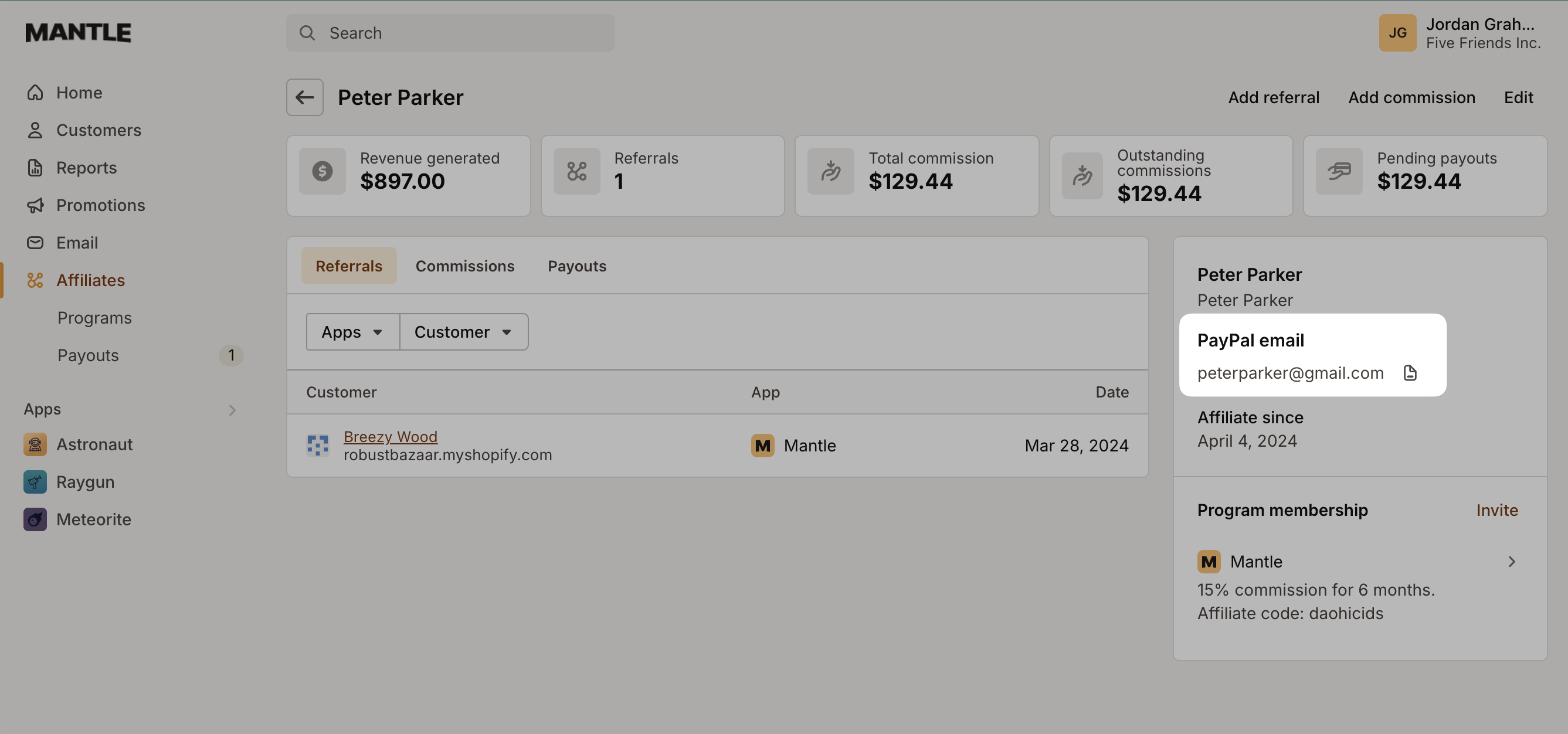
You can use that email address to pay the affiliate through your PayPal account and then mark the payout as paid.
Paying your affiliates manually
To pay your affiliates manually and mark a payout as paid, select Mark as paid on the payout:
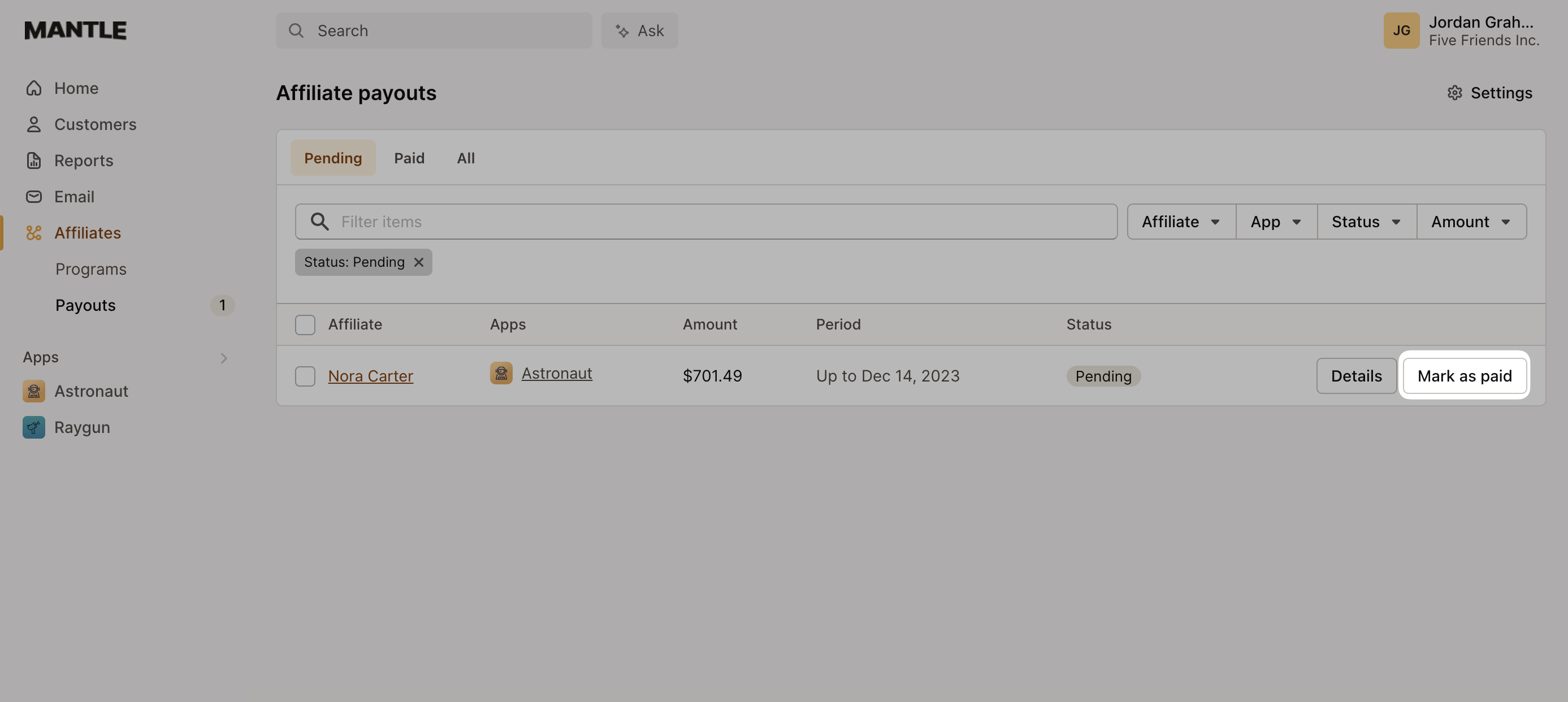
Confirm the payment, mark it as paid, and pay your affiliate using the chosen method:
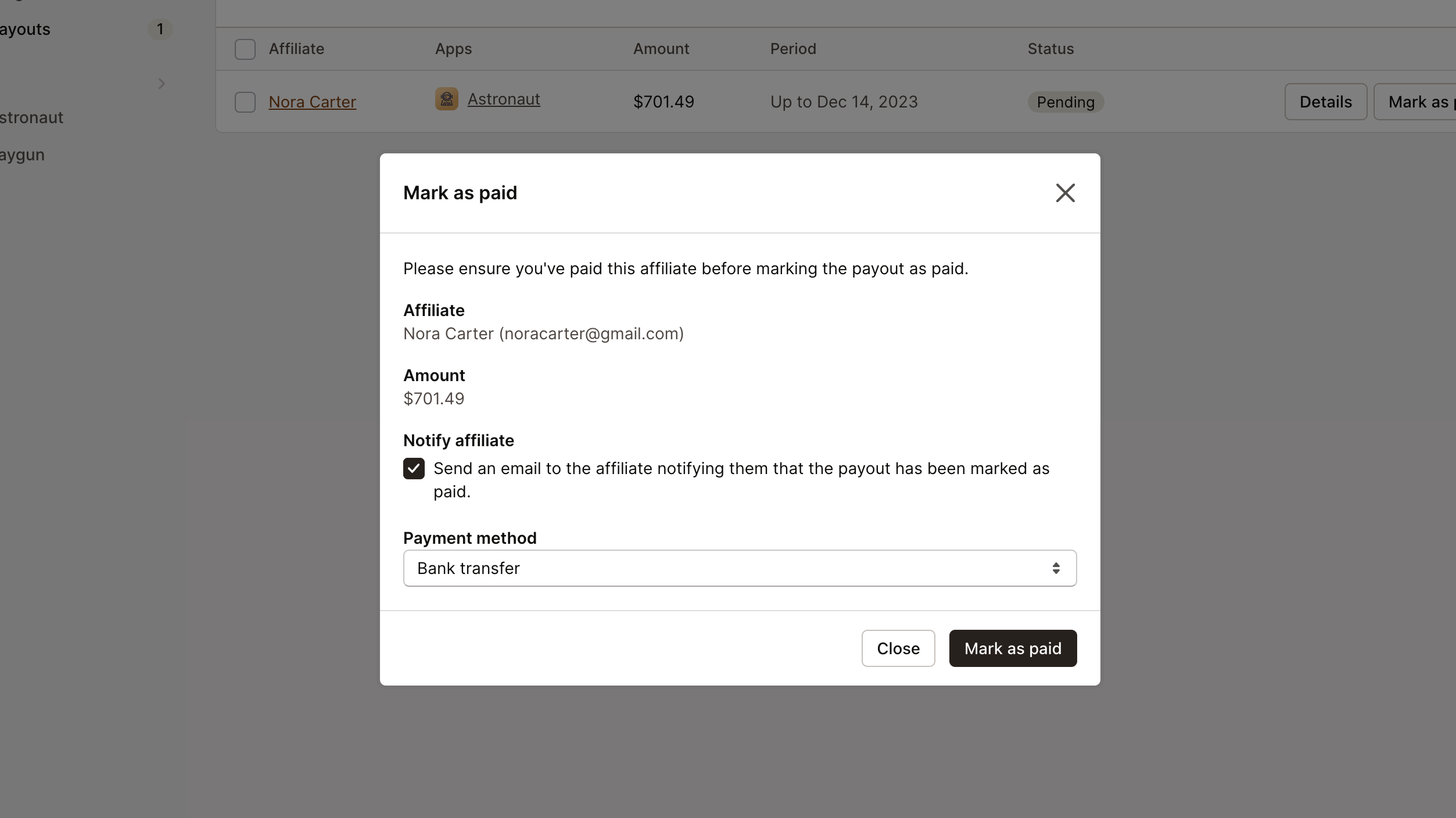
Next - Mantle Affiliates portal