 Slack integration
Slack integration
Integrate Mantle with your Slack organization so you never miss out on essential updates. With the Mantle x Slack integration, you can stay up to date with notifications encompassing a wide range of events:
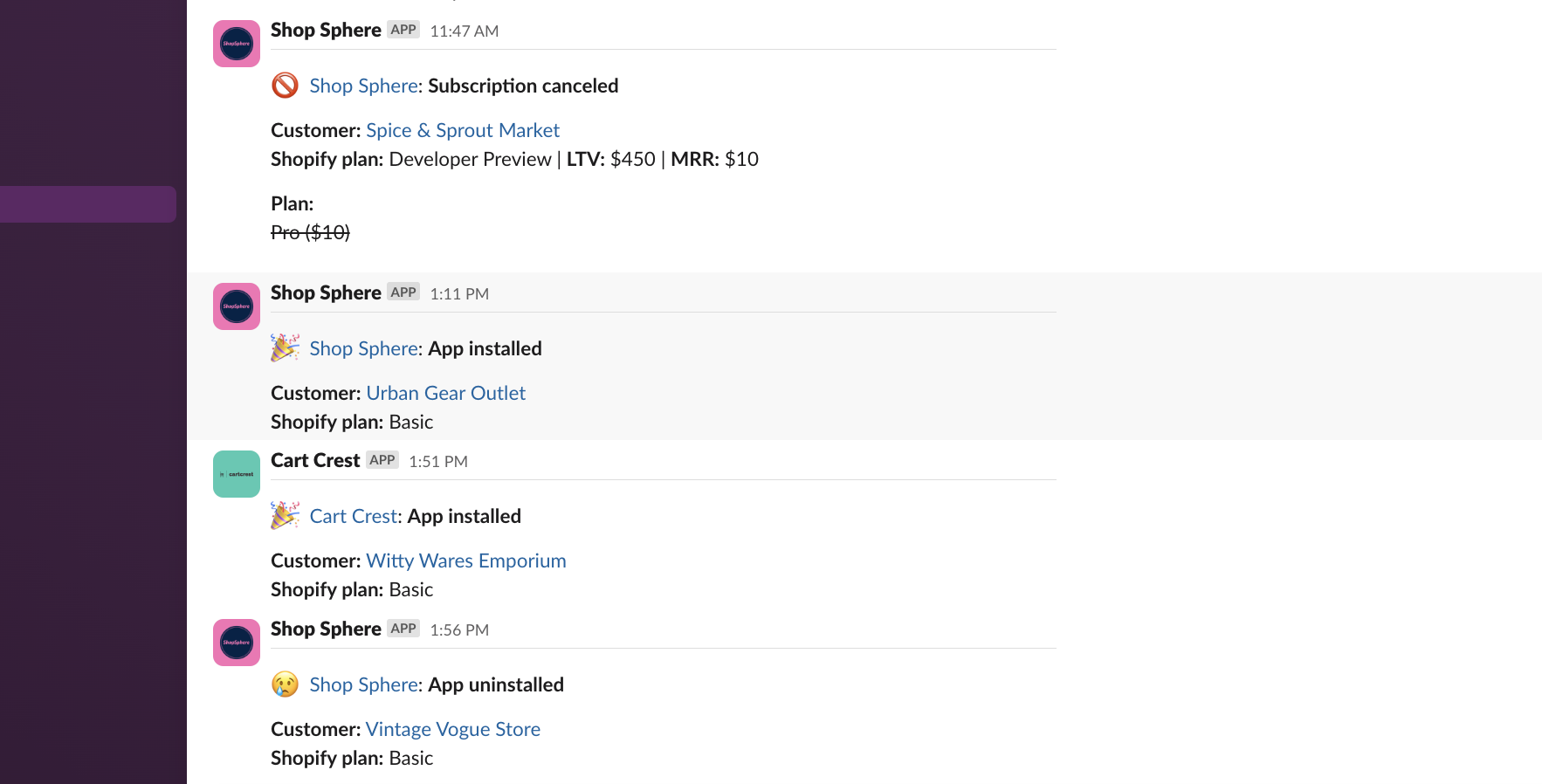
| Categories | Activities |
|---|---|
| App Activities | Customer installed app |
| Customer uninstalled app | |
| Customer reinstalled app | |
| Shop deactivated | |
| Shop reactivated | |
| Customer reviewed app | |
| Subscription Activities | Customer subscribed to a plan |
| Customer unsubscribed from a plan | |
| Customer upgraded their plan | |
| Customer downgraded their plan | |
| Customer resubscribed to a plan | |
| Subscription frozen | |
| Subscription unfrozen | |
| Usage Monitoring | Approaching capped usage limit |
| Capped amount updated | |
| Usage charge exceeds the limit | |
| Other Activities | Comment added to customer timeline |
| Daily reports |
Connect to Slack
- Go to Settings > Integrations, and look for the Slack section.
- Click the Connect button adjacent to the Slack icon.
- A pop-up titled Slack integration will appear.
- Click the Add to Slack button within the pop-up
or click here:

- You’ll be redirected to Slack’s authorization page. Follow the on-screen prompts to grant the necessary permissions.
After connecting Slack:
You can now create notification rule sets using Slack as a destination.
For those looking to further enrich their data, you can also connect with Segment to send your data to Mantle, or your Mantle data to Segment.