Plan custom fields
Custom fields let you extend your plans with additional data that supports your unique pricing and marketing strategies. Whether you’re highlighting recommended plans, tracking promotional periods, or managing specialized plan attributes, custom fields give you the flexibility to tailor plans to your exact needs.
Understanding plan custom fields
Plan custom fields serve multiple purposes:
- Tag specific plans for special treatment in your app
- Store additional metadata about plans
- Enable targeted plan recommendations
Each custom field you create becomes available across all plans in your app, letting you maintain consistent data structures while varying values between plans.
Creating custom fields
To add custom fields to your plans:
- Navigate to Your App in the left menu
- Select Plans
- Click Custom fields in the sub-navigation
- Hit Add custom field
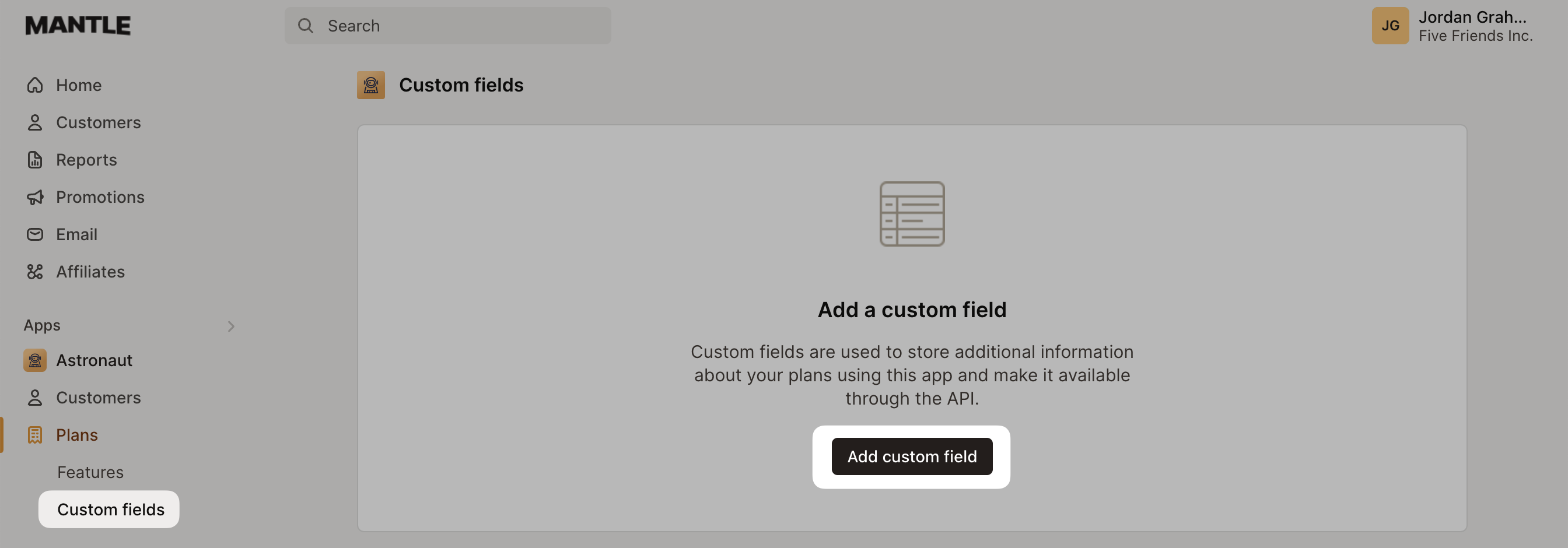
When creating your field, you’ll configure:
- Name: What you’ll call this field (e.g., “Recommended”)
- Type: The kind of data it holds (text, number, checkbox, etc.)
- Default value: What value new plans should start with
- Description: Optional context about how the field should be used
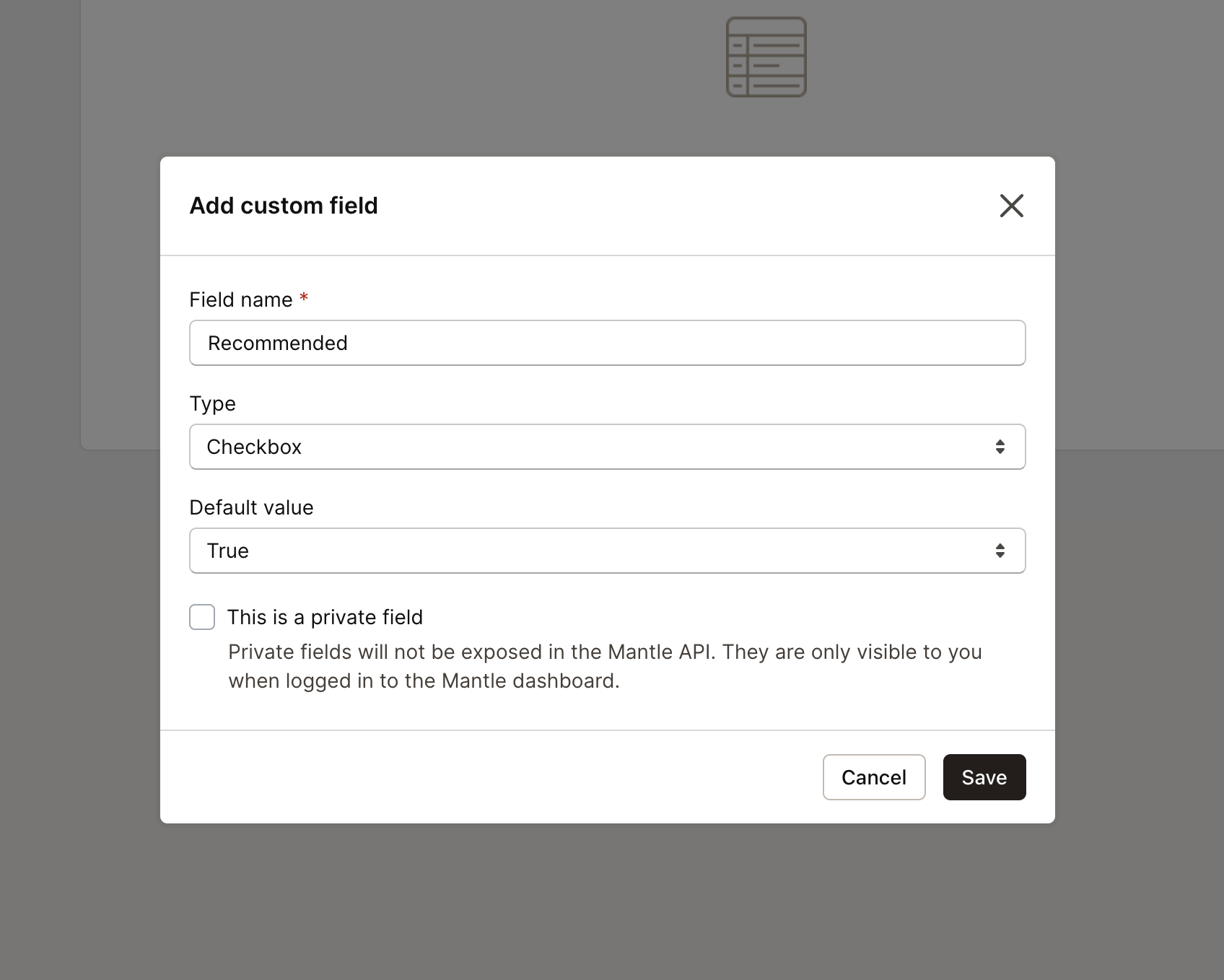
Common use cases
Here are some popular ways to use plan custom fields:
Plan recommendations
Create a “Recommended” boolean field to highlight specific plans:
- Set field name to “Recommended”
- Choose checkbox type
- Set default to false
- Toggle true for plans you want to feature
Promotional tracking
Track special pricing periods with date fields:
- Create “Promotion Start” and “Promotion End” date fields
- Set dates on relevant plans
- Use these in your app to show promotional pricing
Feature beta testing
Mark plans that include beta features:
- Add a “Beta Features” checkbox field
- Enable it for plans testing new capabilities
- Use this to show beta badges or documentation
Using custom fields in your app
Once configured, your custom fields appear in plan settings:
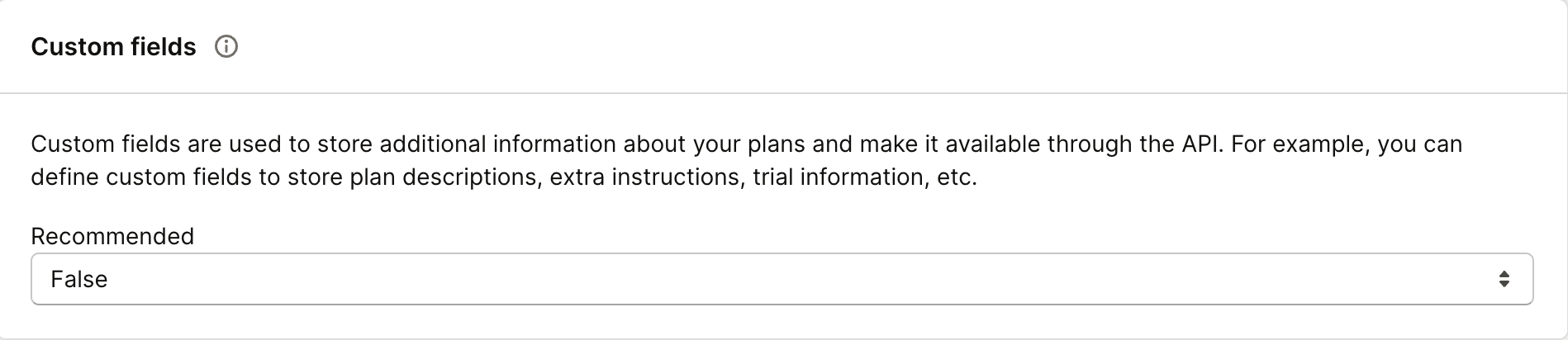
Access these values through Mantle’s API to:
- Customize plan displays
- Power dynamic pricing pages
- Drive promotional messaging
- Support advanced pricing logic
Remember: Custom fields provide flexibility in how you present and manage plans, but they should be used thoughtfully to maintain clear pricing structures for your customers.