Churn
This report is designed to track and analyze churn metrics. It provides critical insights into customer retention, highlighting areas where user engagement may be improved to reduce turnover and increase loyalty. There are three main components to this report:
- Revenue churn: how much recurring revenue is lost relative to your previous month’s MRR.
- Subscription churn: the percentage of users who cancel their subscriptions over time relative to the previous month.
- Logo churn: the number of users who uninstall your app relative to the number of active users in the previous month.
Revenue churn rate
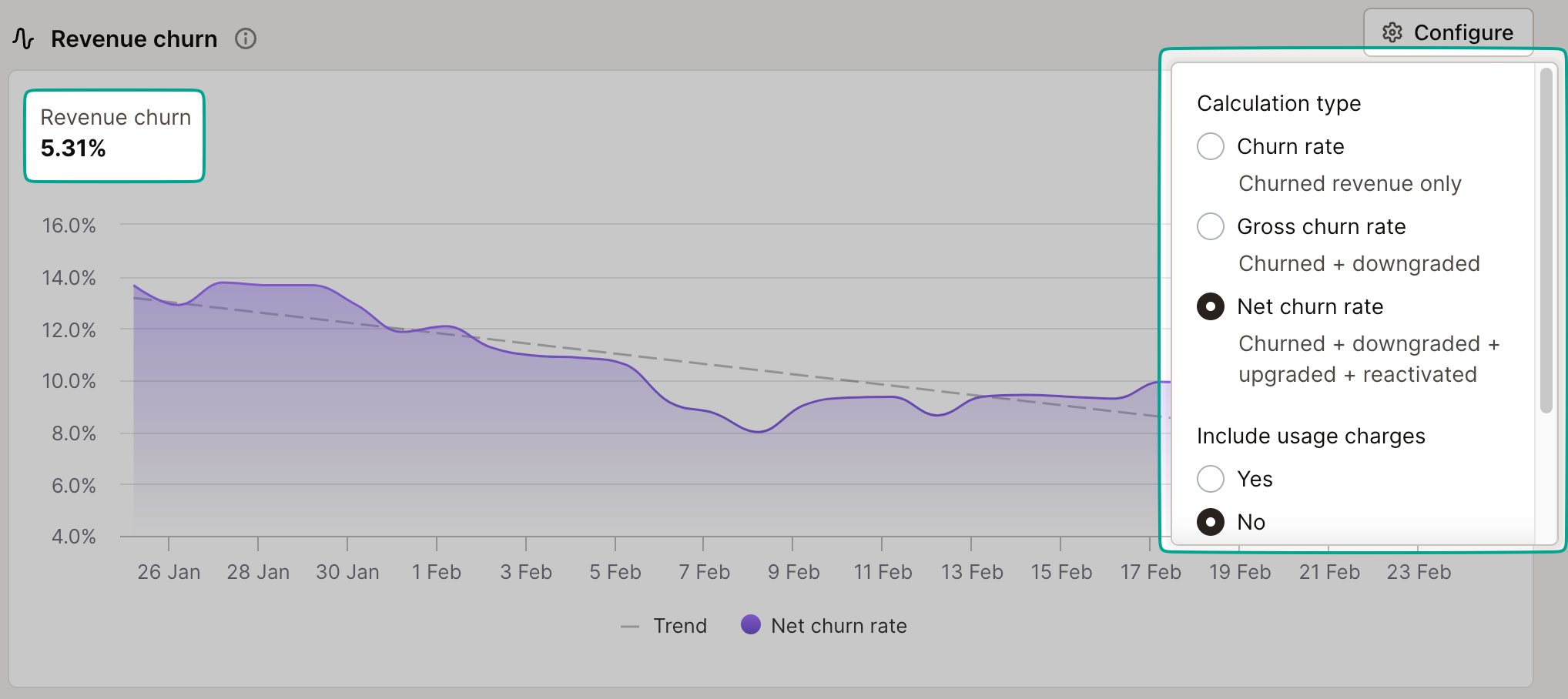
The top table provides a breakdown of revenue churn, showing the percentage of recurring revenue lost relative to the previous month’s MRR. This metric is critical for understanding the financial impact of customer churn and the effectiveness of customer retention strategies. It’s calculated by dividing the lost revenue from churned subscriptions by the previous month’s MRR, and there are three types of revenue churn available in this report:
- Revenue churn: lost revenue from churned subscriptions only.
- Gross revenue churn: lost revenue from churned subscriptions and downgrades.
- Net revenue churn: lost revenue from churned subscriptions, downgrades, upgrades and reactivations.
In this report you can also choose to include or exclude usage charges, as well as frozen/unfrozen events from your calculation.
Subscription churn rate
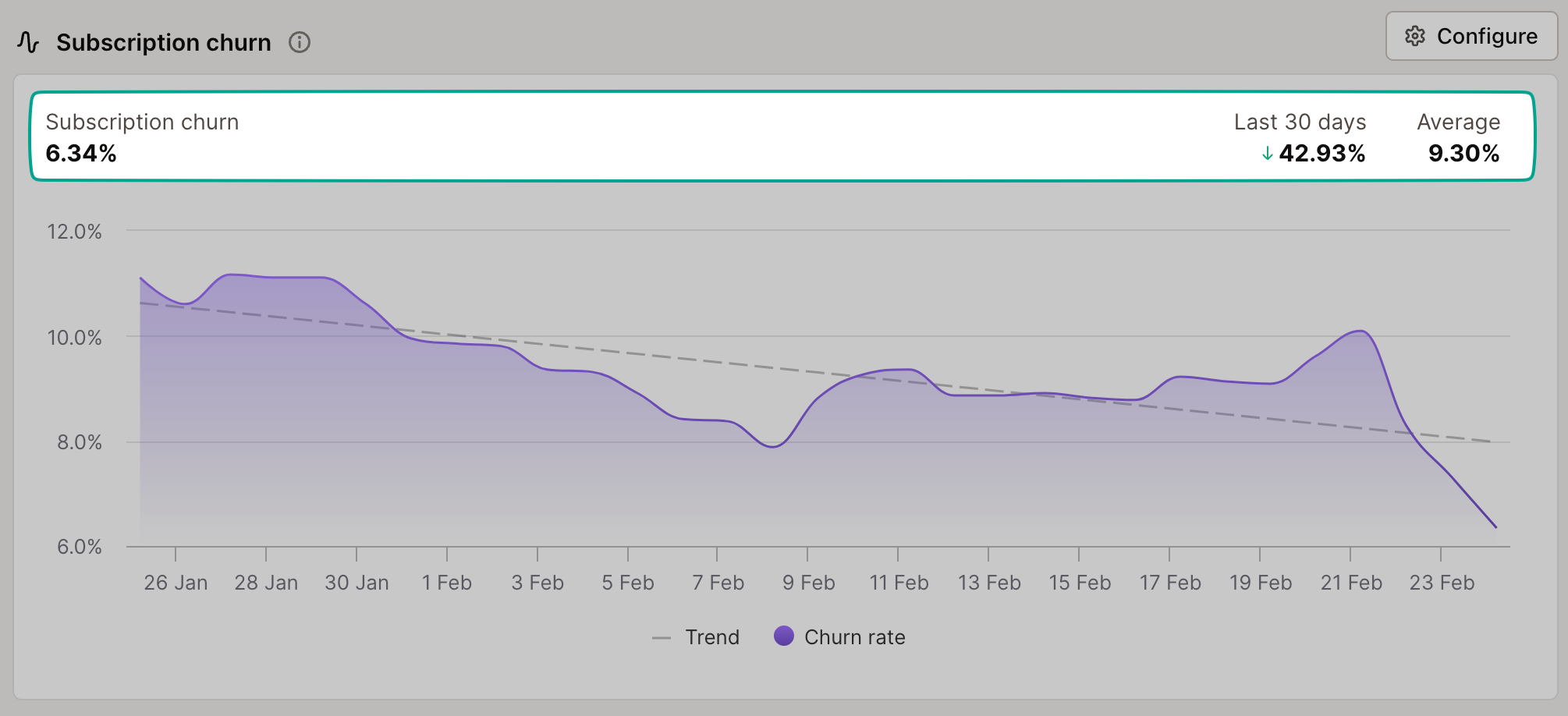
The middle chart provides a breakdown of subscription churn, showing the percentage of users who cancel their subscription over time, relative to number of active subscriptions from the previous month. By default, frozen/unfrozen events are excluded from the churn calculation, as these events are typically outside of your control.
Logo churn rate
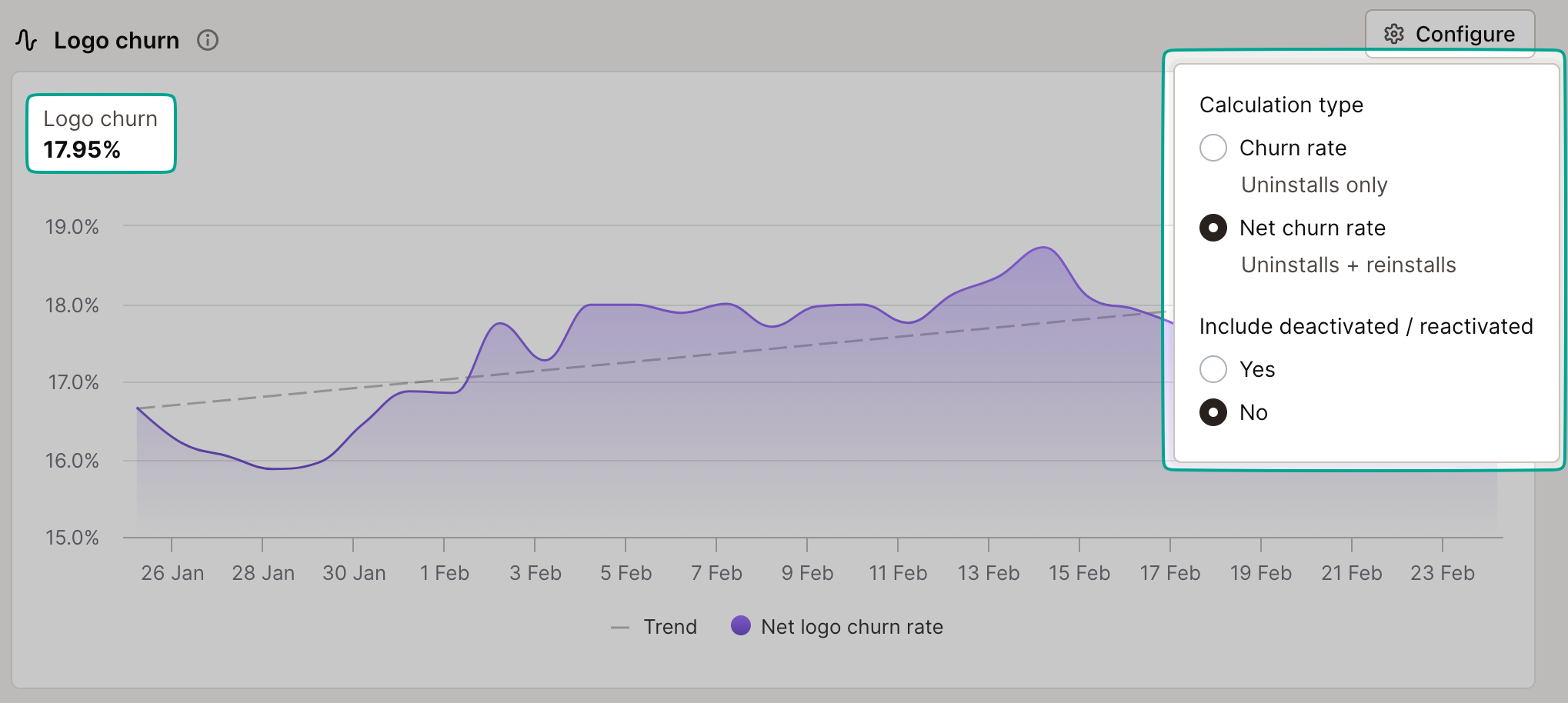
The third and final chart in this report provides a breakdown of logo churn, showing the number of users who uninstall your app relative to the number of active users in the previous month. There are two types of logo churn available in this report:
- Logo churn: the number of users who uninstall your app.
- Net logo churn: the number of users who uninstall your app, as well as the number of users who reinstall your app.
In addition, you’ll be able to include or exclude deactivated/reactivated app events, as these events are also typically outside of your control.