Customers
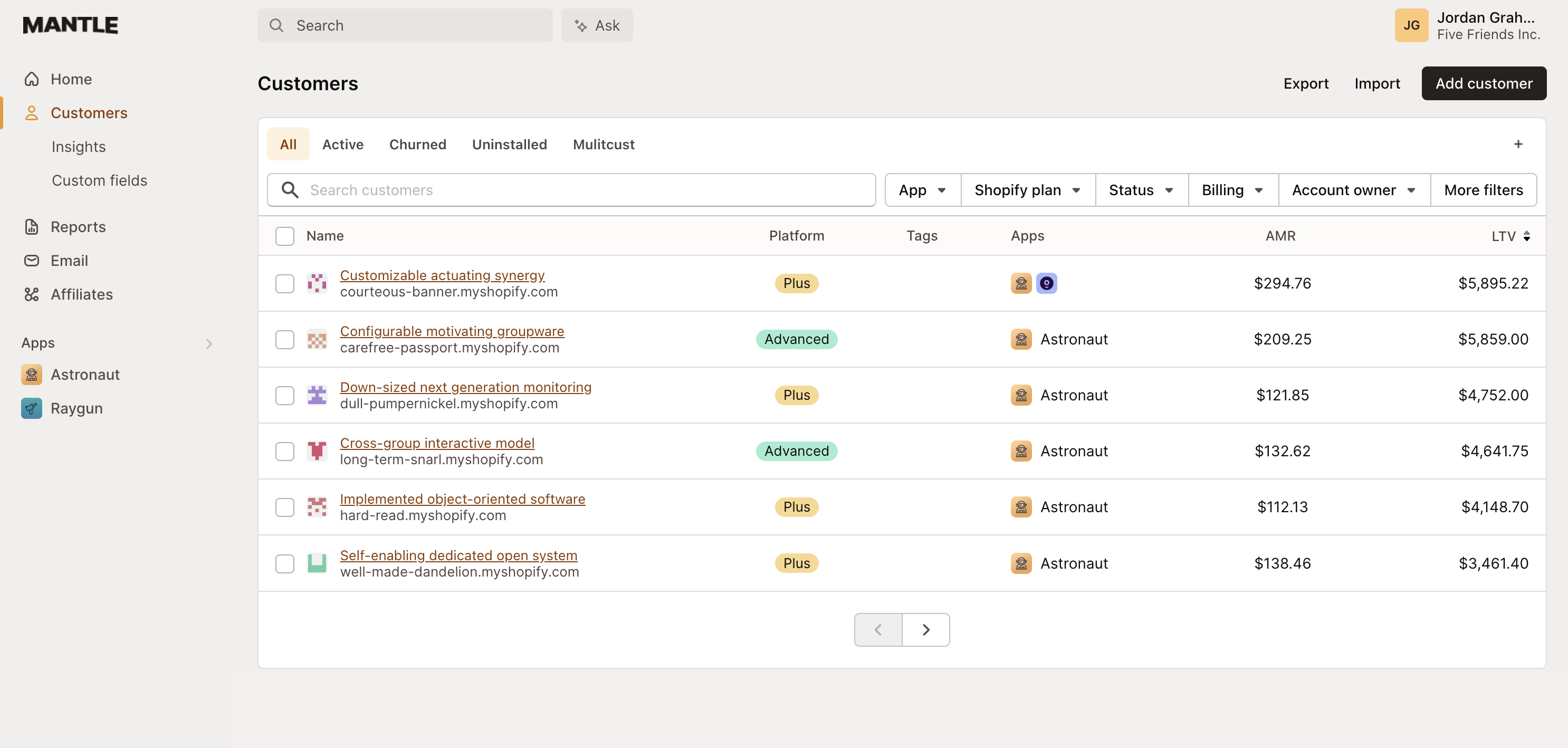
Your Customer page offers a powerful, comprehensive overview of your customers across all apps within your organization, providing a consolidated view to enhance your customer management and engagement.
Key Features:
- Custom filters and categorization: Tailor your customer management by applying filters and categorizing based on criteria such as subscription plans, billing cycles, and lifetime value (LTV).
- Customer segments: Create your own segments of customers to dive deeper into your customer base, allowing for more precise analysis and targeted actions.
- Quick-select options: Streamline your user base analysis with quick-select options for different customer statuses, facilitating strategic decisions for upselling, churn reduction, and demographic assessments.
- Actionable insights: Take quick actions on specific customers within these segments to enhance engagement and optimize customer relationships.
Customer insights
The Customer Insights page offers a dynamic, modular setup for in-depth, customizable analysis of your customers.
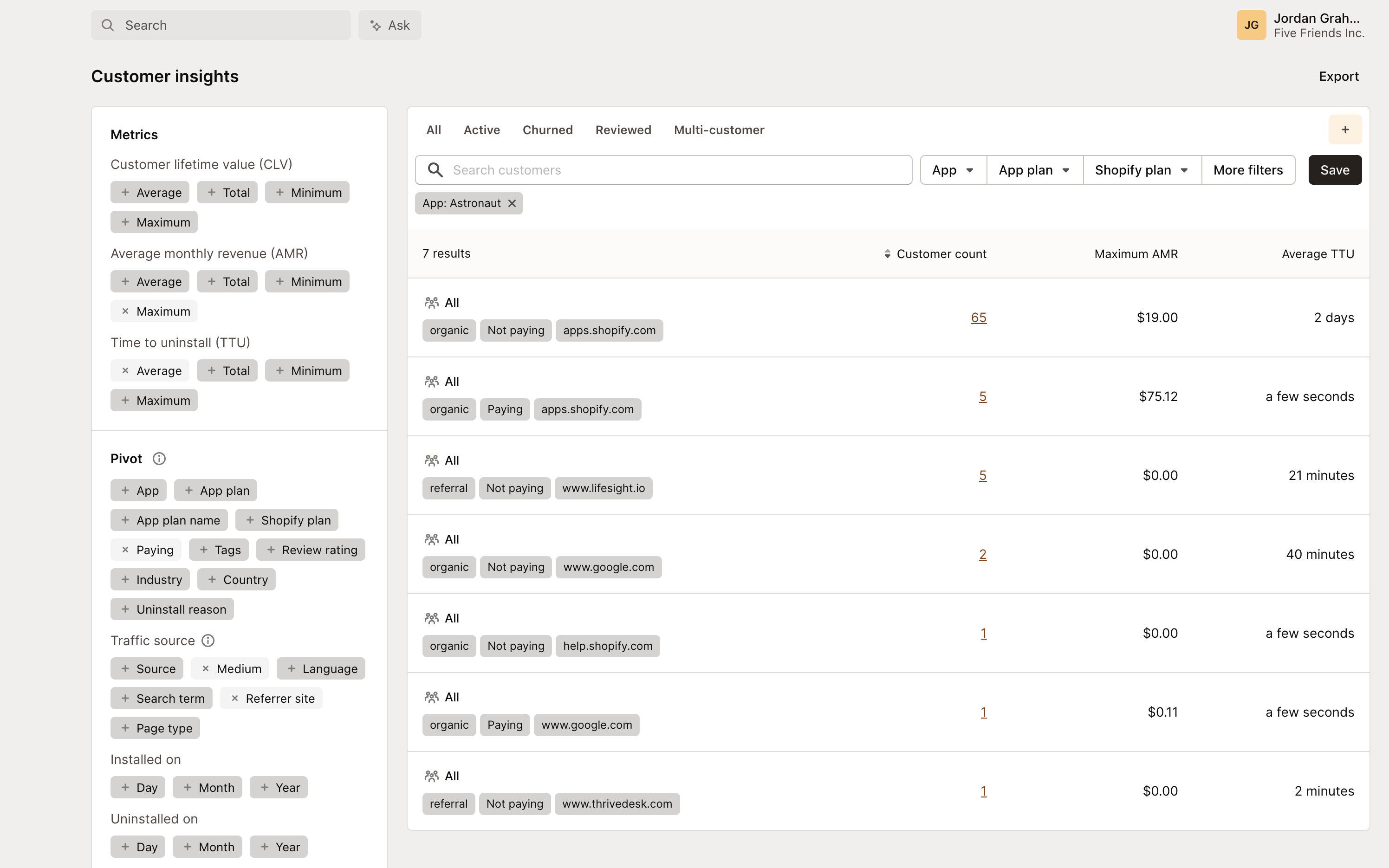
Key metrics
-
Customer Lifetime Value (CLV): Measures the total revenue from a single customer over their entire relationship with your business, including average, total, minimum, and maximum values.
-
Average Monthly Revenue (AMR): Reflects the average revenue generated per month, detailing average, total, minimum, and maximum figures.
-
Time to Uninstall (TTU): Tracks the duration from app installation to uninstallation, including average, total, minimum, and maximum times.
Pivot tables
Utilize pivot tables to gain nuanced insights by segmenting data across various dimensions such as:
- App: Segment by specific app usage.
- App plan: Organize by subscribed app plans.
- Shopify plan: Filter by Shopify plan types.
- Paying users: Distinguish between paying and non-paying users.
- Tags: Sort by custom tags.
- Review ratings: Break down by review ratings.
- Industry: Group by industry classifications.
- Country: Arrange by user country.
- Uninstall reason: Detail reasons for uninstalls.
Traffic source
Gain insights into where your visitors come from, including:
- Source: Origin of the traffic.
- Medium: Channel through which traffic is delivered.
- Language: Language settings of the traffic source.
- Search term: Keywords used to find your page.
- Referrer site: Website from which the traffic was referred.
- Page type: Category of the page that received traffic.
Installation and uninstallation data
Track the dates users have installed and uninstalled apps:
- Installation date: Specific day, month, and year of app installation.
- Uninstallation date: Specific day, month, and year of app uninstallation.
Identify upsell opportunities, monitor churn rates, and view customer demographics with ease. Your Customer view provides all the essential information for a successful and responsive customer engagement strategy.
Next: Custom fields