Requesting a plan change
If you would like to change the plan that your customer is currently subscribed to, you will need to generate a new Shopify subscription charge for them to approve. This can be done quickly and easily using the Mantle Admin:
- Find the customer whose subscription you would like to modify in the Customers section of the Mantle Admin.
- If the customer has installed multiple apps, ensure you select the correct one from the tabbed installation card.
- Select Actions and select Request plan change from the resulting dropdown:
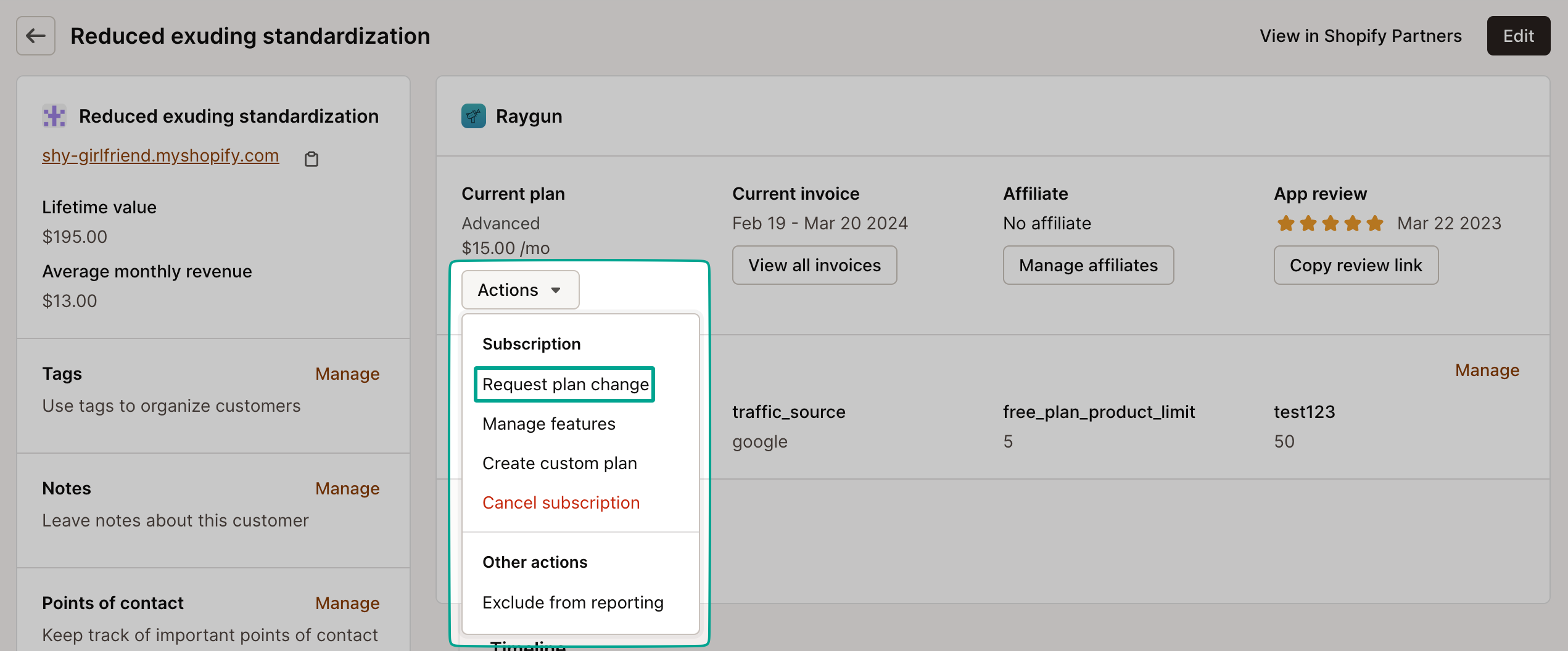
- Select the plan you would like to create the new subscription for, and enter a return URL. This is the URL that the customer will be redirected to after they approve the charge. For example, you can use this to direct them back to your settings page or a thank you page:
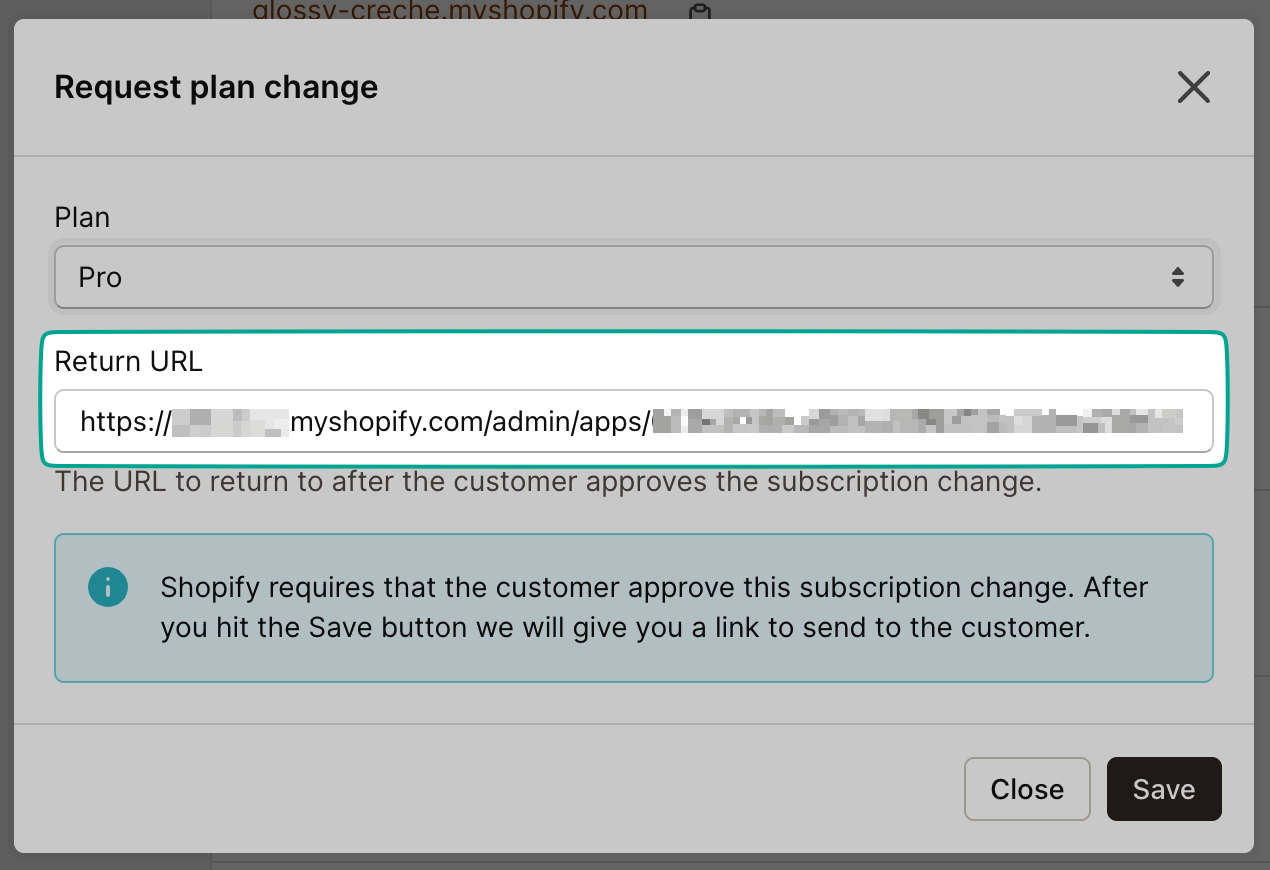
- After selecting the new plan and entering your return URL, click Save and you’ll receive an Approve URL:
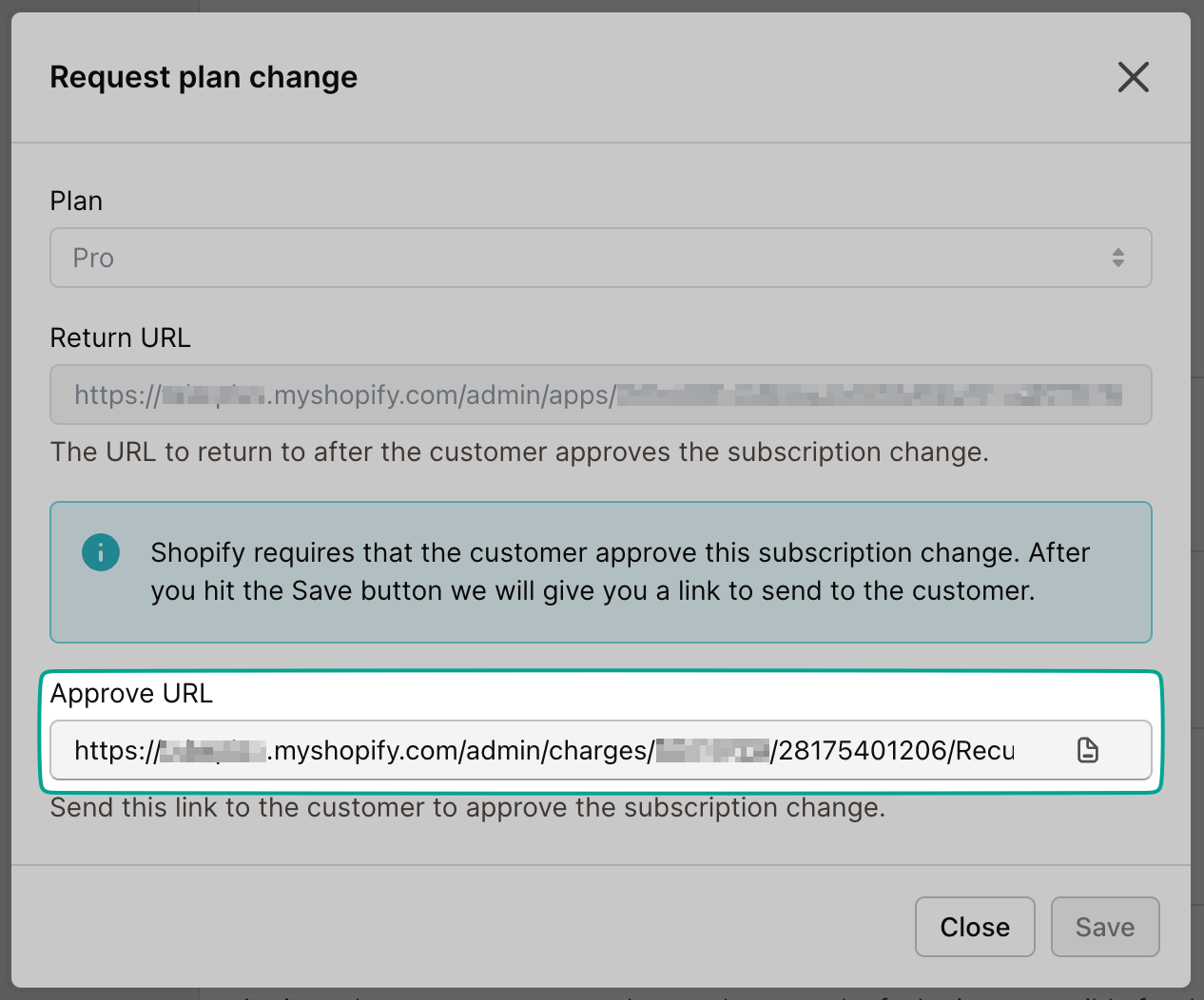
- You can now send this URL to your customer, and when they approve the charge, their subscription will be updated to the new plan and they will be redirected back to the return URL you specified.