Webhooks
Mantle currently provides a range of webhooks to deliver important notifications regarding activity within your app.
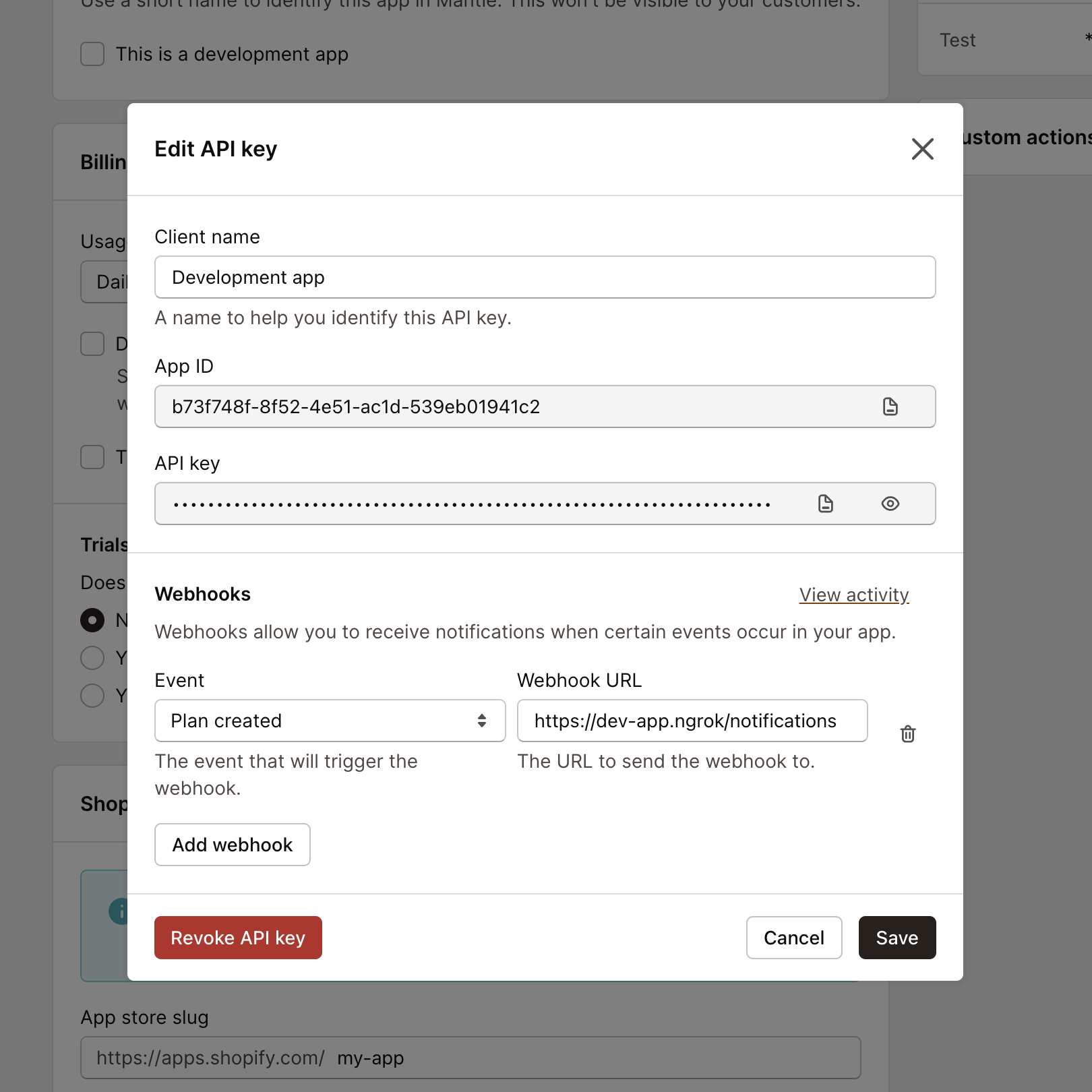
| Event | Description |
|---|---|
| Plan created plans/create | Triggered when a new plan is generated. |
| Plan updated plans/update | Triggered when an existing plan undergoes updates. |
| Subscription activated subscriptions/activate | Triggered when a new subscription is initiated. |
| Subscription cancelled subscriptions/cancel | Triggered when a subscription is terminated. |
| Subscription approaching capped amount subscriptions/approaching_capped_amount | Triggered when the customer reaches 90% of their usage cap. Shopify sends an email to the merchant at this point to notify them. |
| Subscription usage charge exceeds capped amount subscriptions/usage_charge_exceeds_limit | Triggered when the charge for a subscription surpasses the amount merchants have previously agreed upon. |
| Subscription capped amount updated subscriptions/capped_amount_updated | Triggered when the merchant updates the capped amount, through the Shopify Admin interface or the Mantle API. |
| One-time charge activated one_time_charges/activate | Triggered when a one-time charge is activated. |
| Customer installed app customers/installed | Triggered when a customer installs this app for the first time. |
| Customer uninstalled app customers/uninstalled | Triggered when a customer uninstalls this app. |
| Customer reinstalled app customers/reinstalled | Triggered when a customer reinstalls this app. |
| Customer deactivated app customers/deactivated | Triggered when a customer has their account deactivated on the platform. |
| Customer reactivated app customers/reactivated | Triggered when a customer has their account reactivated on the platform |
| Customer trial expired customers/trial_expired | Triggered when a customer has their trial expired with the app or subscription |
| Customer first-time identify customers/first_identify | Triggered the first time the customer is identified with the Mantle App API |
To subscribe to a webhook:
- Click on the app you’d like to use from Mantle’s left navigation.
- Navigate to Settings in the top right-hand corner.
- Select API keys.
- Click on Add webhook.
- Choose the webhook you’d like and enter the URL where you’d like to receive it.
The webhooks are signed using HMAC SHA256 in the X-Mantle-Hmac-SHA256 header. The signing data consists of the X-Timestamp header concatenated with the stringified JSON payload: timestamp.payload.