Managing your affiliate program
Once you’ve created your affiliate program, this is your home base for managing everything:
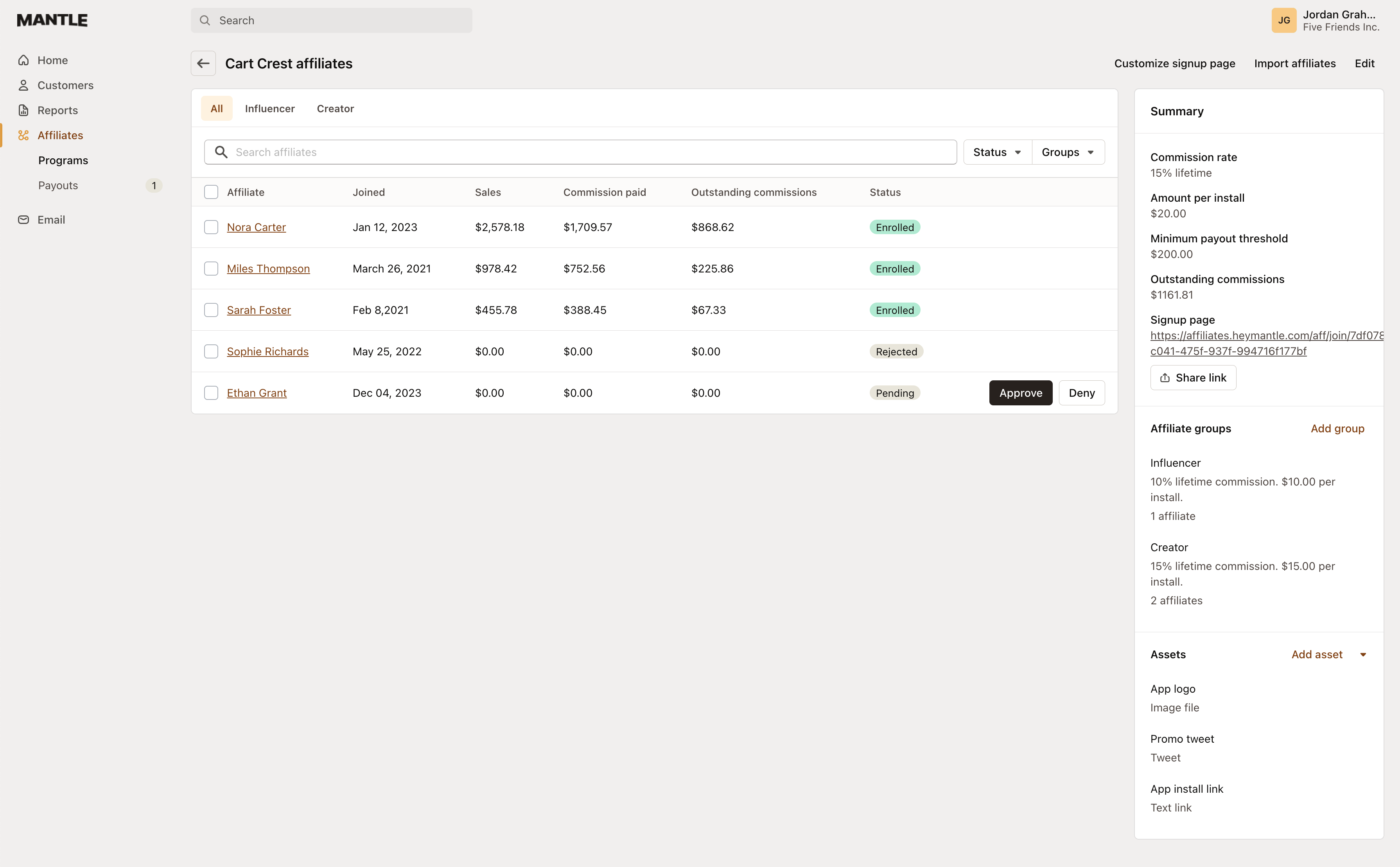
| Feature | Description |
|---|---|
| Affiliate invitation | Invite potential affiliates to join your program. |
| Application management | Approve or reject affiliate applications. |
| Payout management | Generate and manage affiliate payouts. |
| Performance analytics | Track affiliate performance and see who’s driving the most results. |
| Customization tools | Customize your affiliate sign-up page to match your brand. |
| Groups | Organize affiliates into groups with different commission rates and rules. |
| Assets | Create marketing materials like social posts, logos, and links for your affiliates to use. |
Customize your sign up page
Mantle’s Affiliate sign-up link customizer allows you to create a personalized and branded experience for potential affiliates.
To personalize your signup page, simply head to your app’s affiliate program section and select Customize signup page:
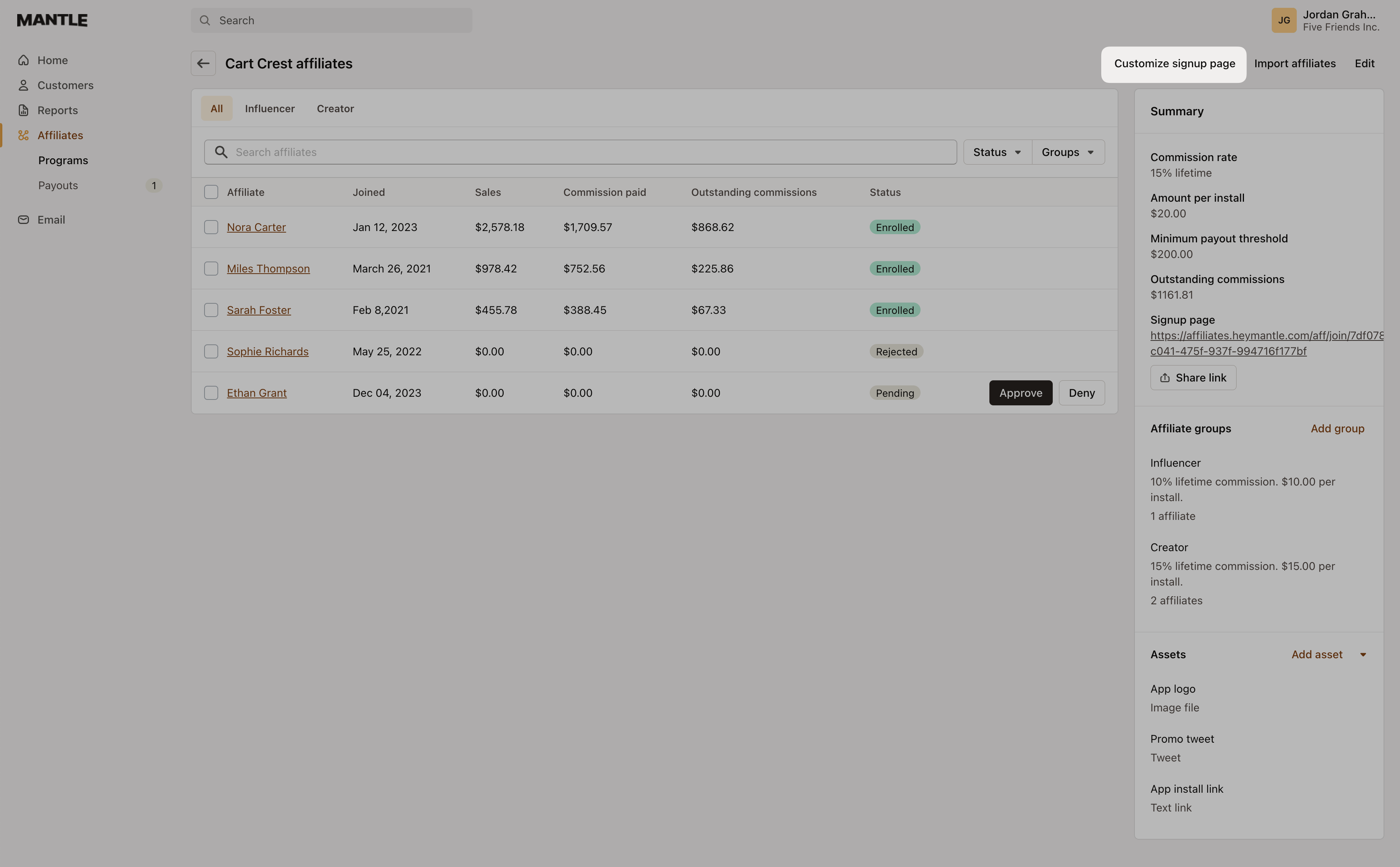
This will provide you with a range of options to tailor your signup page to your preferences:
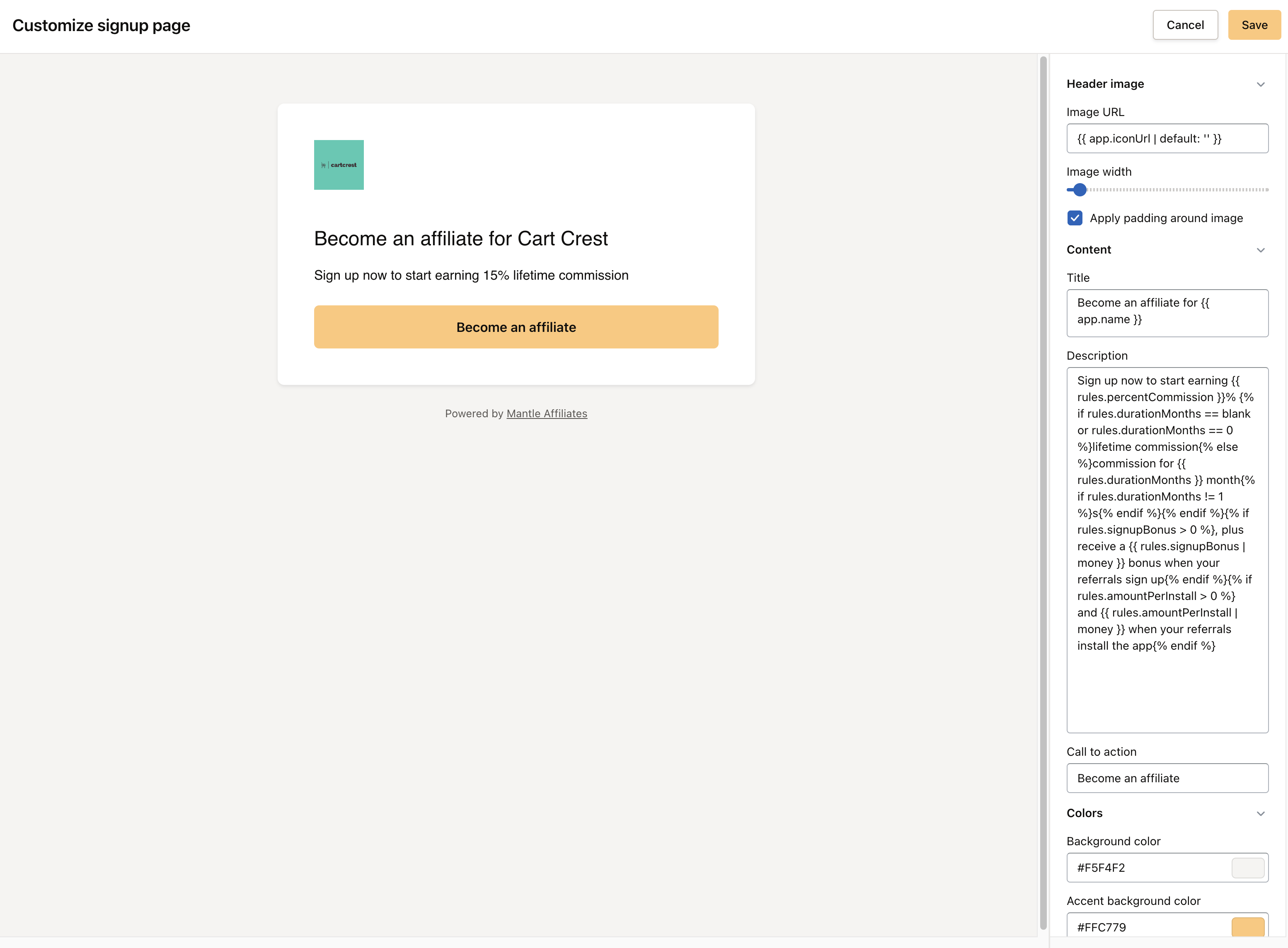
-
Header image: Upload a branded image that resonates with your company’s aesthetic. You can set the width and add padding to ensure it fits perfectly within the page layout.
-
Dynamic content: Craft compelling titles and descriptions using dynamic placeholders. This ensures your messaging is consistent and relevant.
-
Adaptive commission display: The customizer can dynamically show the correct commission structure to your affiliates, whether it’s a lifetime commission or a fixed duration, based on your program’s rules.
-
Call-to-action customization: Choose the wording for your call to action, making it stand out and encouraging potential affiliates to take the next step.
-
Color schemes: Match the sign-up page to your brand’s color palette for a seamless visual experience. You can adjust the background and accent colors to ensure cohesion with your brand identity.
-
Preview and edit in real-time: Make changes and see them reflected immediately in the preview pane, allowing for quick edits and adjustments.
Adding affiliates to your program
Share your sign up page
After you’ve tailored your sign-up link to perfectly match your brand’s look and feel, you can effortlessly distribute it to your community. Simply navigate to your program page and click on the Share link button to start spreading the word.
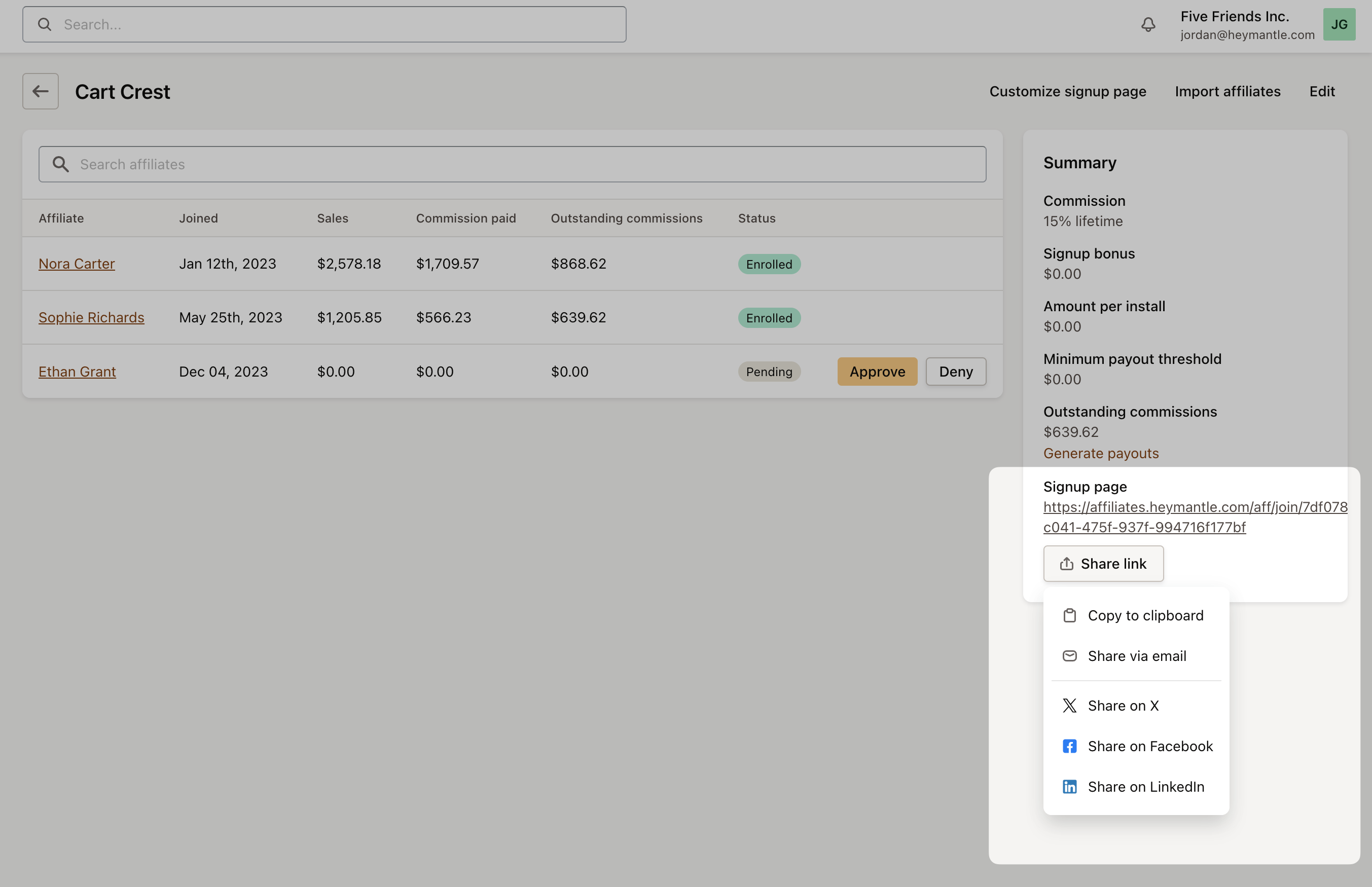
Manually add affiliates
If you prefer to manually add or import affiliates, simply navigate to the Affiliates tab in the navigation menu. This option provides a straightforward way to manage your affiliate entries directly.
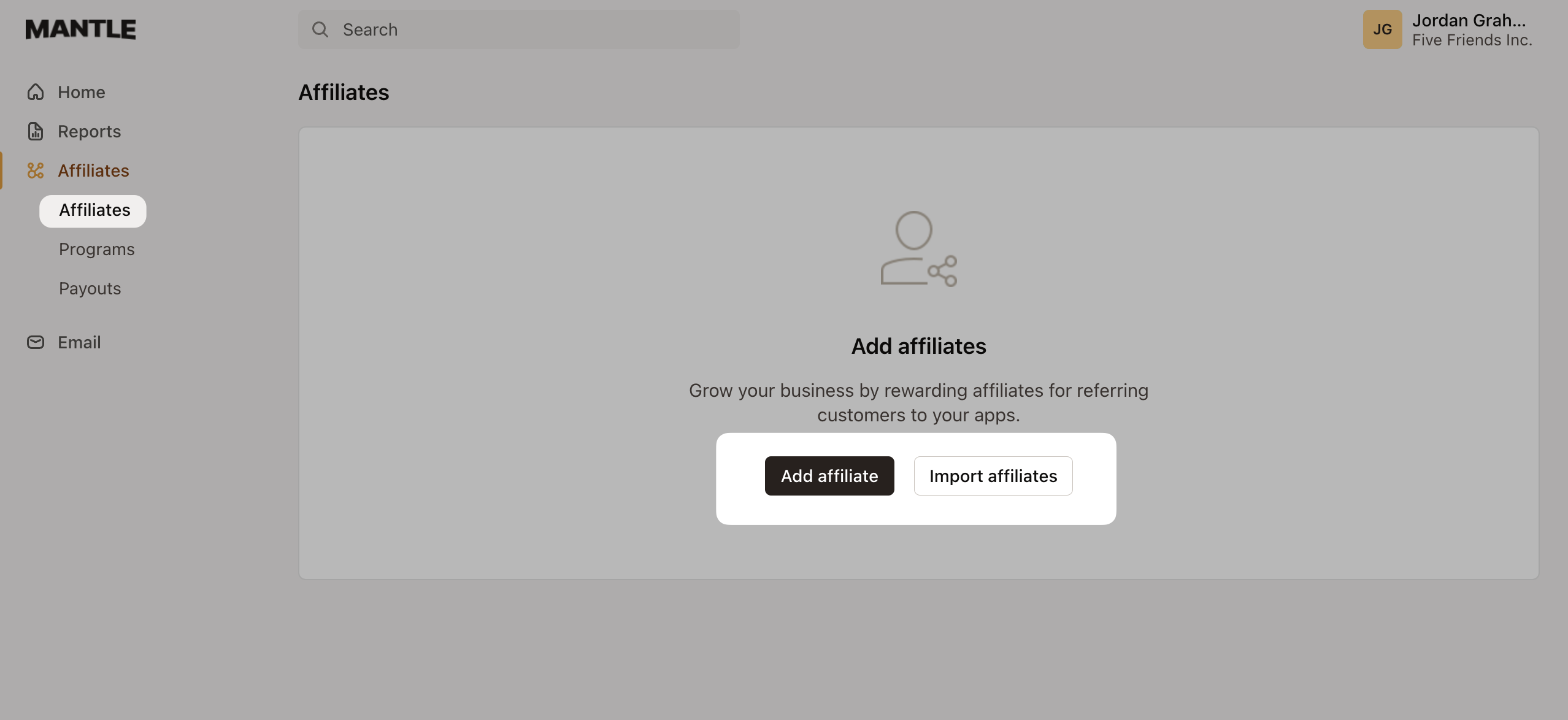
Next - Affiliate program settings