Plan pricing
The right pricing strategy can make a huge difference in your app’s success. Mantle makes it easy to configure and manage different pricing models - from simple monthly subscriptions to complex usage-based billing.
This guide will walk you through each type of pricing and help you understand which models work best for different scenarios.
Subscription settings
Before creating any plans, you should configure your app-level subscription behaviors in Your app → Settings. These settings affect how subscriptions work across all your plans:

-
Canceled subscriptions are active until the end of the billing period
When enabled, customers who cancel will retain access to their plan until their current billing period ends. While the subscription is immediately canceled in Shopify or Stripe, customers can continue using the app until their paid period expires. -
Reset customer feature overrides when a new subscription is activated
When enabled, any custom feature overrides you’ve set for a customer will be reset to the plan’s default features whenever they activate a new subscription, including upgrades and downgrades. -
Automatically subscribe customers to a free plan when they install this app
When enabled, new customers will automatically be subscribed to your free plan upon installing your app.
Recurring charges
Recurring pricing forms the foundation of most app pricing strategies. Whether you’re charging monthly or annually, this predictable revenue model is straightforward to set up and easy for customers to understand.
Configuring recurring pricing
Once you’re in the pricing section of your plan configuration, you’ll see options for:
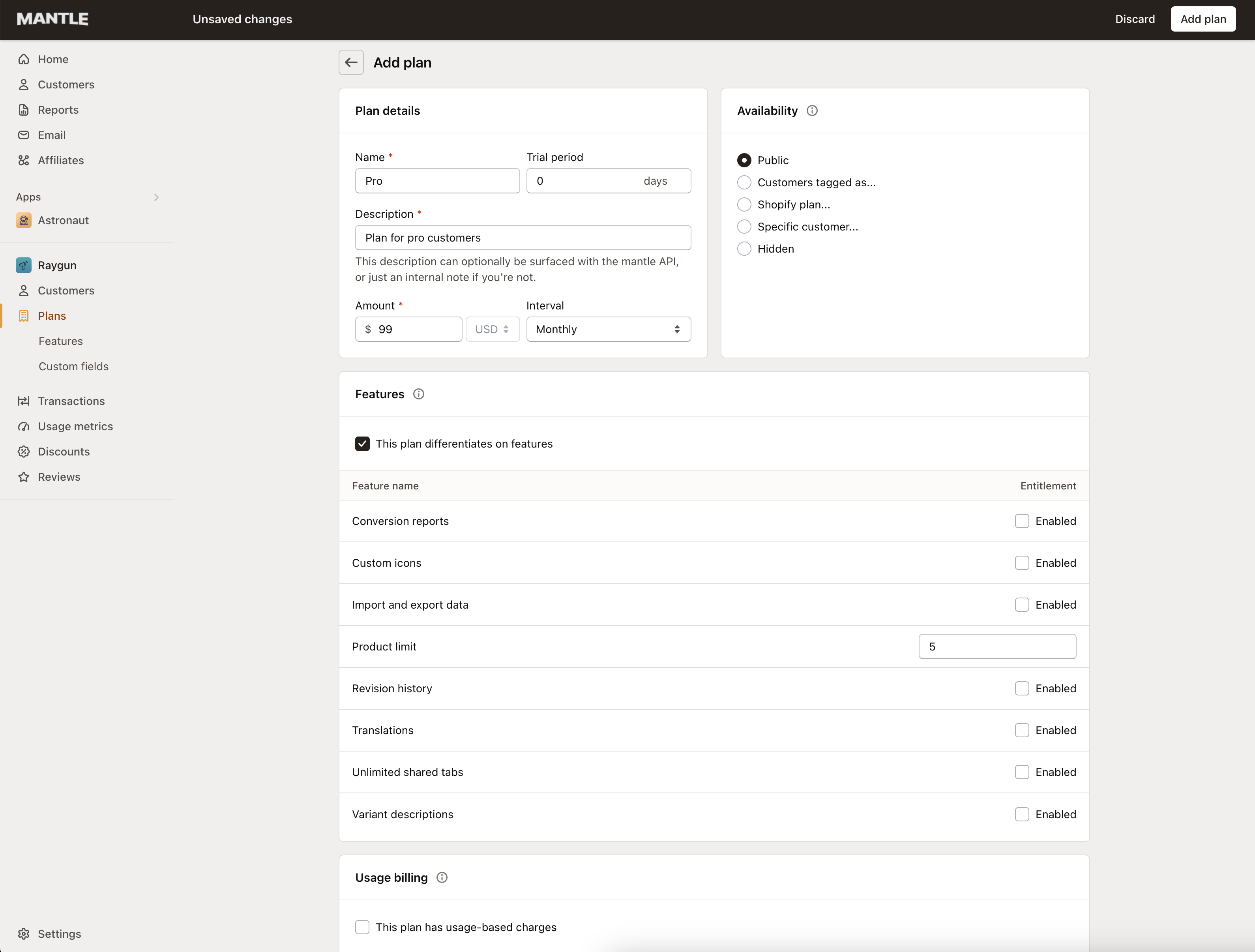
- Base price
- Billing interval (monthly/annual)
- Trial settings
- Usage charge settings (optional - configure if charging for usage-based billing on top of subscription)
Billing intervals
Mantle supports both monthly and annual billing:
- Monthly: The standard approach - customers pay the same amount each month
- Annual: Offer a discount for yearly commitment - common practice is 15-20% off monthly price
For annual billing:
- Select Annually from the billing interval options
- Set your annual price
- The system automatically calculates and displays the monthly equivalent
Usage-based pricing
App-level usage billing settings
Before configuring plan-specific usage charges, you’ll need to configure app-level settings that control how usage billing works. These settings can be found by navigating to Your app → Settings in the Mantle dashboard.

Rollup frequency
Controls how often Mantle bills customers for usage events:
- Immediately: Bill customers for each individual usage event as it occurs
- Daily: Combine all usage events from the previous day into a single charge
- Weekly: Roll up usage events from the previous week into one charge
- Monthly: Combine all usage events from the previous month into a single charge
Usage limits period
Determines the period over which usage limits are calculated:
- Billing period: Calculate usage from the start to end of the customer’s billing cycle
- Calendar month: Calculate usage from the start to end of each calendar month
These settings apply across all plans with usage-based billing enabled.
Usage pricing lets you align costs with value delivered. Perfect for apps where usage varies significantly between customers or where resource consumption drives your costs.
Choosing your pricing model
In the pricing section, you’ll find usage charge settings where you can choose your pricing model:
Per unit: Flat rate per usage (e.g., $0.10 per order):

Per unit with limits: Charge based on usage within defined thresholds (e.g., start charging after 10 events, stop at 100)

Percentage based: Charge a percentage of a value (e.g., 1% of order total)

Package pricing: Charge based on volume tiers (e.g., $5 per 100 orders)

You can also set usage-based feature entitlements on your plans to control access to specific features based on usage levels. Learn more about feature entitlements
Setting the capped amount
When configuring usage-based billing, you’ll need to set a capped monthly amount. This is the maximum amount a customer can be charged for usage in a billing period. Customers authorize this amount when they first subscribe, and their usage charges will never exceed this cap.
Setting usage limits
Within the usage settings, you can:
- Set usage caps to prevent unexpected charges
- Define overage rates for usage beyond included amounts
- Configure automatic plan upgrades when usage consistently exceeds limits
One-time charges
Perfect for setup fees, custom work, or additional services outside your regular subscription.
Creating one-time charges
To create a one-time charge:
- Navigate to the Customers view
- Select the customer you want to charge
- Click the Actions dropdown
- Select “Create one-time charge”
- Configure the charge details:
- Amount
- Currency
- Name (the name that will be displayed to the customer on the charge confirmation screen)
- Return URL (the URL that will send the customer to after they accept the charge)

After creating the charge, you’ll receive a confirmation URL. Send this URL to your customer - they’ll need to approve the charge before it’s processed.
Best practices
- Clear Description: Help customers understand what they’re paying for
- Timing: Consider aligning with subscription billing dates
- Documentation: Use internal notes to track charge context
Combining pricing models
Many successful apps combine multiple pricing models. Here’s how to make them work together:
Example configurations
-
Subscription + usage
- Base plan includes set features
- Usage charges for additional consumption
- Perfect for apps with variable resource needs
-
All three models
- Base subscription for access
- Usage charges for consumption
- One-time fees for extras
- Ideal for complex apps with various service offerings
Need help figuring out the right pricing strategy for your app? Our team is here to help you make sense of the options and set up a model that works for your business.
FAQ
What happens to the billing cycle when a customer changes plans?
When a customer changes their plan, a new billing period is set starting from the date the new plan is approved and running for the next 30 days. The customer won't stay on their previous billing cycle. If there's a difference in plan pricing, the charges will be prorated accordingly.
When are usage charges billed?
You can configure when usage charges are billed in your app's settings. Options include immediate billing, monthly billing, or calendar month billing.
How do usage charges work near the cap limit?
Currently, Mantle doesn't process partial usage charges. If a set of usage events would exceed the customer's cap limit, no charges will be processed for that set. For example, if a customer has a $19.99 cap and has used $18.00, a new usage event worth $2.20 would not be charged at all (rather than charging the remaining $1.99).