Empowering CX teams with partnerships
One of the most challenging aspects of partnership management is extending the value beyond the dedicated partnership team to the entire organization. Mantle solves this problem by making partnership data accessible to customer-facing teams, particularly customer service representatives who interact directly with merchants every day.
Extending partnerships to the front lines
Traditional partnership management often creates a bottleneck where the partnership manager becomes responsible for:
- Managing partner relationships
- Connecting merchants with appropriate partners
- Facilitating introductions to merchants they may have never met
- Tracking partnership impact across the organization
Mantle Partnerships breaks this bottleneck by putting partnership information directly in the hands of your customer-facing teams, particularly those who already have established relationships with merchants. This enables:
- More natural, contextual partner recommendations
- Faster response to merchant needs
- Greater partnership impact through broader team involvement
- Better merchant experiences through comprehensive solutions
Using the partnerships tab in customer view
When your customer service team is working with a merchant, they can access partnership information directly from the customer view:
- Navigate to the Customers section in Mantle
- Select the specific customer you’re working with
- Click on the Partnerships tab to view:
- Which partners have this merchant in their pipeline
- The merchant’s stage in each partner’s lifecycle (prospect, lead, customer, etc.)
- Partner contact information
- Marketing assets relevant to this merchant
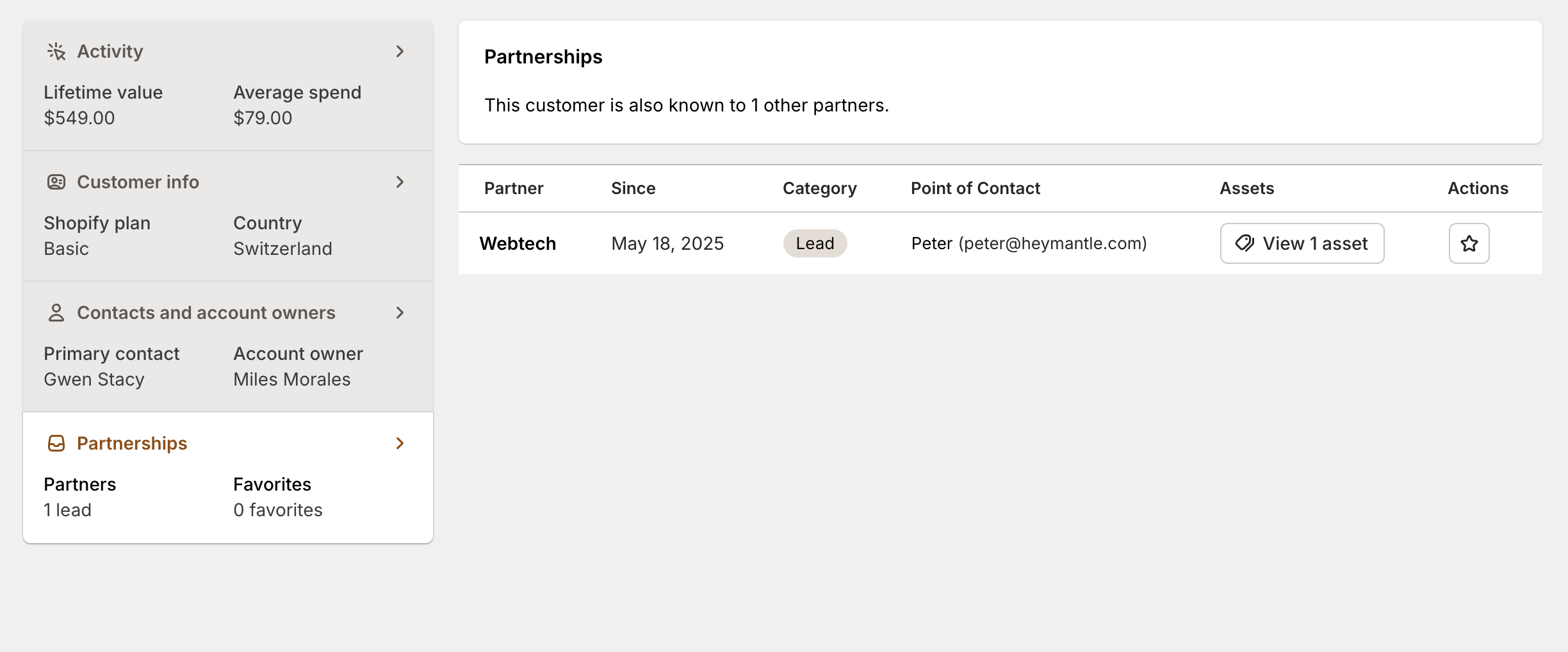
This contextual view allows your CX team to quickly understand the merchant’s existing relationship with your partners, without having to switch platforms or consult the partnership team.
Making partner recommendations
The Partnerships tab empowers CX representatives to provide relevant recommendations in various scenarios:
Responding to direct requests
When a merchant asks for recommendations for a specific type of app or service:
- Check the Partnerships tab to see which partners offer solutions in that category
- Identify which partners have already marked this merchant as a lead or prospect
- Access partner marketing assets to share with the merchant
- Provide the contact information for the appropriate partner representative
Proactive recommendations
After positive customer interactions, CX representatives can proactively suggest partner solutions that might enhance the merchant’s experience:
- Identify common needs based on the merchant’s business type or challenges
- Check the Partnerships tab to find relevant partner solutions
- Share marketing assets that explain how the integrated solutions work together
- Offer to make an introduction to the partner’s team
Facilitating warm introductions
Rather than simply providing information, CX representatives can create valuable warm introductions:
- Explain the value of the partner solution in the context of the merchant’s needs
- Use the contact information in the Partnerships tab to connect directly with the right person at the partner organization
- Set up a three-way conversation or email introduction
- Provide relevant context about the merchant’s situation to the partner
Requesting attribution for referrals
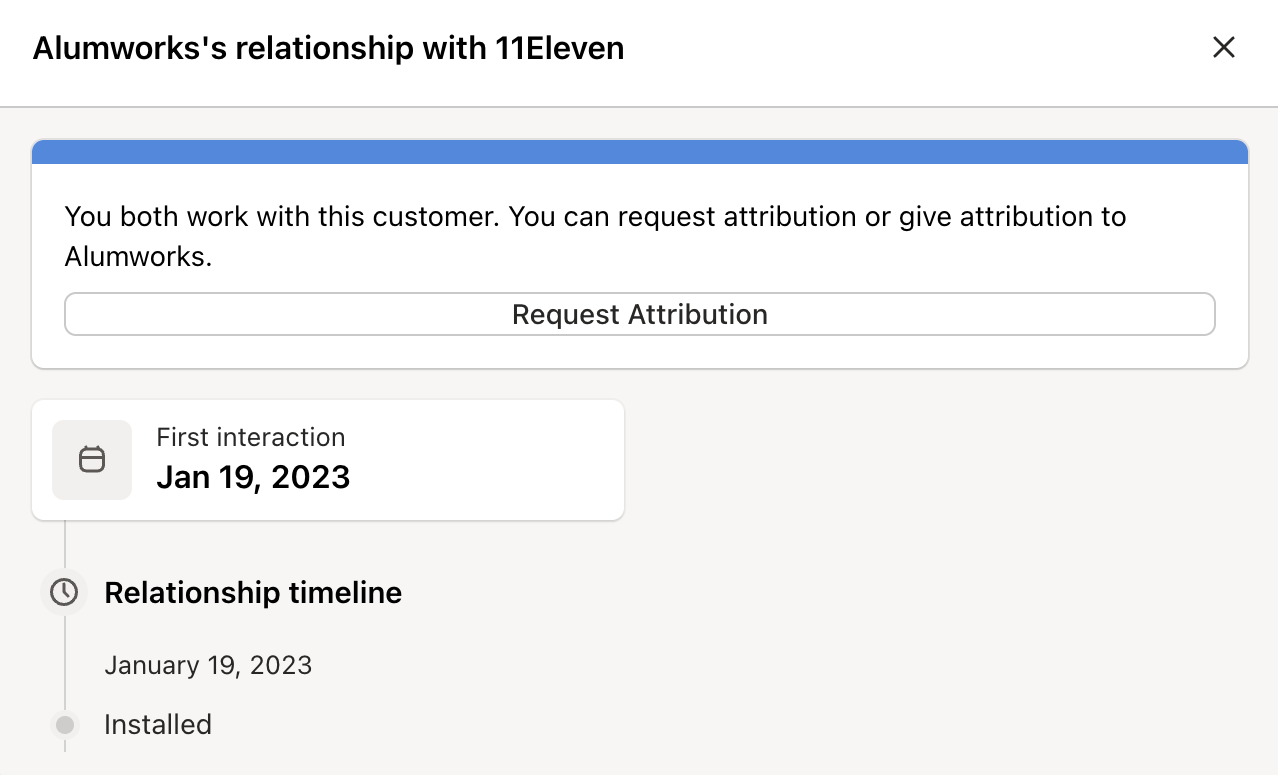
When your CX team helps connect merchants with partners, it’s important to track these contributions:
For influenced leads
If the partner already has the merchant in their pipeline (as a lead or prospect):
- Ask the CX representative to log the interaction in your internal systems
- Have them request attribution through the Partnerships dashboard
- Provide details about how they influenced the merchant’s decision
- Track these interactions as “influenced attributions”
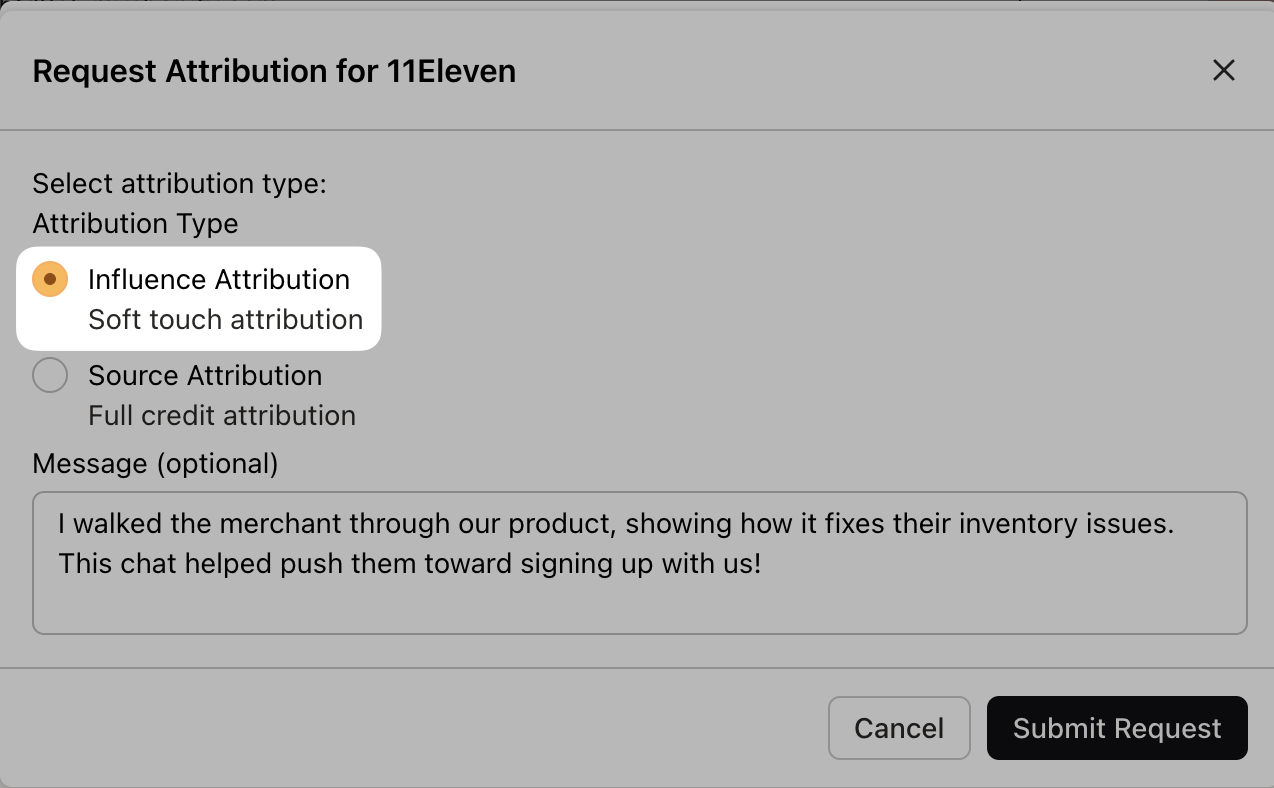
For sourced leads
If the merchant is entirely new to the partner:
- Have the CX representative log this as a new lead
- Request attribution as a “sourced lead” in the Partnerships dashboard
- Include details about the merchant’s specific needs and interests
- Track these interactions as “sourced attributions”
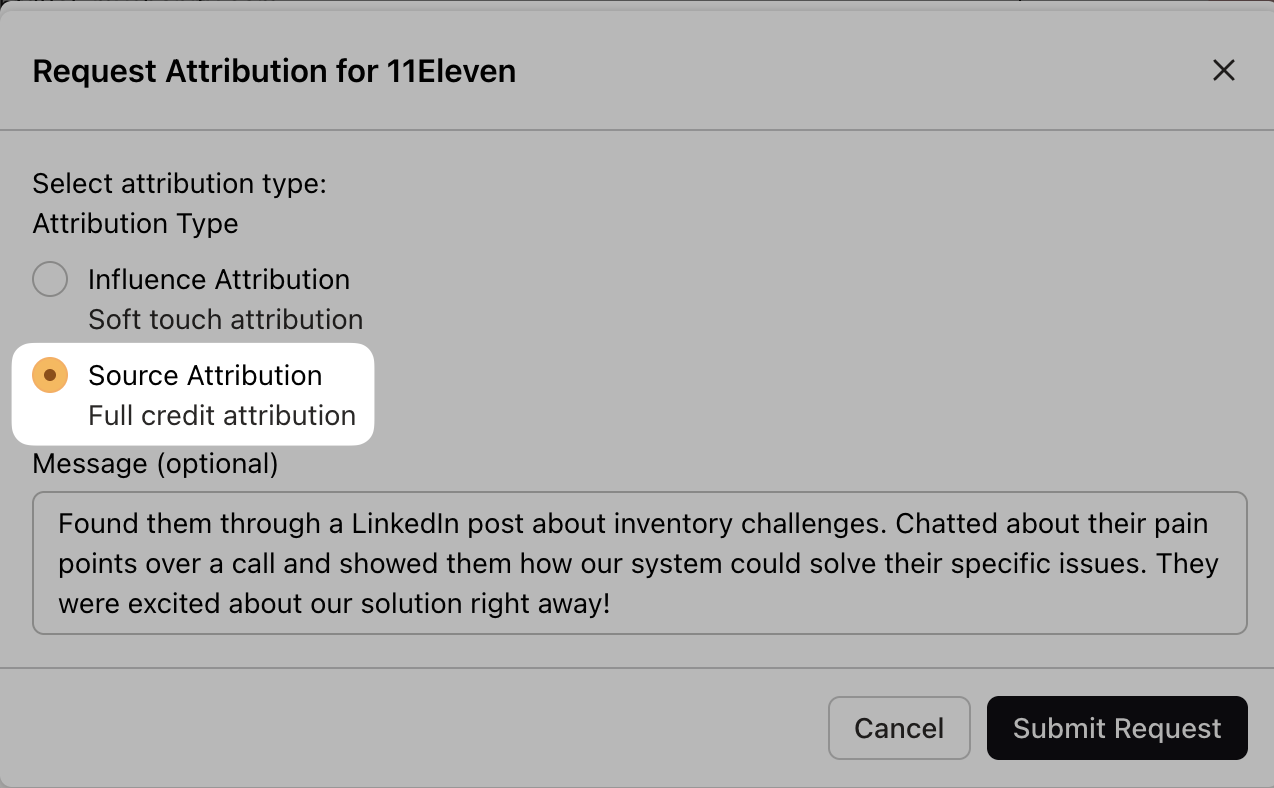
Proper attribution tracking helps quantify the value of your partnership program and ensures your team gets recognition for their contributions to partnership success.
Best practices for CX teams
To maximize the value of Partnerships for your customer service team:
Training and enablement
- Provide specific training on using the Partnerships tab
- Create guidelines for when and how to make partner recommendations
- Share success stories of effective partner referrals
- Update teams when new partners are added to the program
Communication frameworks
Develop clear frameworks for how to discuss partners with merchants:
- Focus on the specific value for the merchant’s situation
- Explain how the integrated solutions work together
- Be transparent about the partnership relationship
- Emphasize the benefits of a connected tech stack
Internal processes
Establish processes that support partnership engagement:
- Create a quick reference guide of partner solutions by category
- Set up a system for logging partnership interactions
- Establish clear procedures for requesting attribution
- Develop feedback loops between CX and partnership teams
Measuring impact
Track the effectiveness of CX team partnership engagement:
- Monitor the number of partner referrals from CX interactions
- Track conversion rates from CX-initiated introductions
- Gather feedback from merchants about partnership recommendations
- Recognize and reward successful partnership engagement
By extending partnership data to your customer service team, you create a more cohesive merchant experience while amplifying the impact of your partnerships. The Partnerships tab in the customer view transforms partnerships from a specialized function to an organization-wide advantage that directly enhances merchant satisfaction and success.