Connecting your Stripe Account
Want to see all your app revenue in one place? If you’re using Stripe alongside Shopify Billing, connecting your Stripe account will give you a complete picture of your financial metrics.
About Stripe Integration
Mantle offers integration with Stripe, allowing you to view all your app revenue in one place. Connect your Stripe account to combine your Stripe and Shopify billing data in a comprehensive dashboard.
What you get
Connecting Stripe lets you:
- See all your revenue in one place, whether it’s from Stripe or Shopify Billing
- Track your complete financial metrics in a single dashboard
- Get unified reporting across payment providers
Customer matching and duplicates
When you connect both Shopify Partner and Stripe accounts, Mantle creates customer records from both sources. Here’s how customer matching works:
How customers are created
- Shopify sync: Creates a customer record for each app installation
- Stripe sync: Creates a customer record for each Stripe customer
Preventing duplicate customers
If a customer installs your app via Shopify but pays through Stripe, they could appear as two separate customers in Mantle. To prevent this, add identifying metadata to your Stripe customers before connecting to Mantle:
Add myshopify domain to Stripe customer metadata:
// When creating a Stripe customer, include metadata
const customer = await stripe.customers.create({
email: '[email protected]',
metadata: {
myshopify_domain: 'customer-shop.myshopify.com'
}
});Why this works:
When Mantle syncs your Stripe data, it checks for myshopify_domain in the customer metadata. If it finds a matching Shopify customer (by domain), it merges the records instead of creating a duplicate.
What gets merged
When customers are successfully matched:
- Installation data from Shopify (install date, app status)
- Subscription and payment data from Stripe
- Complete customer timeline showing both platform interactions
- Unified customer profile with all transaction history
If you don’t use metadata
Without the myshopify_domain metadata, customers who use both platforms will appear as separate records:
- One customer record with Shopify installation data
- One customer record with Stripe subscription data
- No connection between the two records
This makes it harder to get a complete picture of your customer relationships and can affect your analytics accuracy.
Adding metadata to existing customers
If you already have Stripe customers without metadata, you have two options:
Option 1: Update via Stripe API
// Update existing Stripe customers
const customer = await stripe.customers.update(
'cus_customer_id',
{
metadata: {
myshopify_domain: 'customer-shop.myshopify.com'
}
}
);Option 2: Update via Stripe Dashboard
- Go to your Stripe Dashboard
- Find the customer you want to update
- Scroll down to the “Metadata” section
- Add a new key:
myshopify_domain - Set the value to their shop domain (e.g.,
customer-shop.myshopify.com) - Save the changes
After updating the metadata (either way), Mantle will merge the records during the next sync.
Manual merging in Mantle
If you have duplicate customers that you want to merge immediately without adding metadata:
- Go to the Stripe customer record in Mantle
- Click the Actions button
- Select “Merge with another customer”
- Search for the corresponding Shopify customer (Mantle often recommends the correct match based on intelligent search)
- Review and accept the merge dialog
- The merge will complete within a few minutes
This manual approach is useful when you need to merge customers immediately or when adding metadata isn’t practical.
Setting up your Stripe connection
Important: If you already have customers in both Shopify and Stripe, read the Customer matching section first to avoid creating duplicate customer records.
Step 1: Create a restricted API key
First, we’ll need a restricted API key from Stripe. Here’s how to set it up:
- Sign into your Stripe account
- Head to the API keys page in the developer portal
- Create a new restricted key
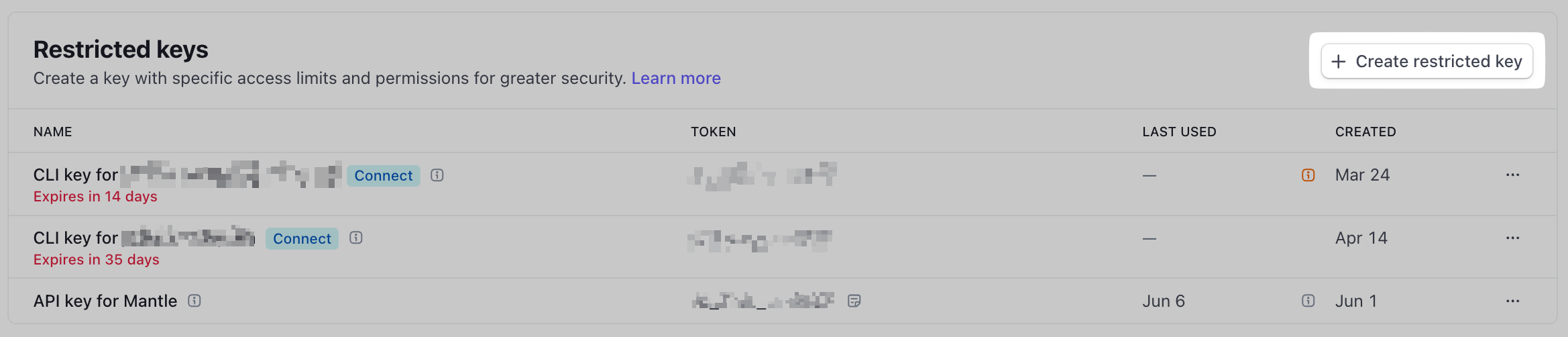
- When asked, select “Providing this key to another website”
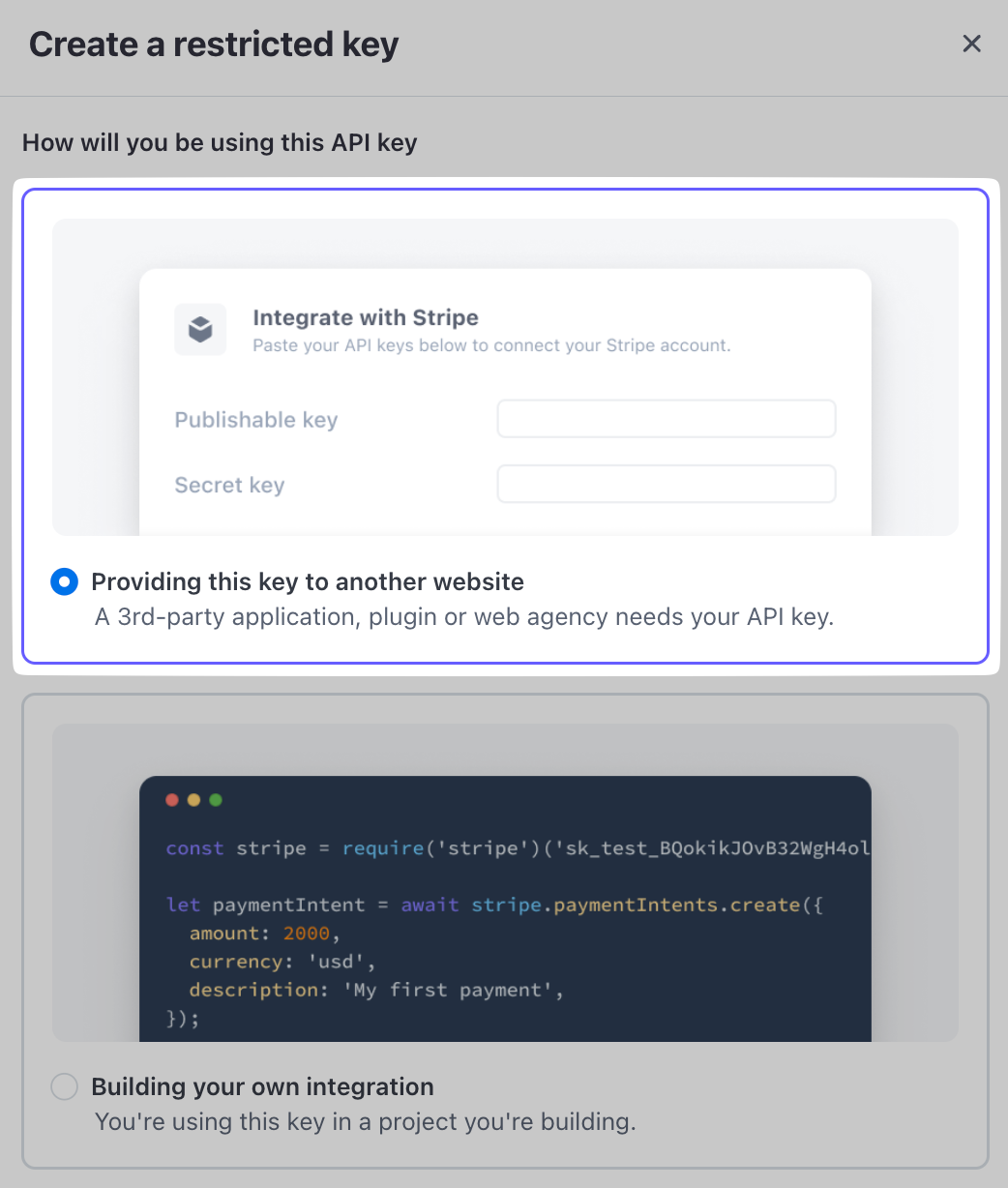
- Fill in the details:
- Name: Mantle
- URL: https://heymantle.com
- ✓ Check the “customize permissions for this key” box
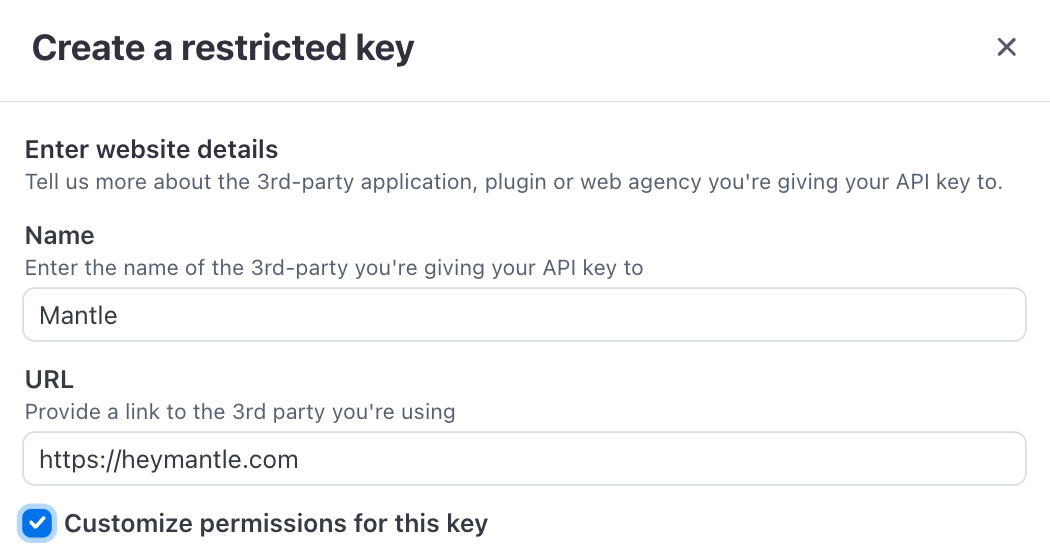
Step 2: Set Key Permissions
You’ll need these read-only permissions to sync your Stripe data with Mantle:
- Read all core resources
- Read all billing resources
- Read all orders resources
- Read all issuing resources
- Read tax
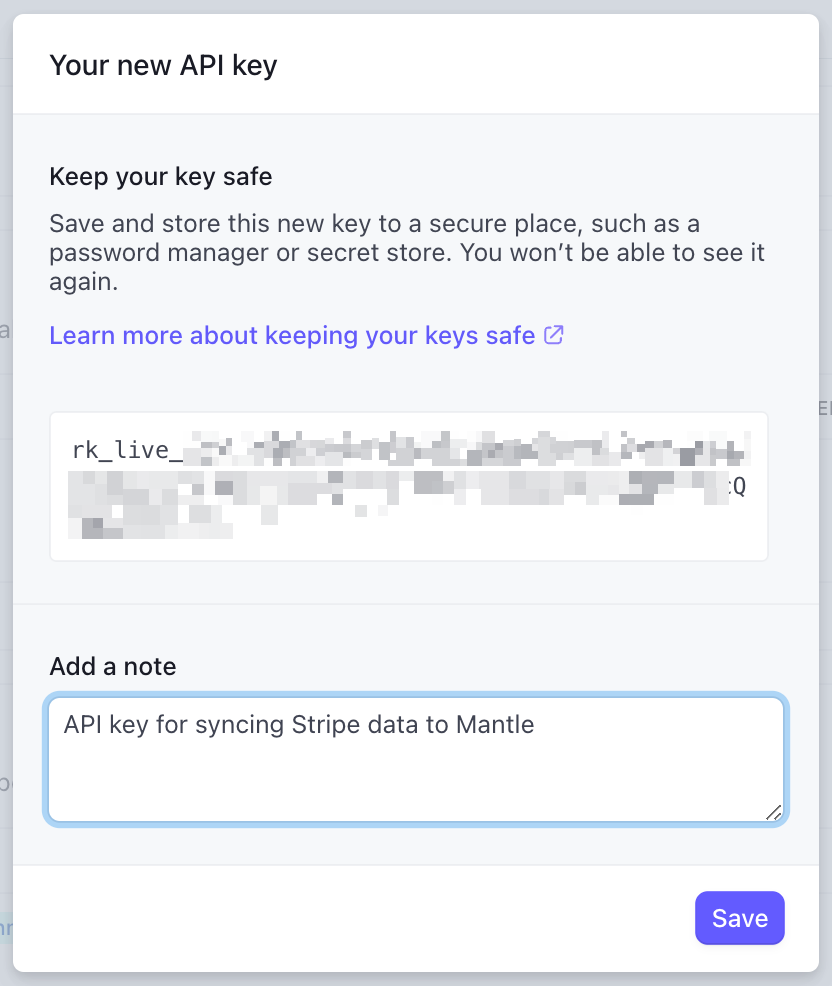
🔐 Pro tip: After creating the key, store it somewhere safe. Consider adding a note about where you’re using it – future you will thank you!
Step 3: Connect in Mantle
Now head to your app’s settings in Mantle:
- Check the “This app uses Stripe as a billing provider” box
- Paste your Stripe restricted key into the access token field
- (Optional) If you need to sync additional metadata from Stripe, you can add a metadata sync key
- Save your settings
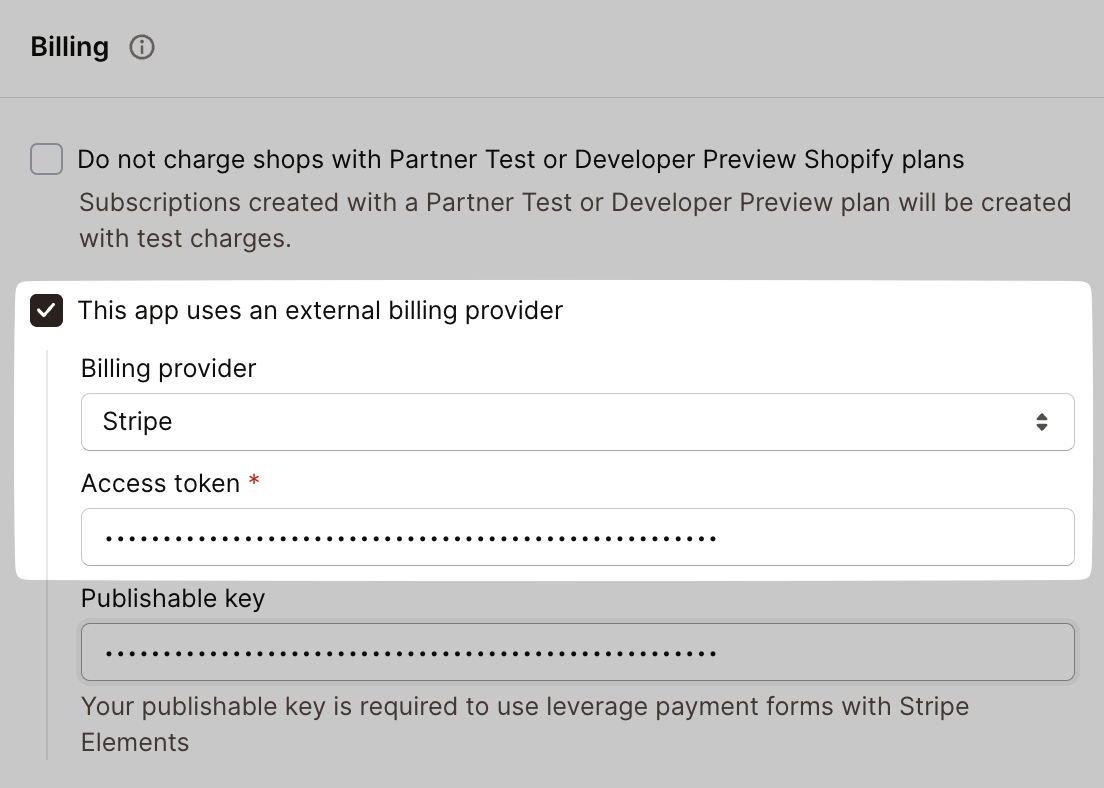
What happens next?
Once you save, Mantle automatically starts syncing your Stripe revenue data. Within a few minutes, your Stripe data will be fully integrated into Mantle:
How Stripe data appears in Mantle
Dashboard & reports
Your Stripe revenue data is seamlessly incorporated into Mantle’s dashboard and reports, giving you a unified view of all your app’s financial metrics. This integration ensures you have a complete picture of your business performance without having to switch between platforms.
- Revenue charts include both Stripe and Shopify income
- MRR calculations factor in all your subscription sources
- Customer metrics include users from both payment providers
- Financial projections are more accurate with complete data
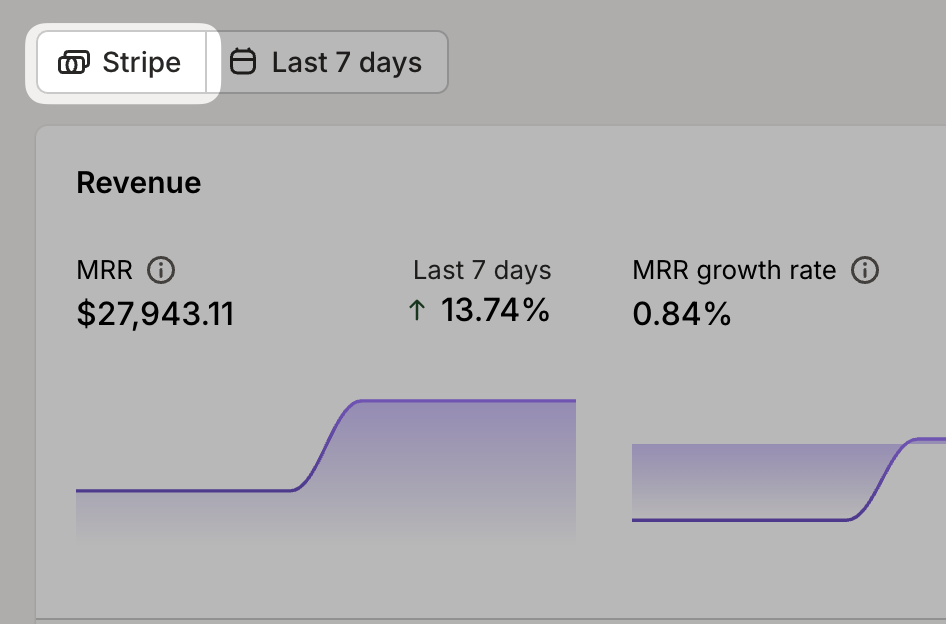
Plans in Mantle
All your Stripe pricing plans automatically appear in Mantle’s Plans section, alongside your Shopify plans. This gives you a comprehensive view of your entire pricing structure.
- Plans include a “Stripe” column with checkboxes indicating which ones are connected to Stripe
- Plan details include pricing, billing cycle, and feature information
- Customer counts show accurate subscription distribution across all payment sources
- Plan performance can be compared across both platforms in a single interface
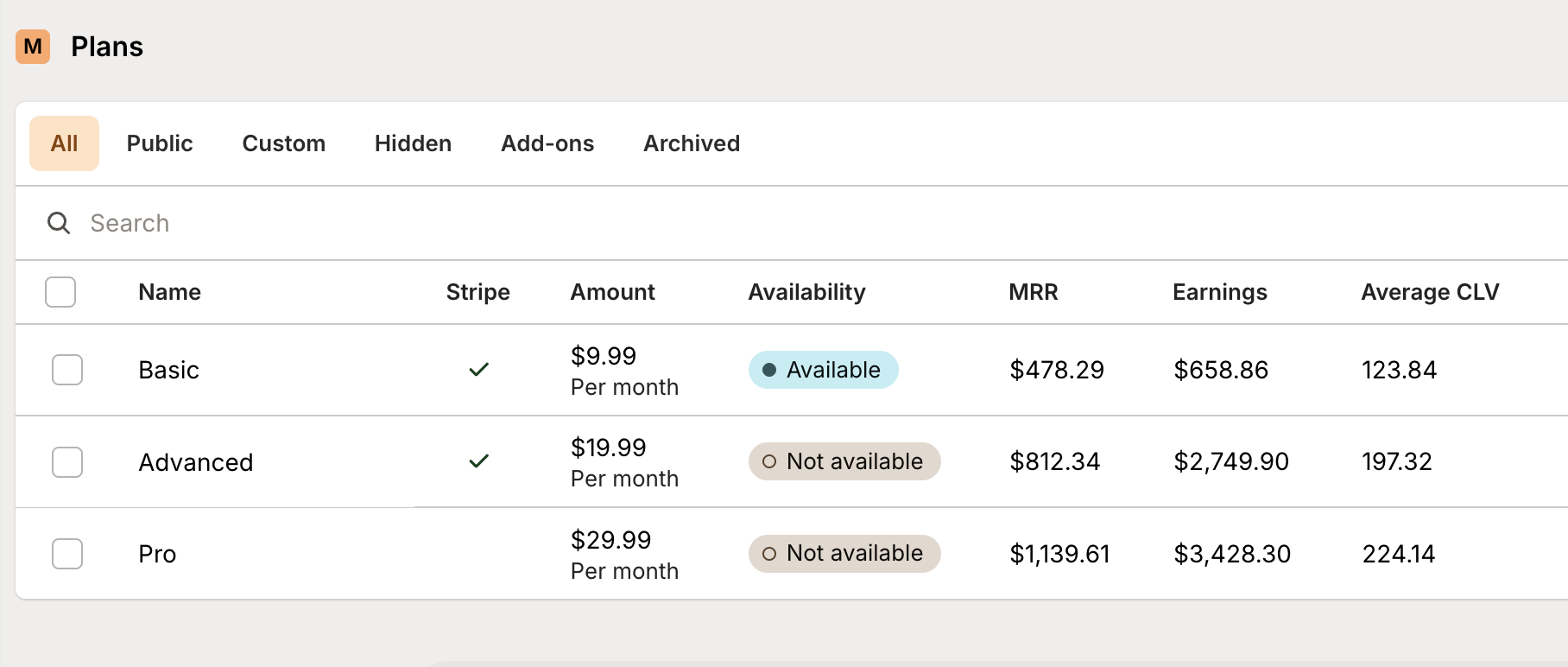
Customer management
Mantle provides a unified customer view that includes all their transaction history, regardless of payment provider:
- Customer profiles show both Shopify and Stripe transactions
- Active subscriptions from Stripe appear on customer cards
- Lifetime value calculations include all revenue sources
- Customer timeline shows their complete history with your app
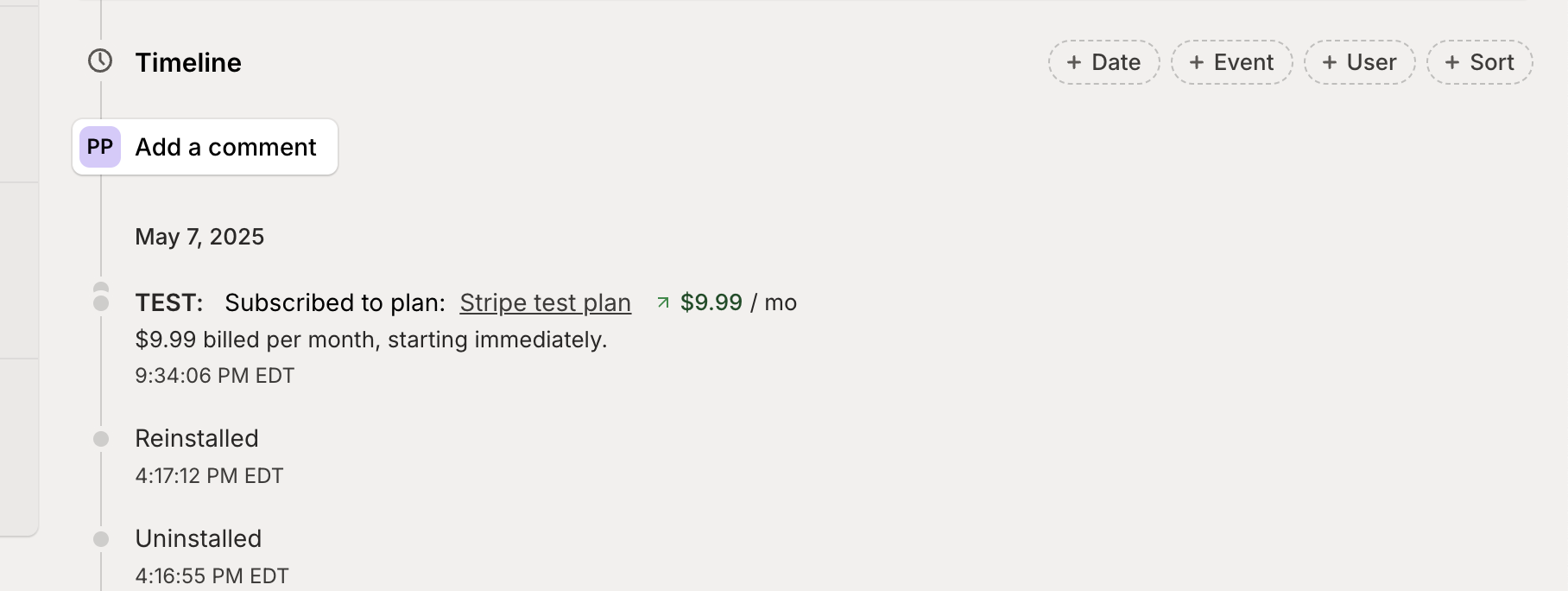
Transactions log
The Transactions page in Mantle shows a complete record of all financial activity:
- Stripe charges appear alongside Shopify transactions
- Filter options let you view transactions by provider
- Transaction details include subscription information
- Export options include data from both payment sources
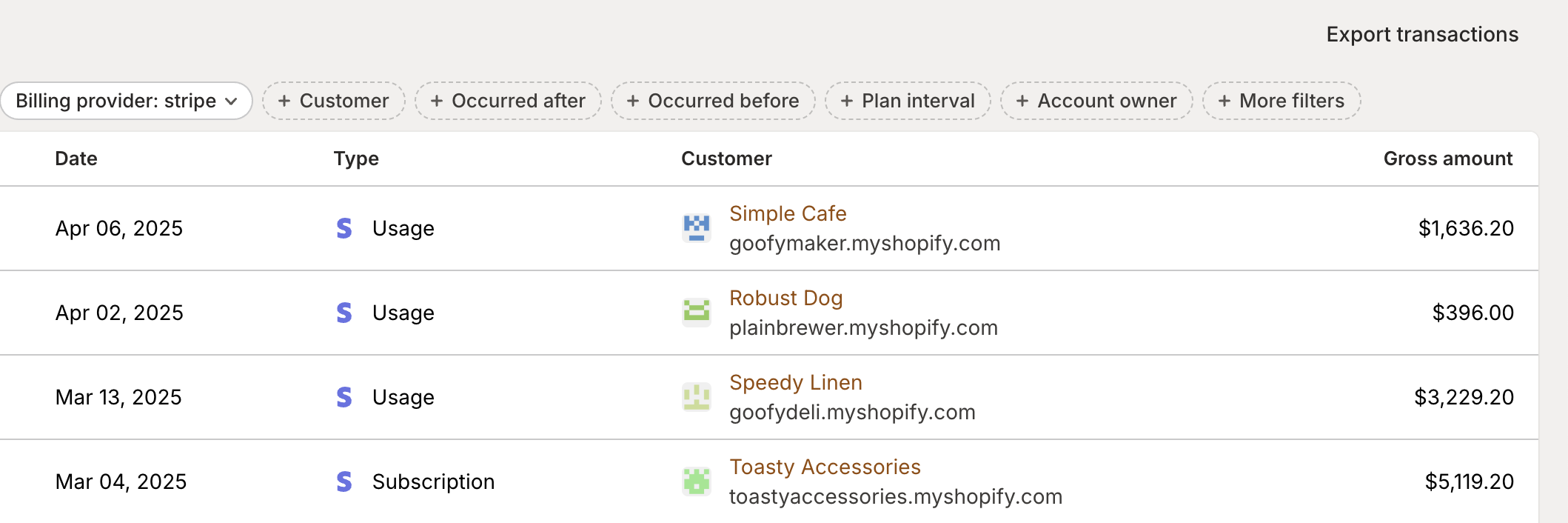
Frequently Asked Questions
What currencies are supported with the Stripe integration?
Currently, Mantle's Stripe integration only supports USD (US Dollars). If your Stripe account processes transactions in other currencies, those transactions may not sync properly or display correctly in Mantle's reporting.