Reviews
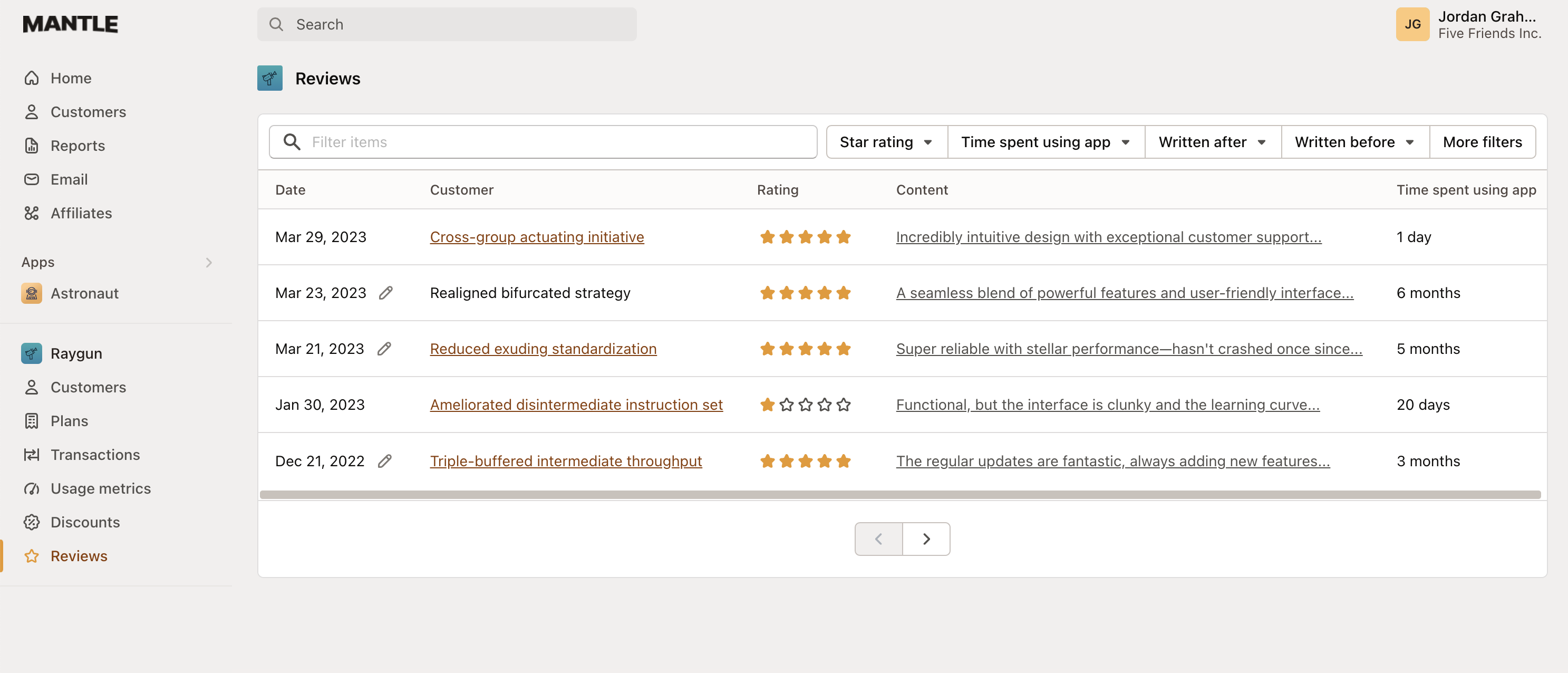
Understanding customer feedback
Customer reviews are a goldmine of insights into how users experience your app. Mantle’s Reviews feature brings all this feedback into one organized dashboard, helping you spot trends, address concerns, and identify opportunities.
Each review provides key information to help you understand the customer’s perspective:
- Rating: Quantified feedback showing how customers score your app
- Feedback details: Specific comments explaining what customers love or want improved
- Submission date: When the feedback was provided
- Customer identity: Which customer submitted the review
- App usage: How long they’ve used your app before reviewing
This feedback is essential for making informed decisions about feature development, customer support, and product direction.
Managing reviews
The Reviews dashboard simplifies how you track and respond to customer feedback:
- View all reviews in a consolidated list for easy scanning
- Click on any review to see its complete details
- Use filtering to find reviews by rating, date, or other criteria
- Track response status to ensure no feedback gets overlooked
By centralizing review management, you can quickly identify patterns and prioritize improvements that will have the greatest impact on customer satisfaction.
Linking reviews
Sometimes reviews need to be manually connected to the right customer profile. This typically happens when:
- A customer changes their store name after leaving a review
- The review comes through an external platform
- A customer has multiple accounts or stores
Finding unlinked reviews
To quickly find reviews that haven’t been linked to customer profiles:
- In the Reviews dashboard, locate the filters section
- Find the “Known customer” filter
- Set it to “Unknown” to view all unlinked reviews
- These reviews can now be manually connected to the appropriate customers
This filter is especially helpful for catching reviews that the scraping process may have missed, making sure you have a complete picture of all customer feedback.
Connecting reviews to customers
To link a review to the correct customer:
- Navigate to the Customers section
- Select the relevant customer
- Scroll to the App Review section and click Link review
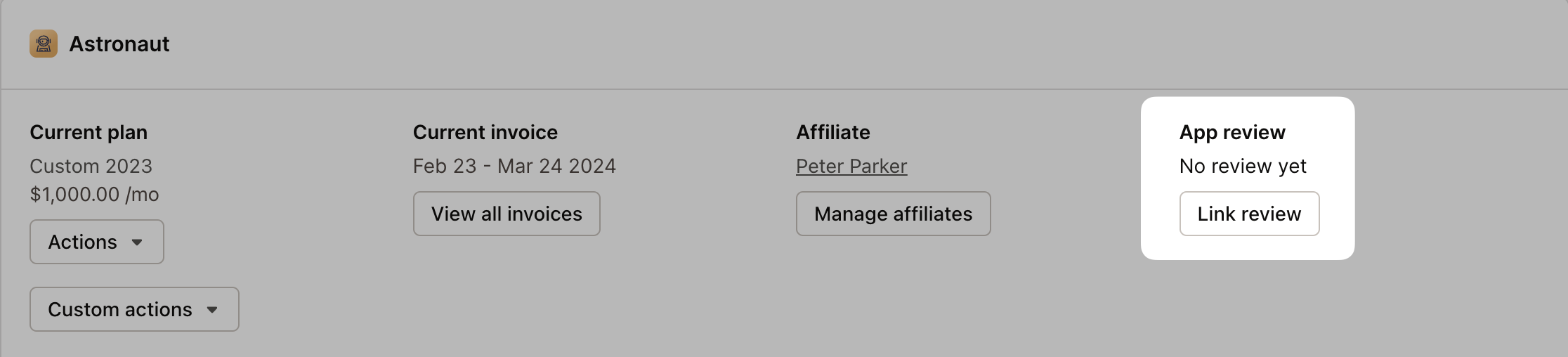
Next, search for the review you want to connect:
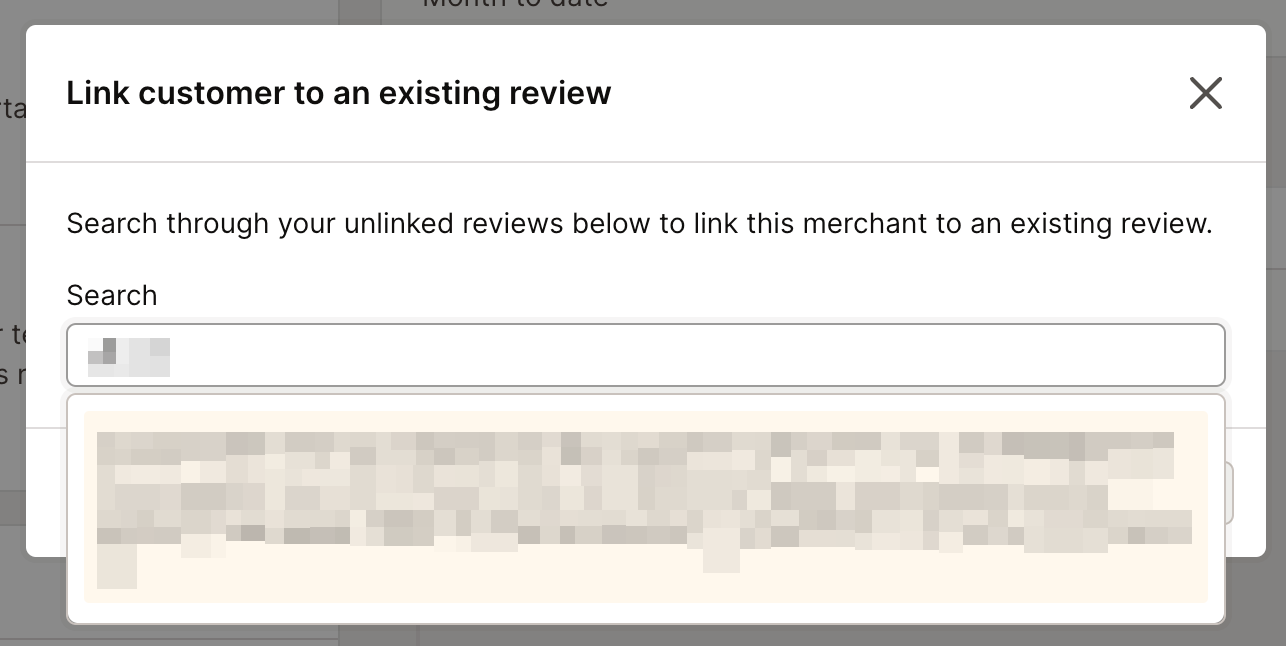
After finding the right review, select it and click Link:
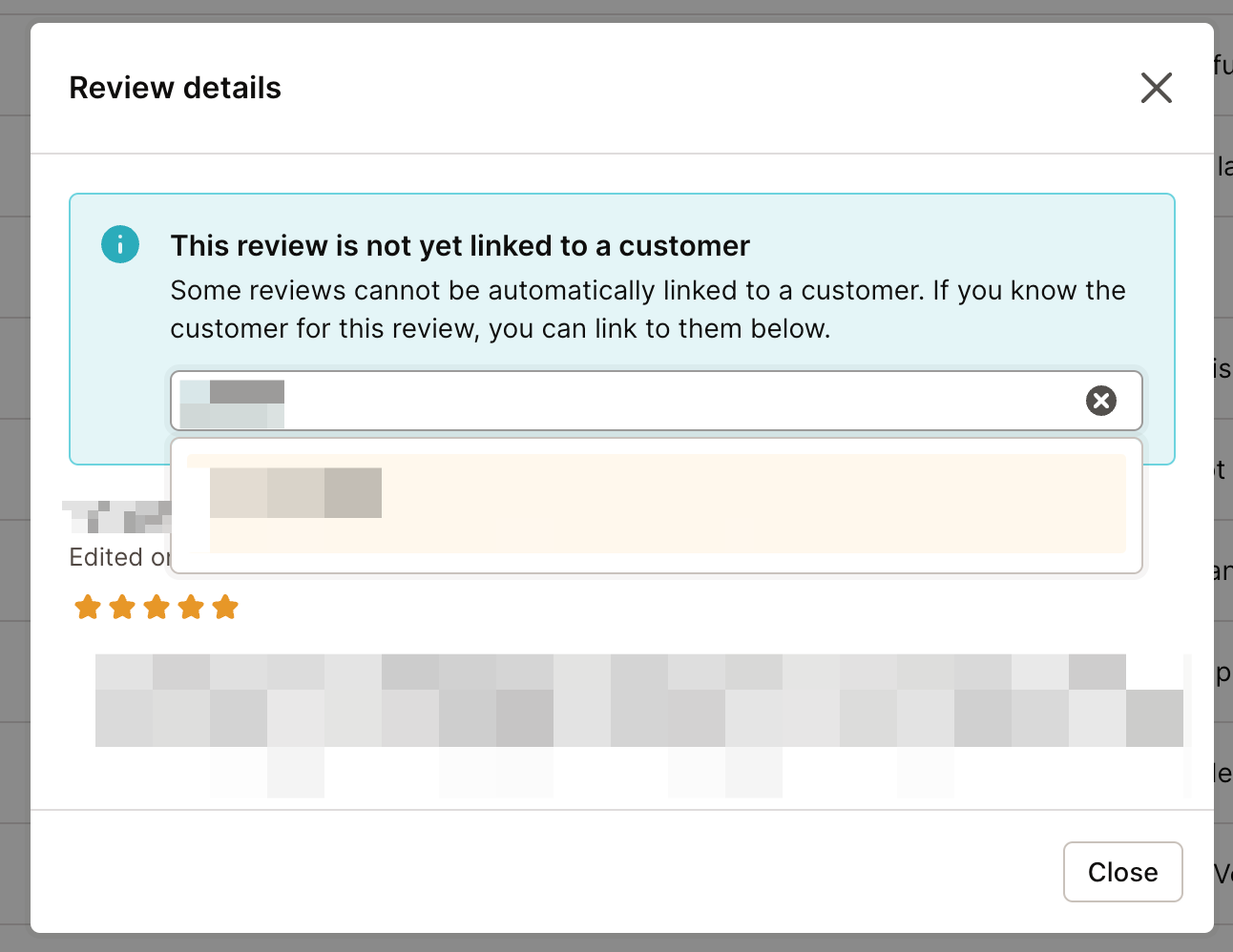
The review will now appear on the customer’s profile, giving you a more complete picture of their experience with your app.
Turning feedback into action
Reviews are most valuable when they drive meaningful improvements:
- Address problems quickly: Use negative reviews to identify and fix issues before they affect more customers
- Spot feature opportunities: Look for consistent suggestions that could enhance your app
- Recognize successes: Note what customers love so you can build on your strengths
- Engage with reviewers: Respond to show customers you value their input
By systematically analyzing and acting on reviews, you transform customer feedback into a strategic advantage that drives continuous improvement and stronger customer loyalty.