Managing individual affiliates
In Mantle, you have the capability to manage your affiliates with ease. Simply click on an affiliate’s name to view detailed information, including their referrals, commissions, and other pertinent data.
This feature provides a comprehensive and accessible overview, ensuring you have all the insights you need at your fingertips for effective affiliate management.
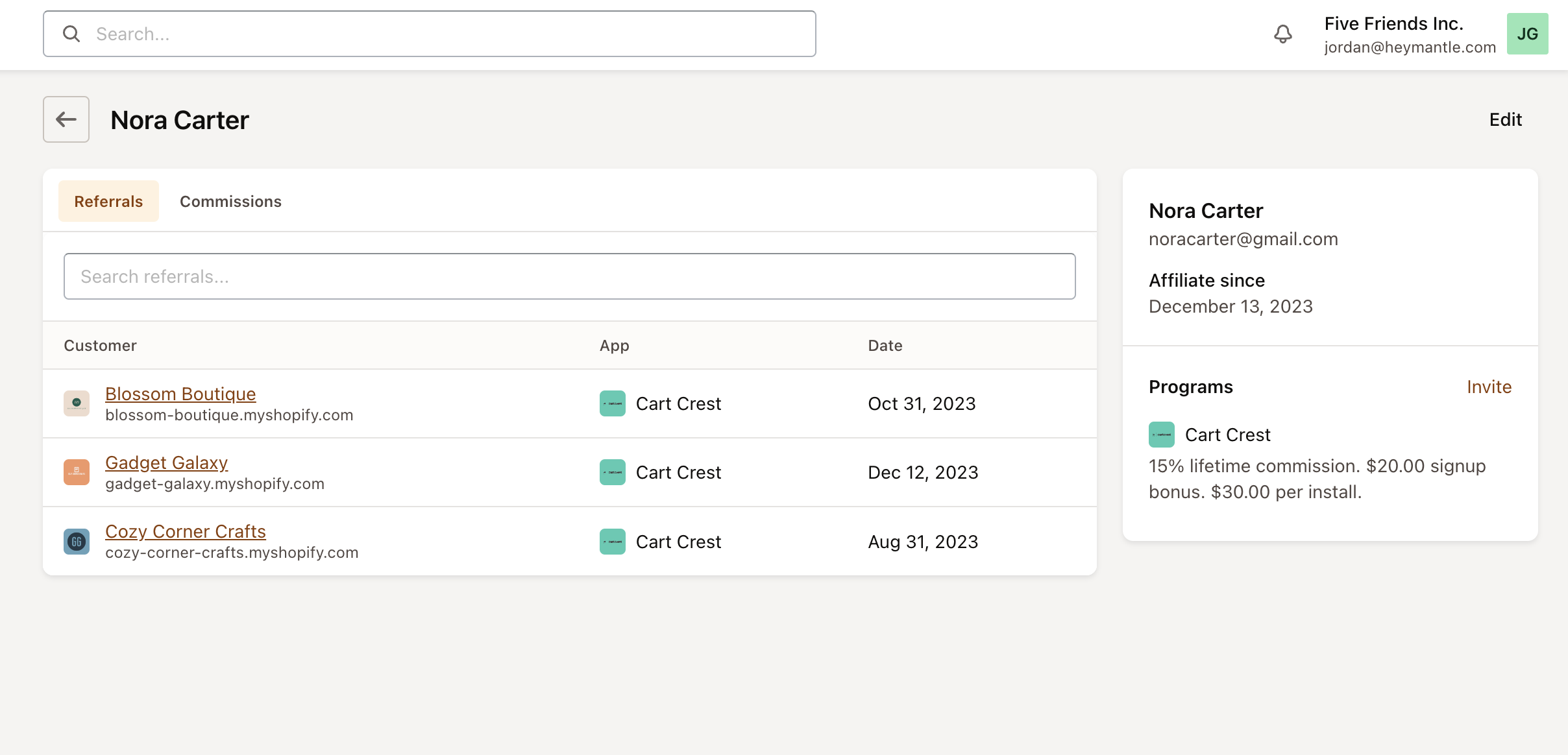
Individual affiliate program settings
To adjust where an affiliate fits within a group or to customize their earnings settings, simply navigate to the chosen affiliate’s profile.
Once there, locate the Programs section within the settings on the right-hand side and click on the relevant program:
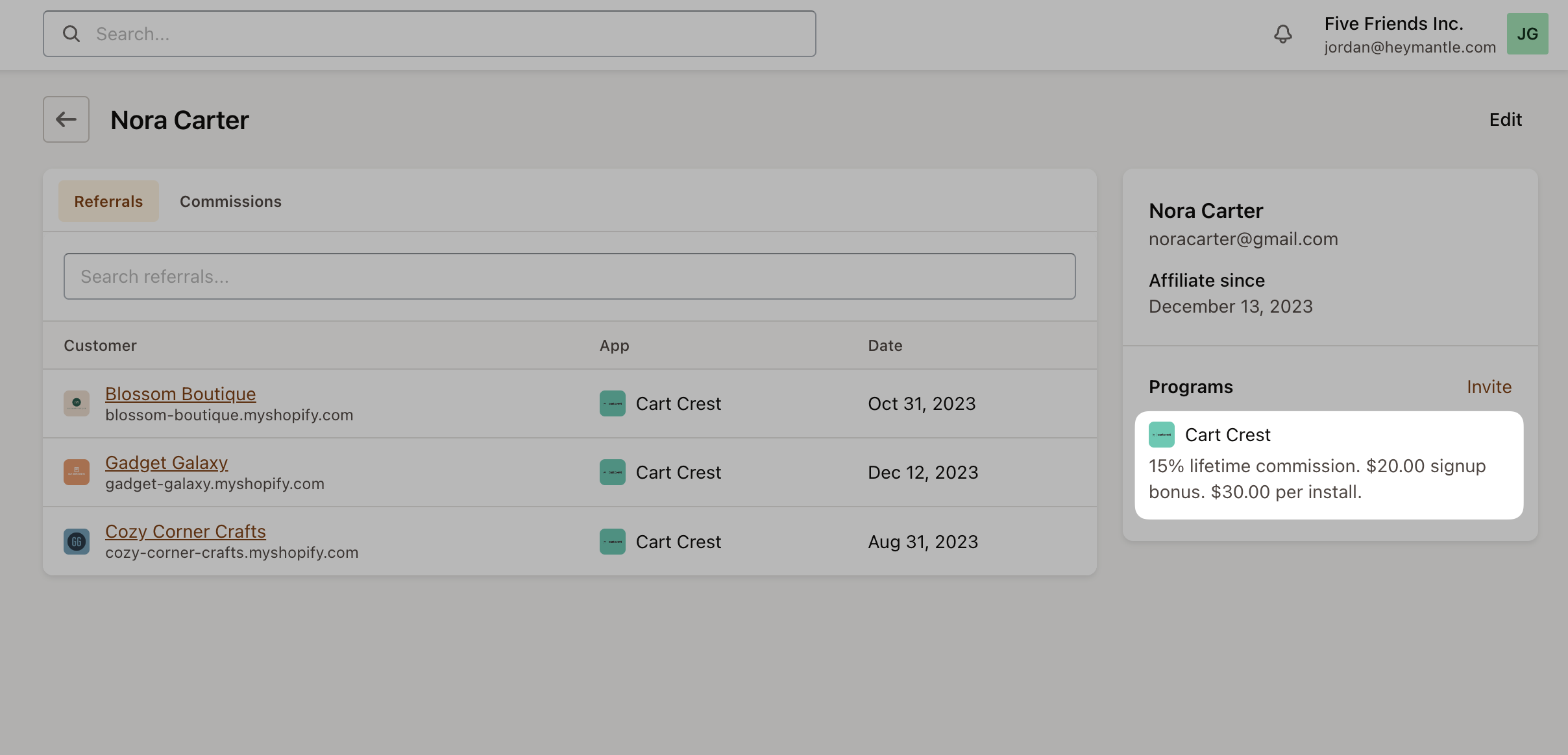
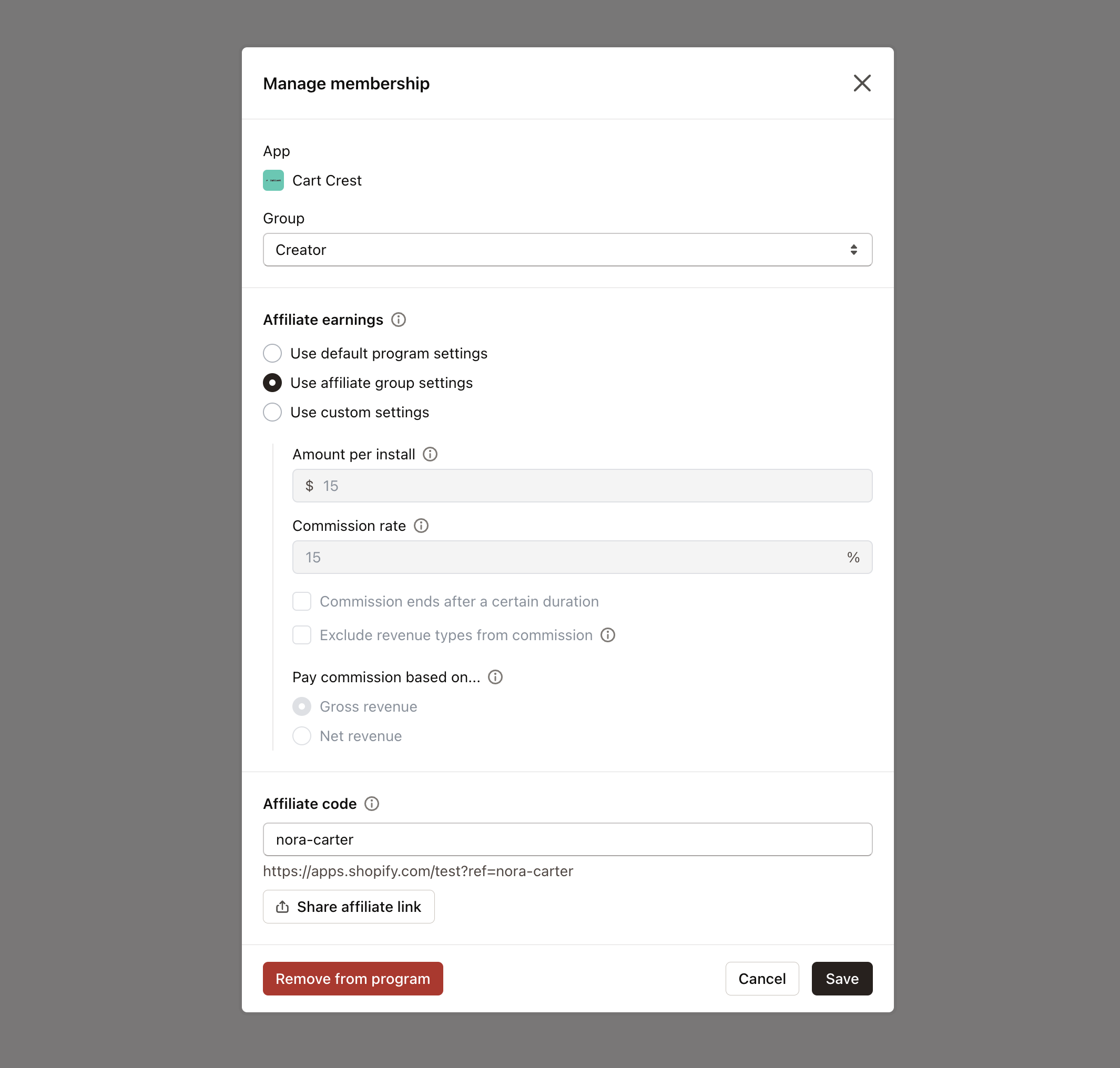
Manual association of affiliates with customer referrals
While affiliates typically get associated with customer referrals automatically through their referral activities, there may be occasions where you need to make these associations manually.
In such cases, you can follow these steps to manually link affiliates with their respective customer referrals.
Navigate to Customers -> Select your customer:
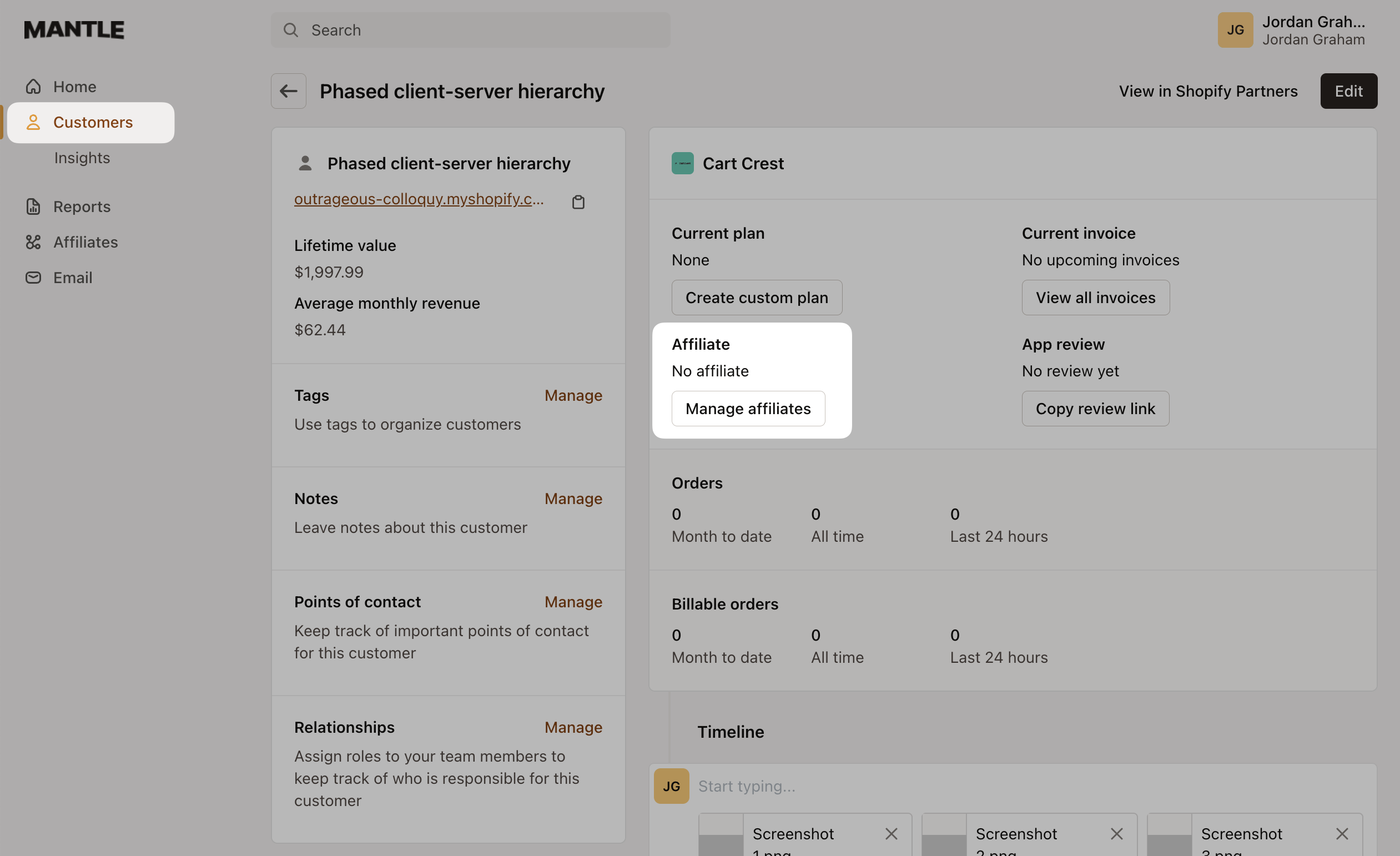
Click Manage affiliates and select the affiliate you’d like to associate and the date they should be associated:
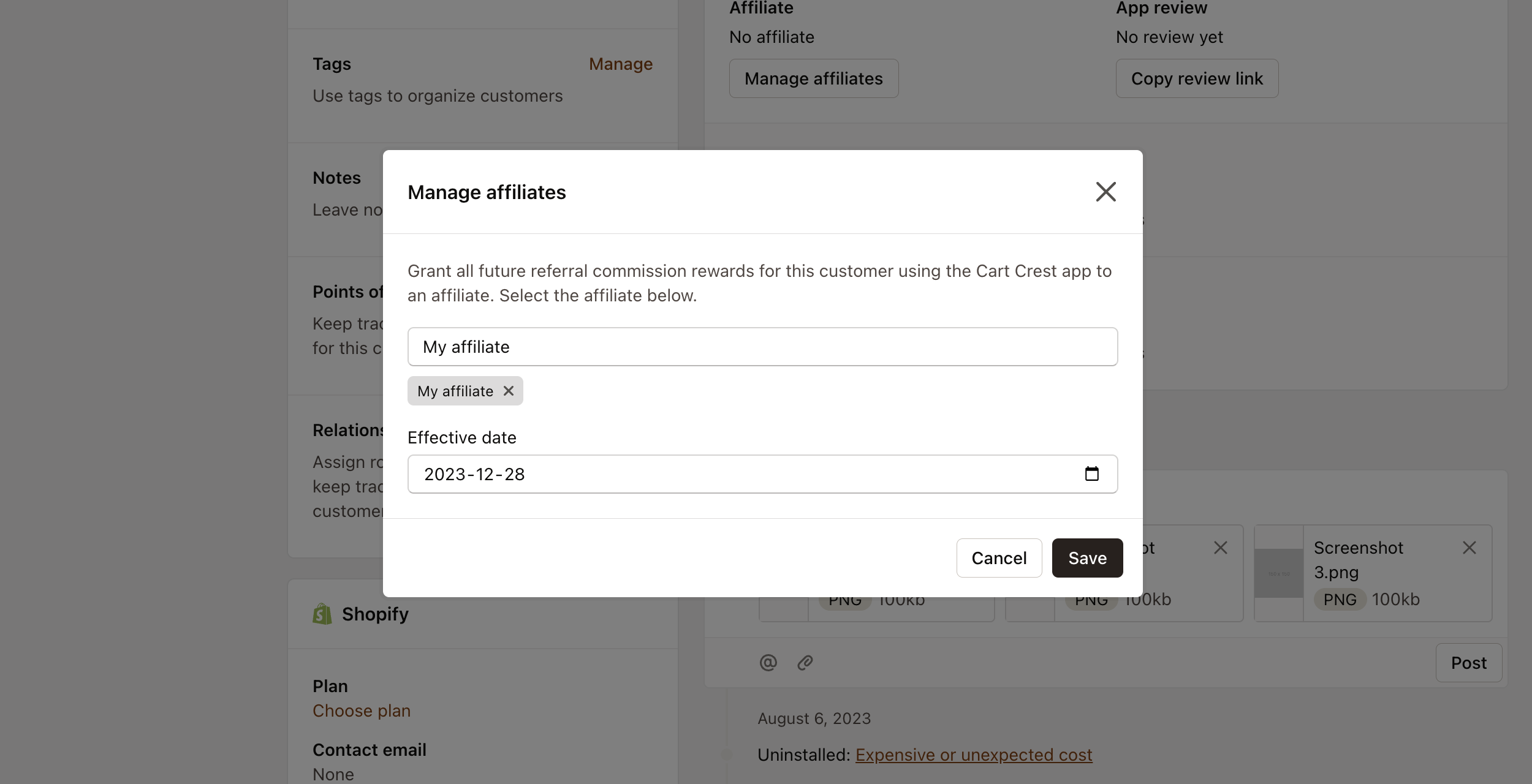
Tracking affiliate-sourced customers
Mantle makes it easy to identify which customers came through your affiliate programs. To view all affiliate-sourced customers, follow the steps below:
- Navigate to the Customers page
- Click on the Customer source filter
- Select Affiliate from the dropdown menu
- View your complete list of affiliate-acquired customers
This simple filtering helps you quickly identify your affiliate-acquired customers and create targeted segments to analyse their impact on key business metrics such as MRR, churn rate etc.
Missing referral claims
If an affiliate submits a claim for a missing referral, a notification banner will appear on your affiliate program dashboard.
To review the claims, click on the Review claims button:
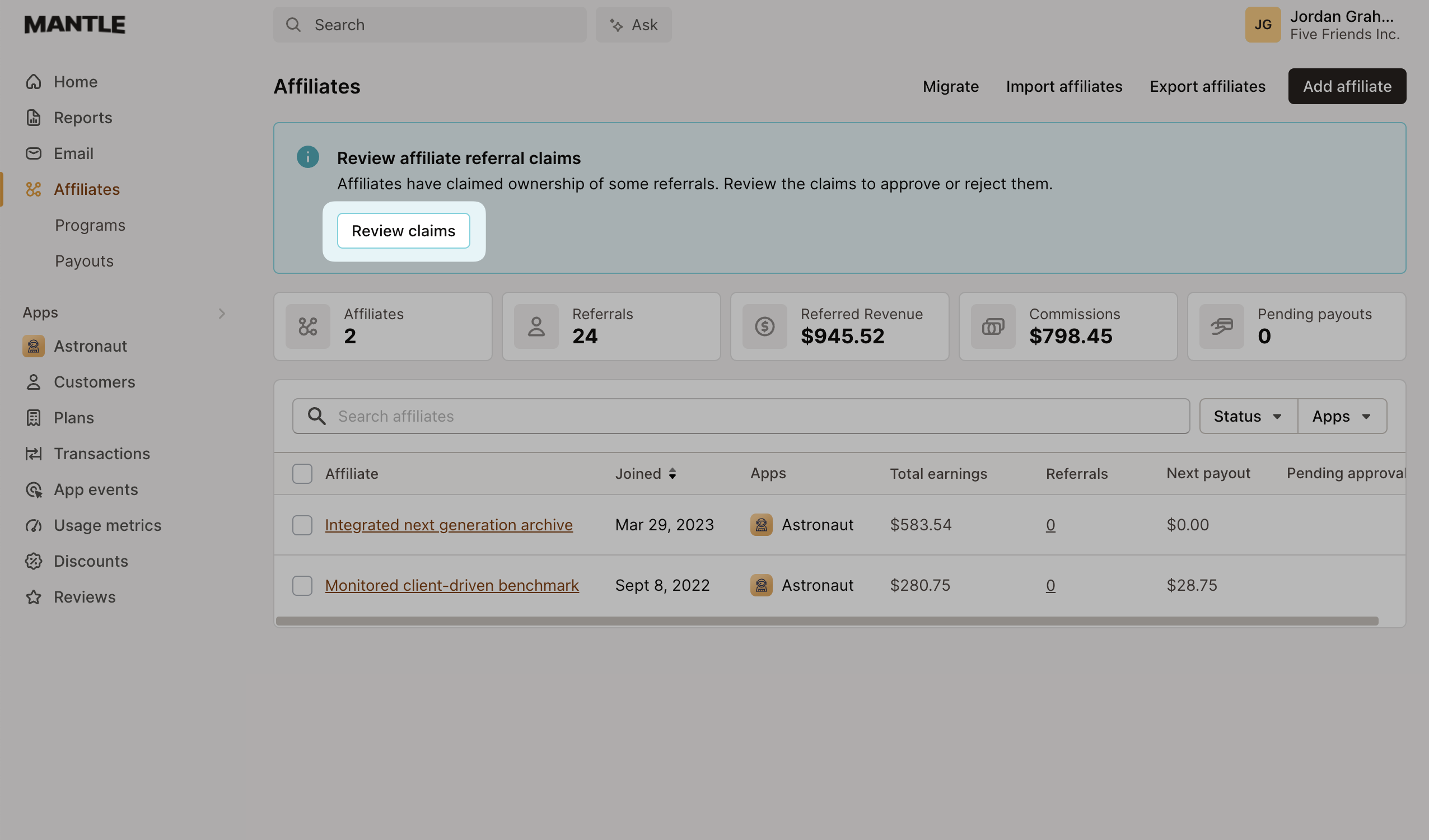
From here you can examine your affiliates’ claims and decide whether to approve or deny them:
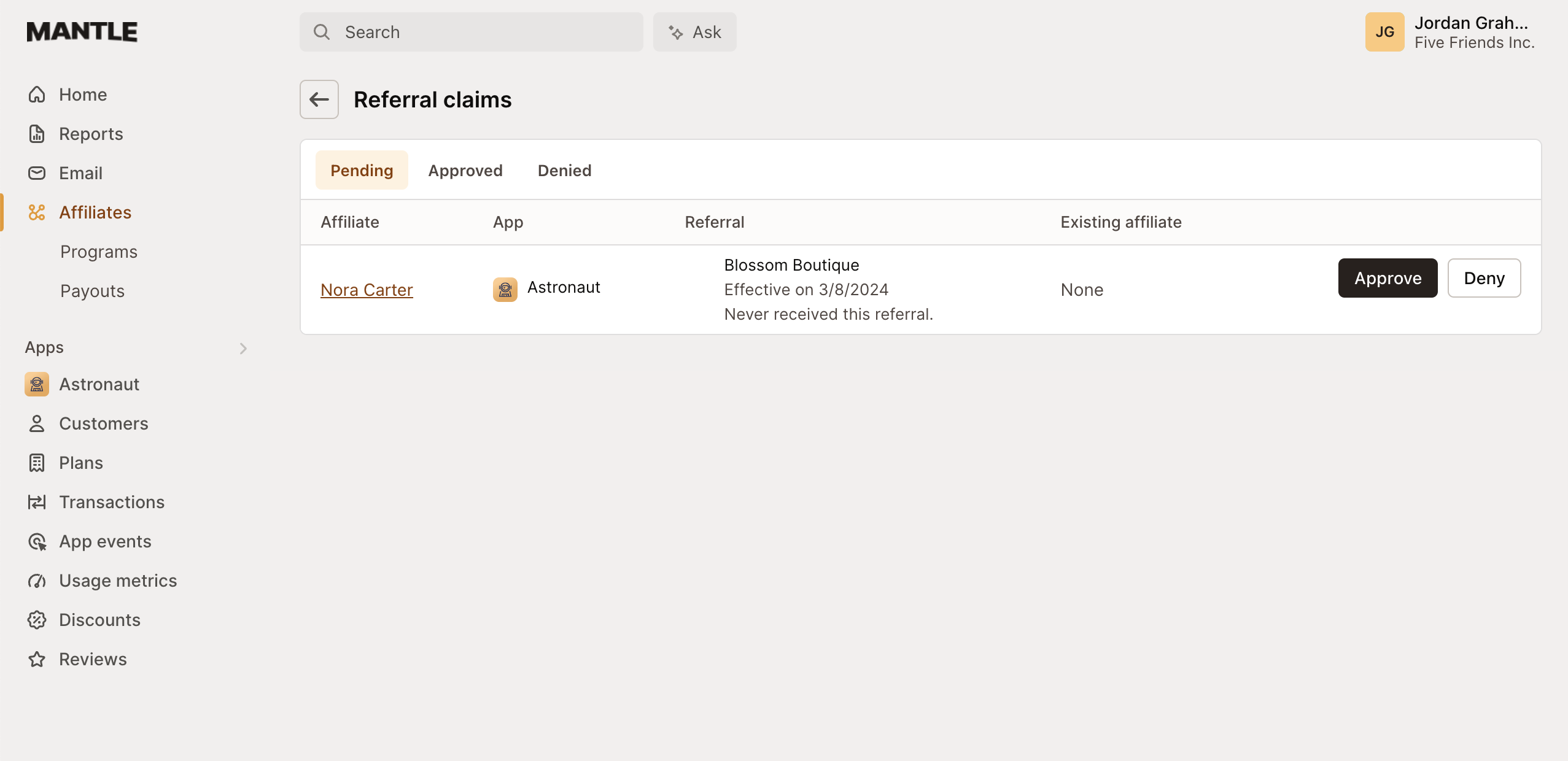
If you approve, you will be asked to select the customer you’re associating the referral with:
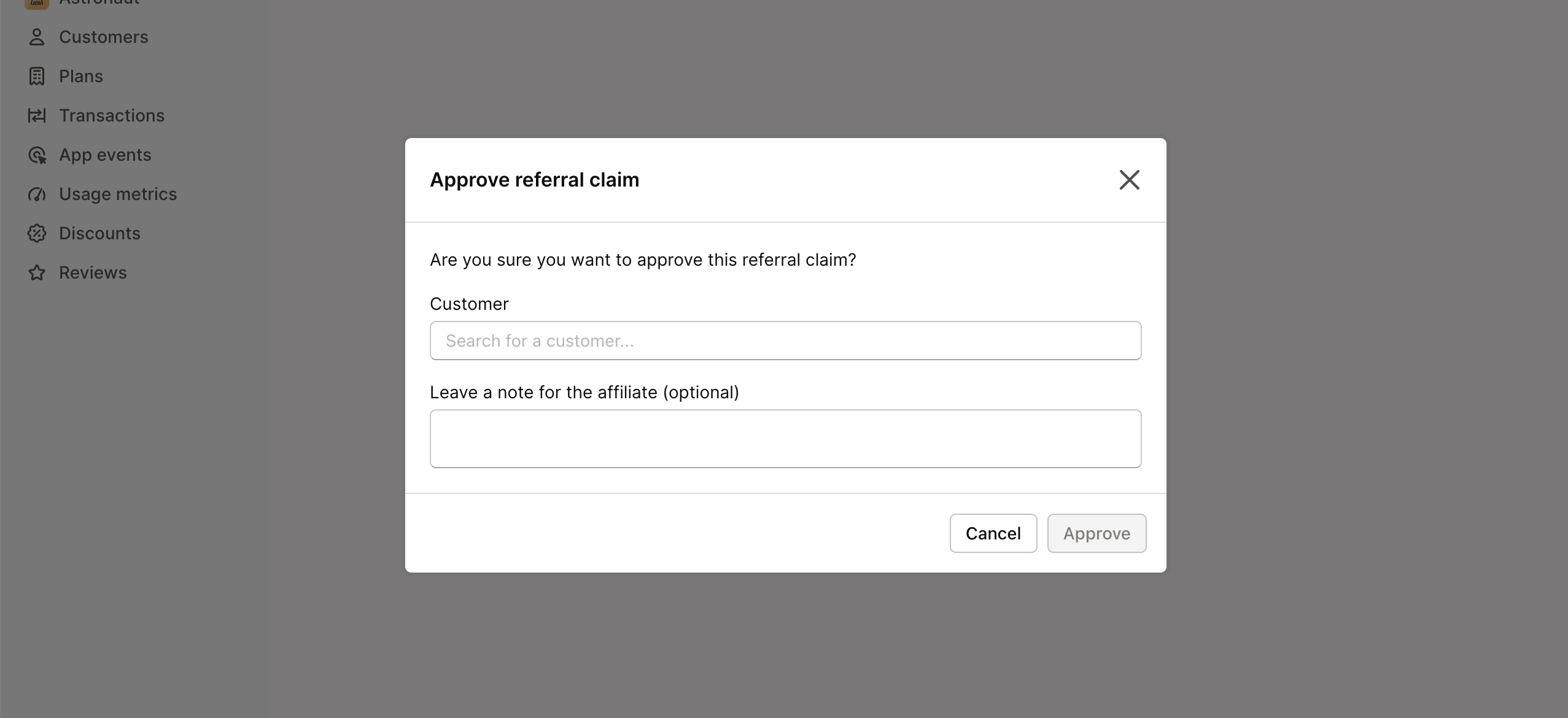
Once completed, Mantle will associate the relevant affiliate with that customer and automatically generate any applicable commissions.
Finding affiliates in the marketplace
The Mantle affiliate marketplace connects you with other app developers looking for partnership opportunities. It’s a great way to discover potential affiliates who already understand the Shopify app ecosystem and are actively seeking programs to join.
How the marketplace works
The marketplace shows your affiliate program to other Mantle users who might be interested in promoting complementary apps. You can browse programs from other developers and apply to become their affiliate, while they can discover and apply to yours.
Setting up marketplace visibility
To get your program listed in the marketplace:
- Go to Affiliates → Programs in your dashboard
- Select your affiliate program
- Toggle on “Show in marketplace” in your program settings
- Add a compelling program description that explains your app and commission structure
- Save your changes
Once enabled, your program will appear in the marketplace for other Mantle users to discover and apply to.
Getting discovered in the marketplace
To increase your visibility in the marketplace:
- Write a compelling program description that clearly explains your app’s value and target audience
- Set competitive commission rates that attract quality affiliates
- Keep your program active by regularly engaging with applicants and managing your affiliates
- Maintain good relationships with existing affiliates, as positive experiences lead to referrals
Finding the right partners
Look for affiliates whose apps complement yours rather than compete directly. For example:
- If you have an inventory management app, partner with shipping or accounting apps
- If you offer marketing tools, connect with design or analytics apps
- Consider apps that serve the same merchant types but solve different problems
The marketplace makes it easy to find these synergistic partnerships that benefit both your affiliates and your customers.
Next - Payouts