Testing your affiliate program
Thoroughly testing your newly created affiliate program is important to verify all settings are functioning as intended.
This essential step ensures that every aspect of the program, from commission structures to tracking mechanisms, aligns with your objectives, providing a seamless experience for your affiliates and maximizing the effectiveness of your marketing efforts.
Inviting yourself to your new affiliate program
The most straightforward approach to testing your affiliate program involves personally participating in it. By inviting yourself to join the program, you can directly experience and evaluate the affiliate portal from an affiliate’s perspective.
To test your affiliate program, invite yourself using the guidelines in our Managing your affiliate program documentation, or by simply adding yourself as one from the Affiliates page:
Upon receiving the sign-up email for your program, carefully review it to ensure that the terms and conditions outlined match your intended settings for the affiliate program:
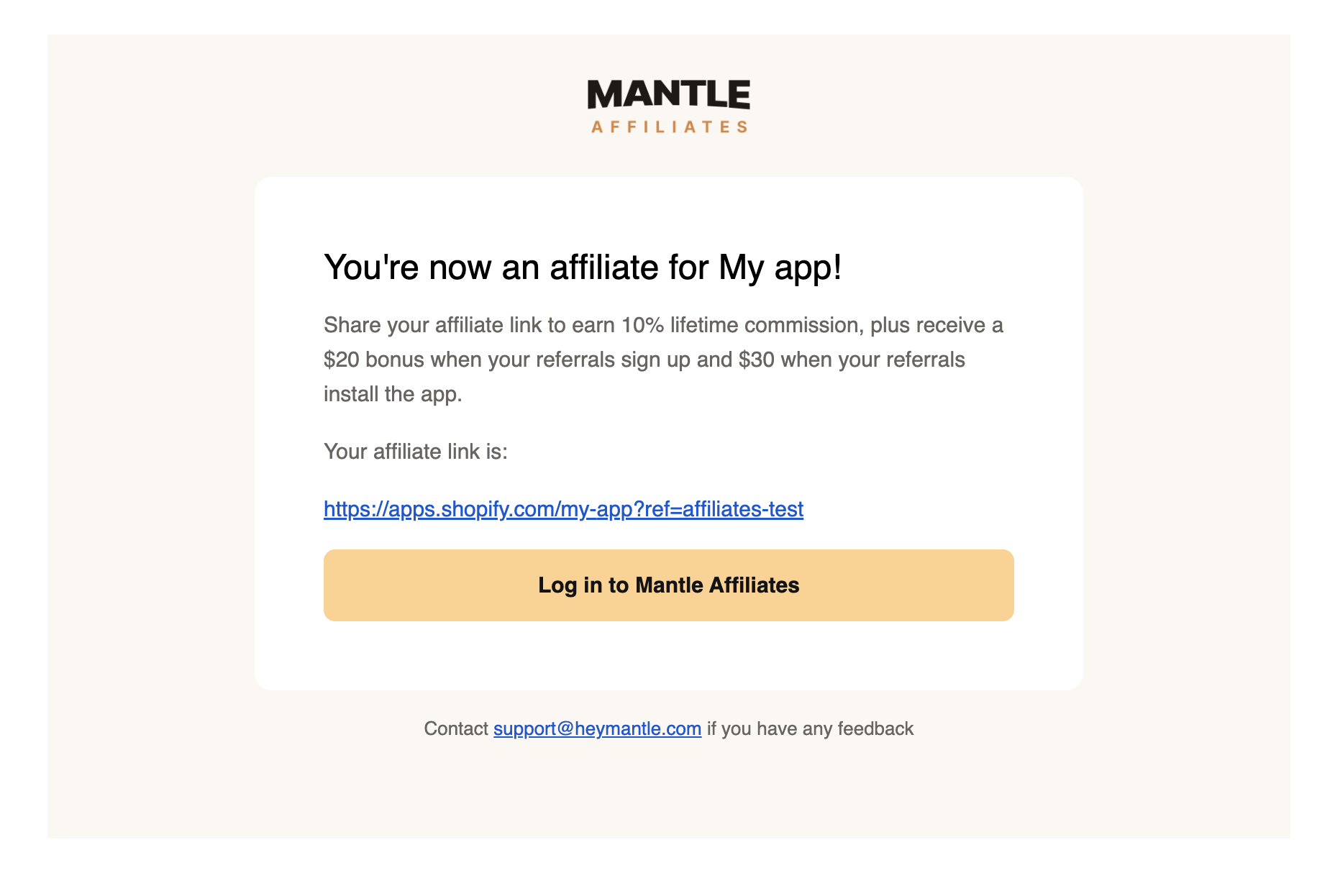
Testing customer association & effective referral date
After signing up for the affiliate program you’re evaluating, it’s important to confirm its functionality by associating yourself as an affiliate with one or more customers.
For guidance on how to do this, refer to our guide on Manually associating an affiliate with customers , or follow the steps outlined below:
Navigate to Customers -> Select your customer:
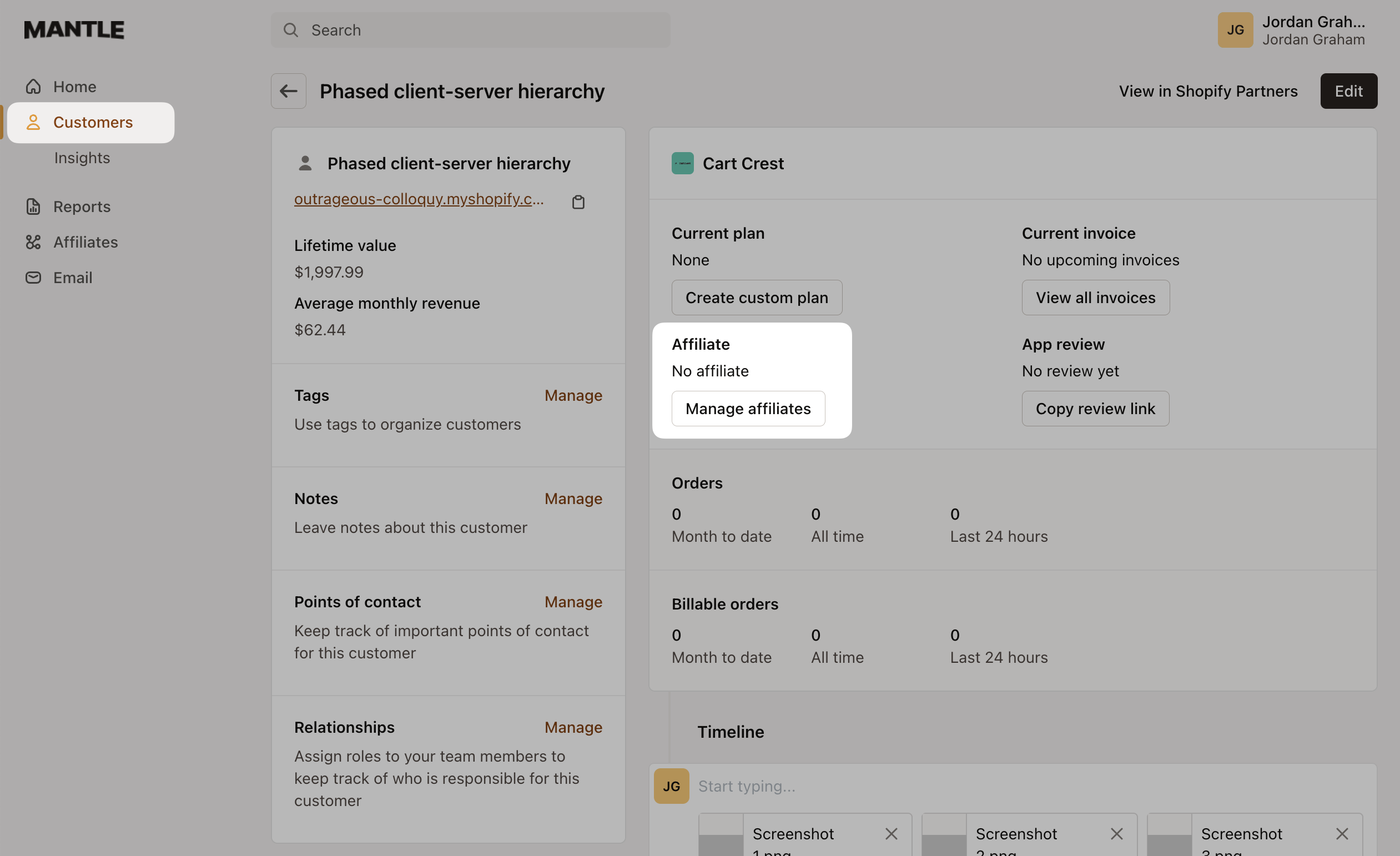
Click Manage affiliates and select the affiliate you’d like to associate and the date they should be associated.
To effectively test commission calculations, adjust the date to a past effective date:
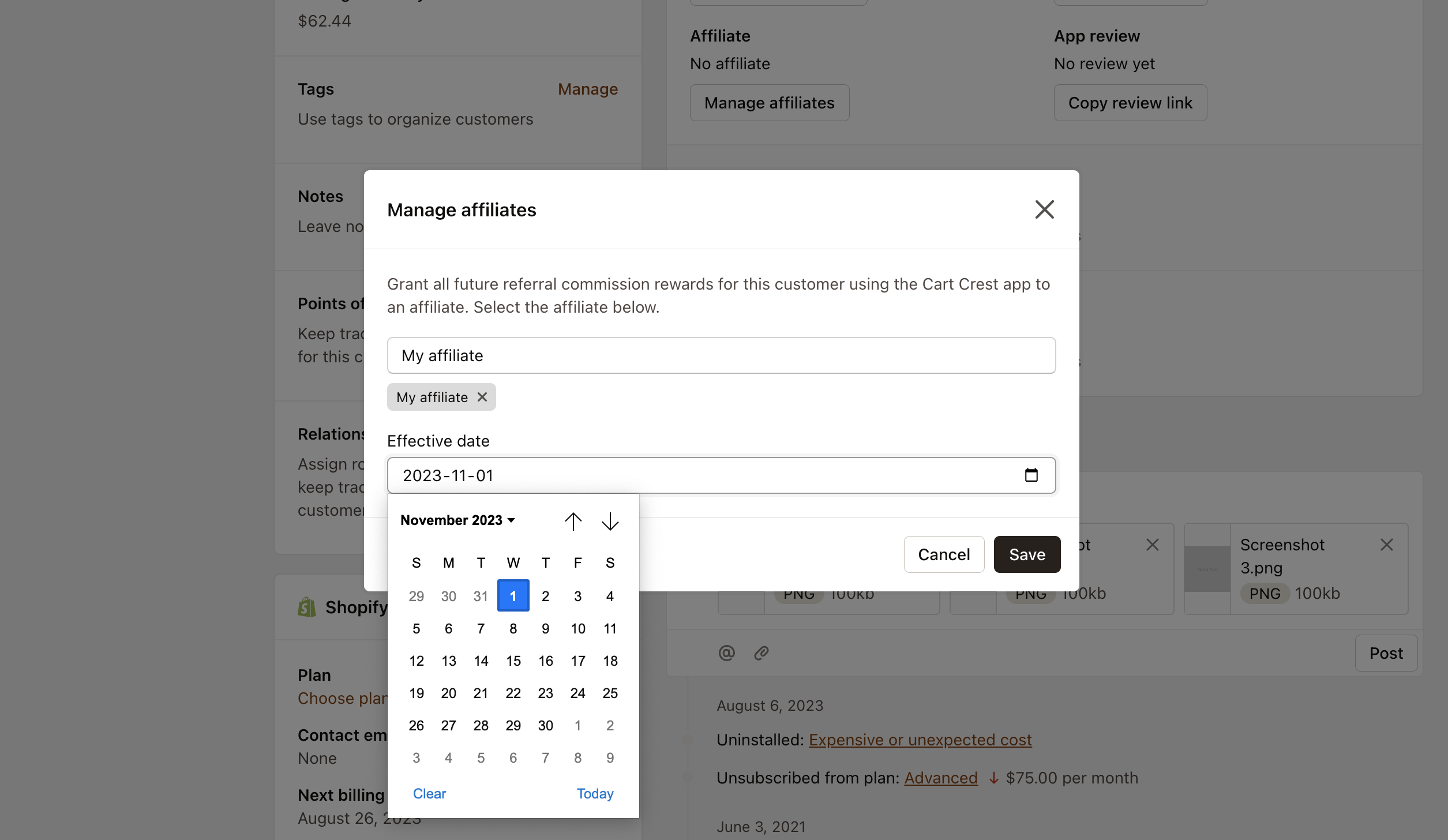
When you log in to your affiliate portal, you’ll be directed to your home dashboard:
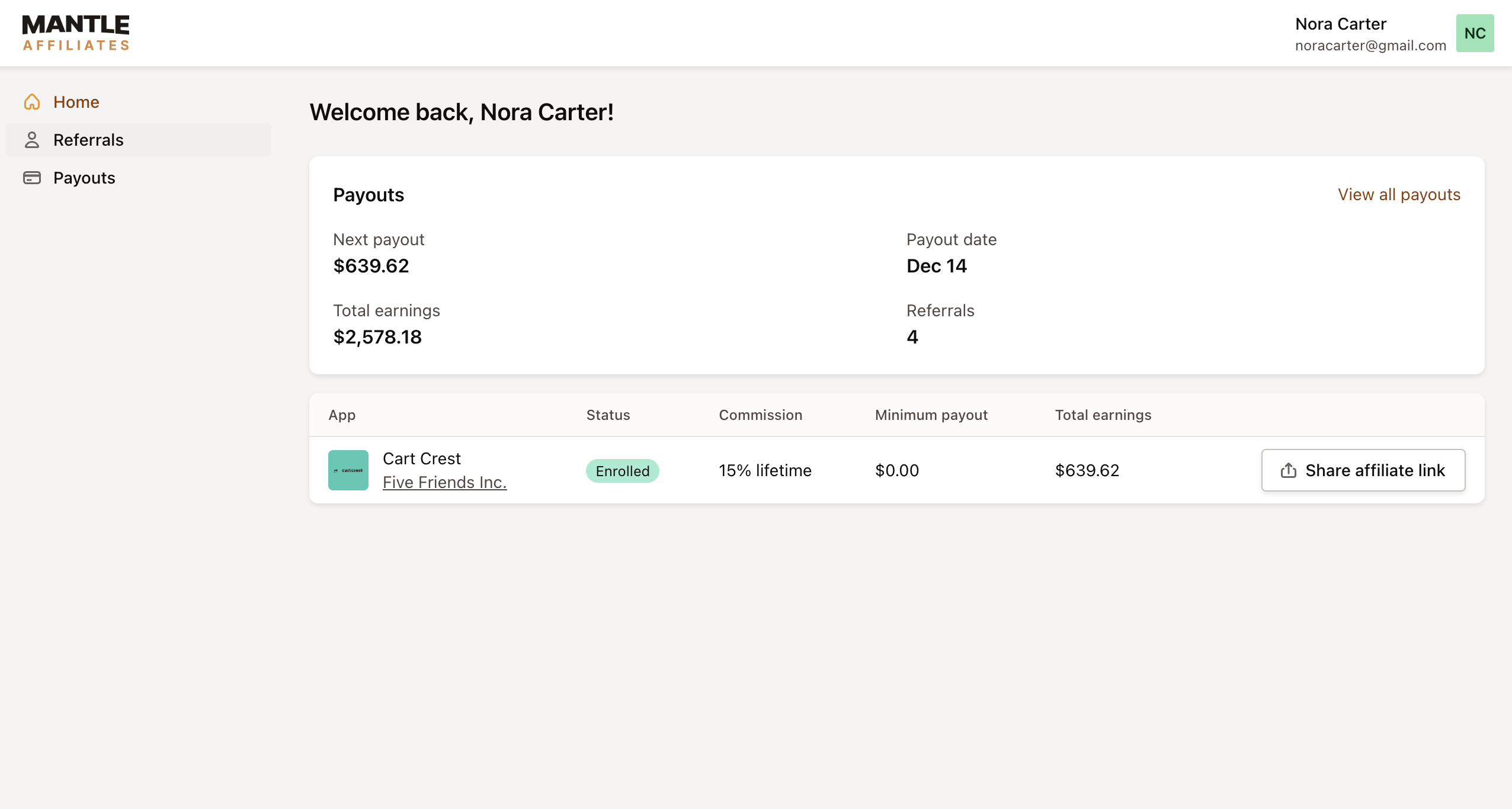
Here, you can view the commissions earned based on the program’s rules and the effective date you set. Additionally, the portal provides insights into your referral count and upcoming payouts.
For a detailed understanding of the affiliate portal’s features, explore our comprehensive guide here.