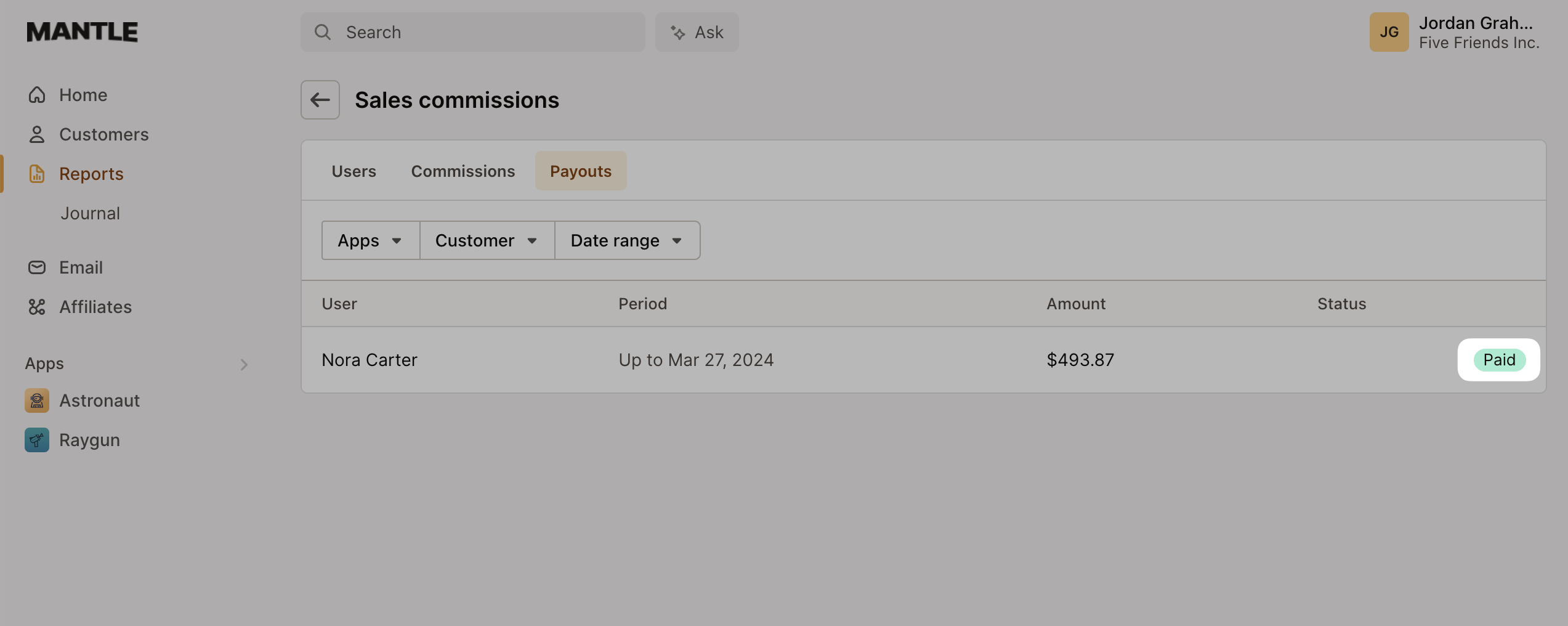Sales commissions
Monitor, administer, and maintain comprehensive records of your organization’s sales commissions and disbursements with Mantle’s Sales Commissions report.
Navigate to the Commissions tab to review a complete rundown of the commissions accrued by your team members:
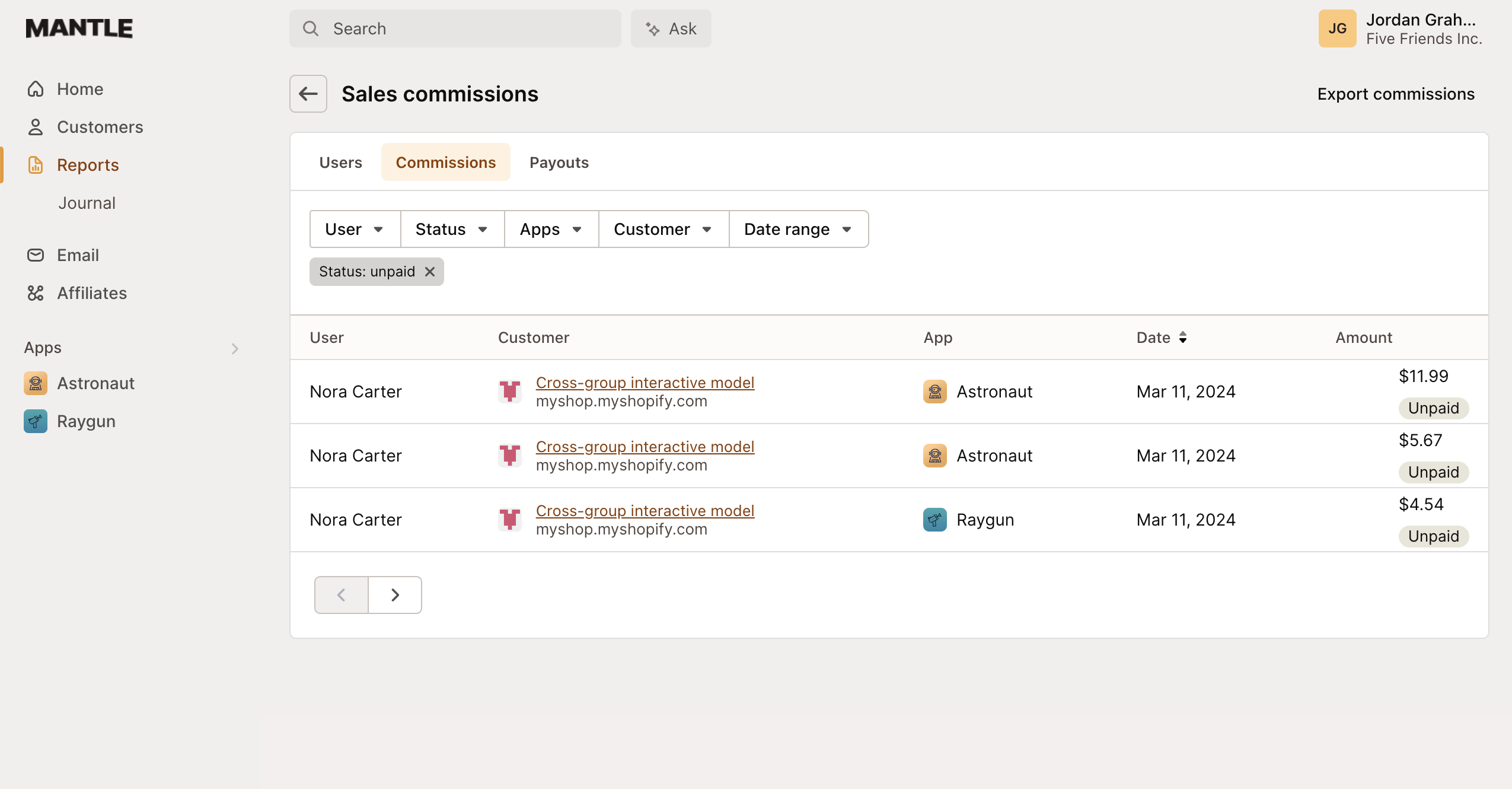
Navigate to Users and select Generate Payouts for a specific user to initiate the process of documenting payout records of commission transactions for that specific team member:
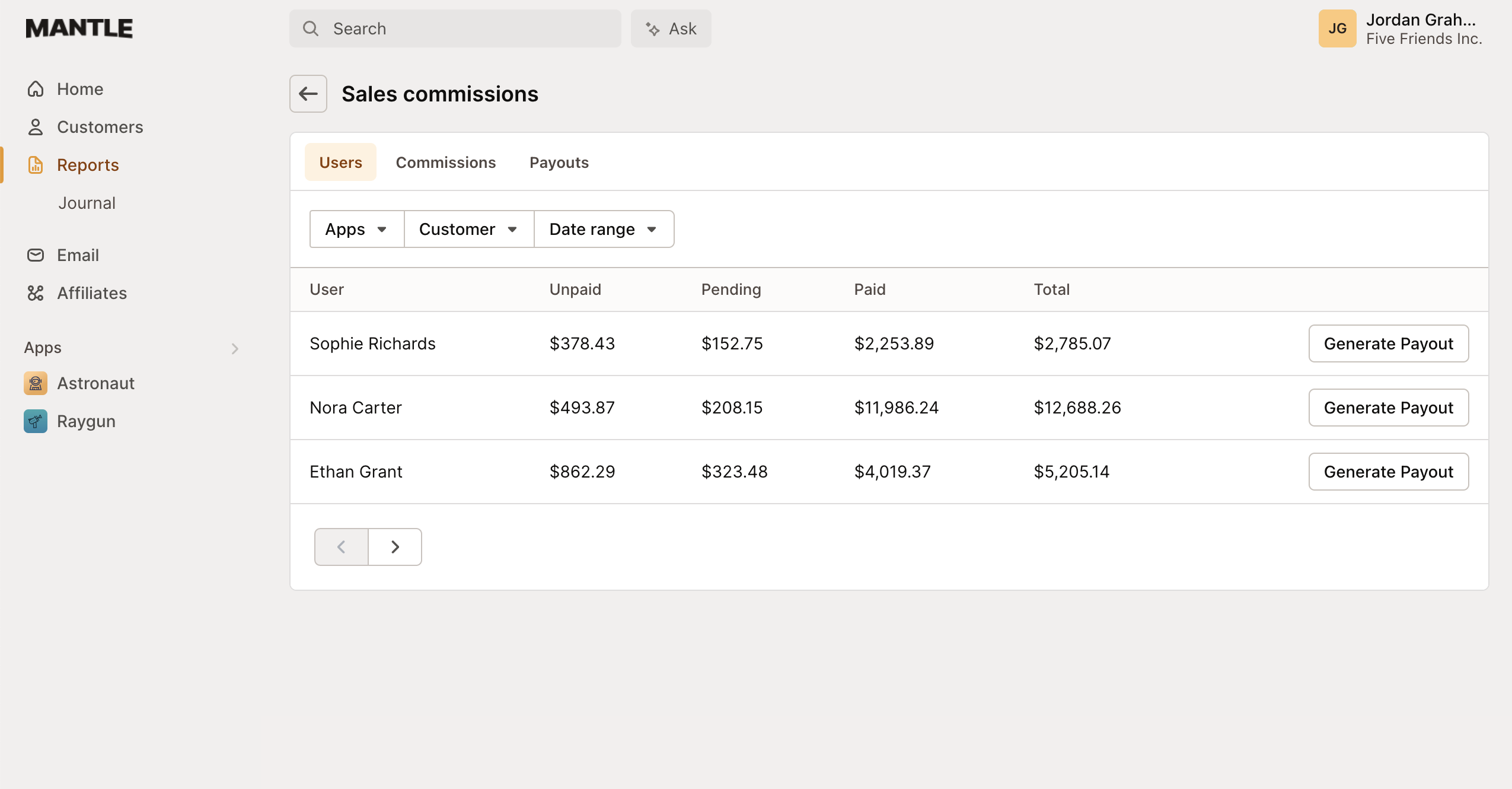
After creating a payout, proceed to the Payouts tab to observe the detailed summaries of the transactions:
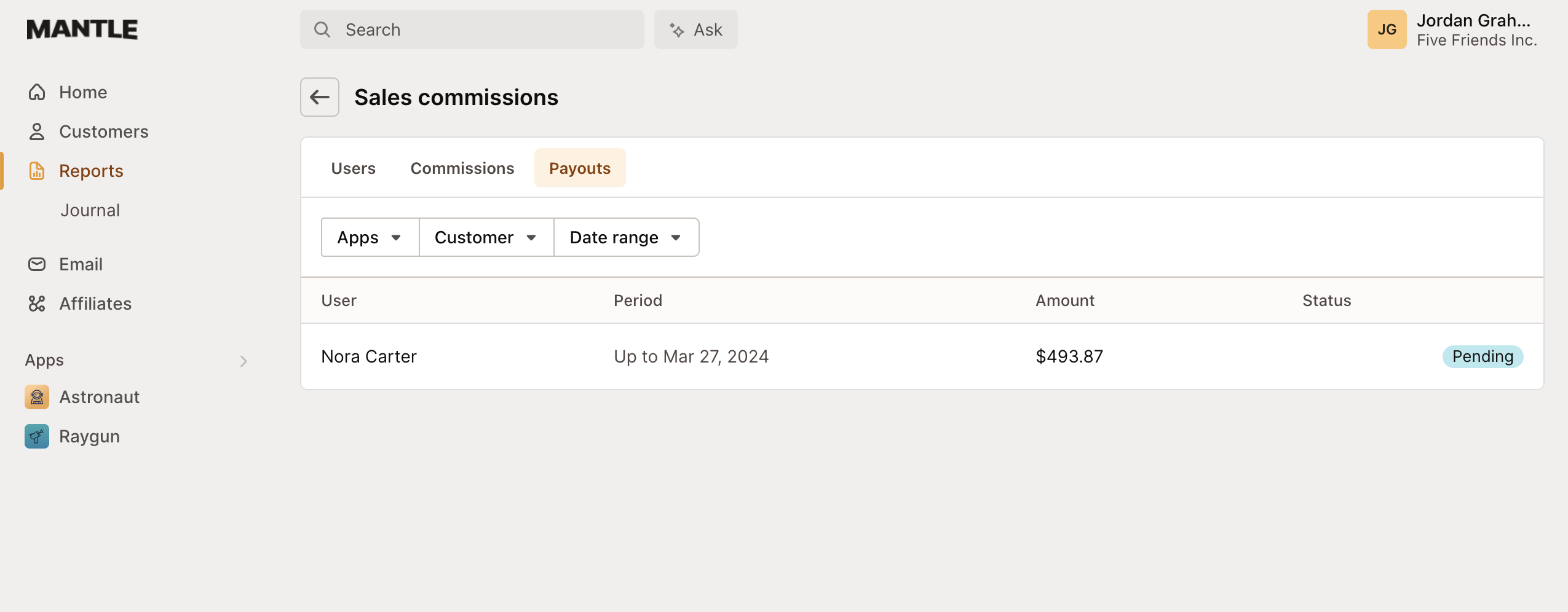
In the Payouts tab, select the specific payout you wish to examine, and then proceed to mark it as paid upon review:
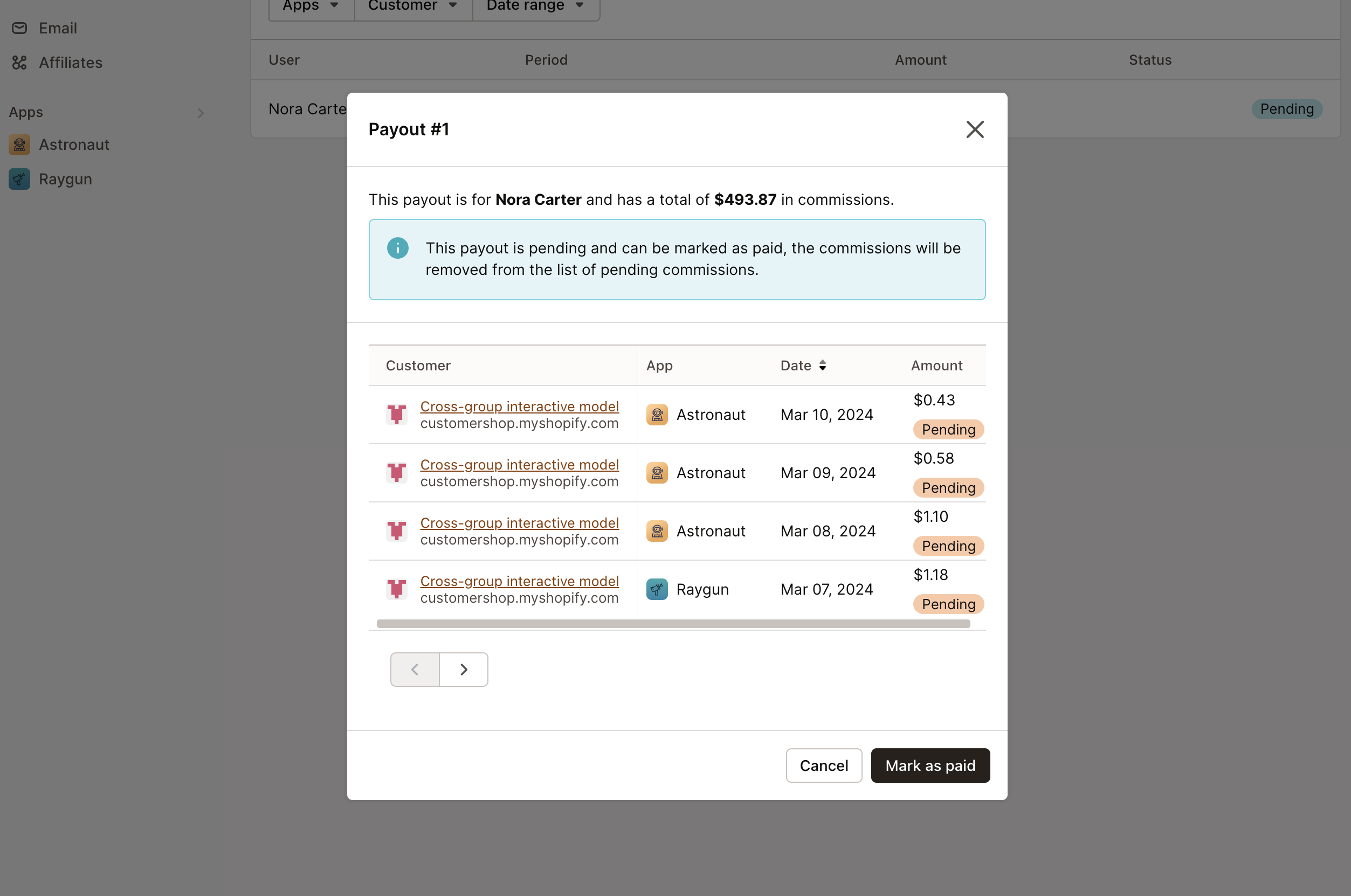
After marking a payout as paid, its status will update to reflect this, enabling you to distribute the funds to your team members through your chosen payment method: