Plans
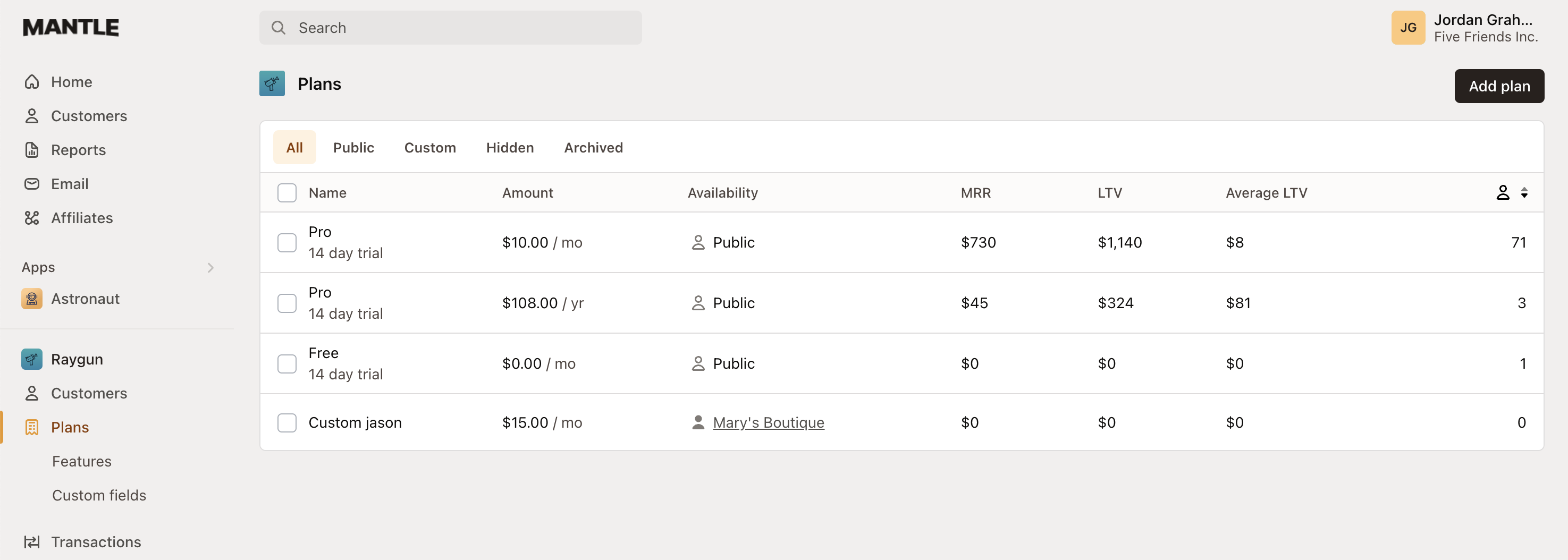
Mantle’s plan management tool enhances your app’s functionality, streamlining the creation and adjustment of subscription plans. This integration allows for real-time updates to plan offerings, ensuring a dynamic and responsive experience for your customers.
The tool’s customization capabilities enable precise control over pricing, trial durations, and billing cycles, all through Mantle’s intuitive interface.
This provides the flexibility to associate unique app features with distinct plans, tailoring your service to match diverse customer needs.
Managing & creating plans
Within the Plans view, you’ll discover an overview of your app’s plans, categorized into ‘All’, ‘Public’, ‘Custom’, ‘Hidden’ and ‘Archived’ plans. This section also details the unique features linked to each plan, showcasing both the feature types and their specific attributes for easy reference and management.
To add a new plan, simply click Add plan on the Plans page. Mantle offers the flexibility to create dynamic plans with a range of versatile options:
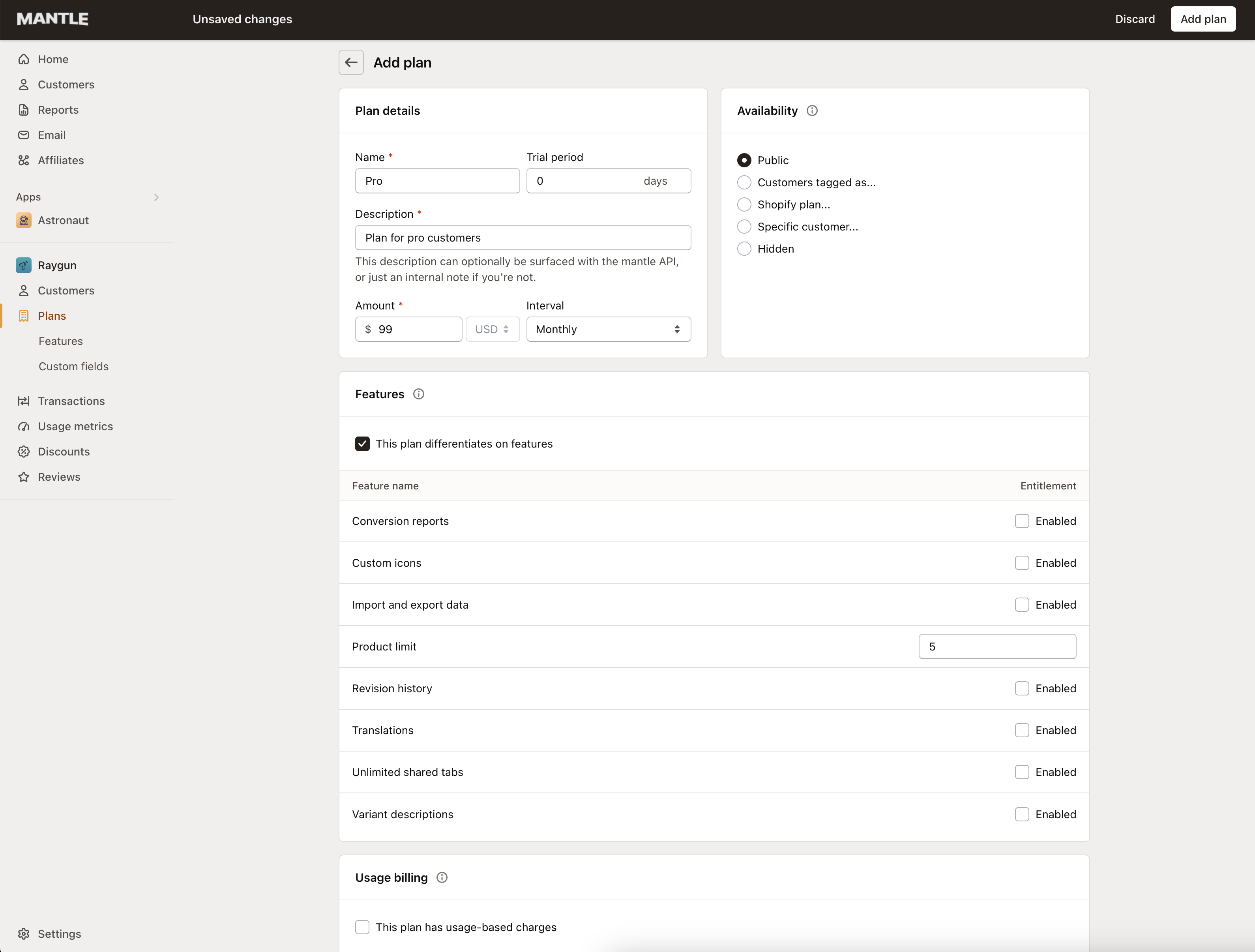
- Plan name: The label of your plan within Mantle, and usually what you’d present to your customer.
- Trial days: The number of trial days you wish to offer within this plan.
- Amount: The pricing of the plan.
- Interval: The recurring billing frequency for the plan.
- Visible to customer(s): Defines if this plan should be returned when querying for plans.
Availability
Mantle’s plan availability enhances your ability to present plans to customers with versatility. Customize who sees which plans based on:
- Public: Accessible immediately to all customers upon app installation.
- By Customer tags: Plans are shown to customers with specific tags for a customized experience.
- By Customer: Tailor exclusive plans for individual customers for personalized engagement.
This empowers you to dynamically adapt plan visibility to suit each customer’s needs. It’s perfect for offering special introductory prices to new customers or loyalty plans to retain existing ones.
Leverage dynamic pricing to transform your customer segmentation into targeted monetization strategies, creating pricing models that truly resonate with each customer group.
Usage billing
Implementing usage billing within Mantle’s plan view is straightforward. Check the box which says This plan has usage based charges and then click on Add usage charge and input the following attributes to create a usage charge:
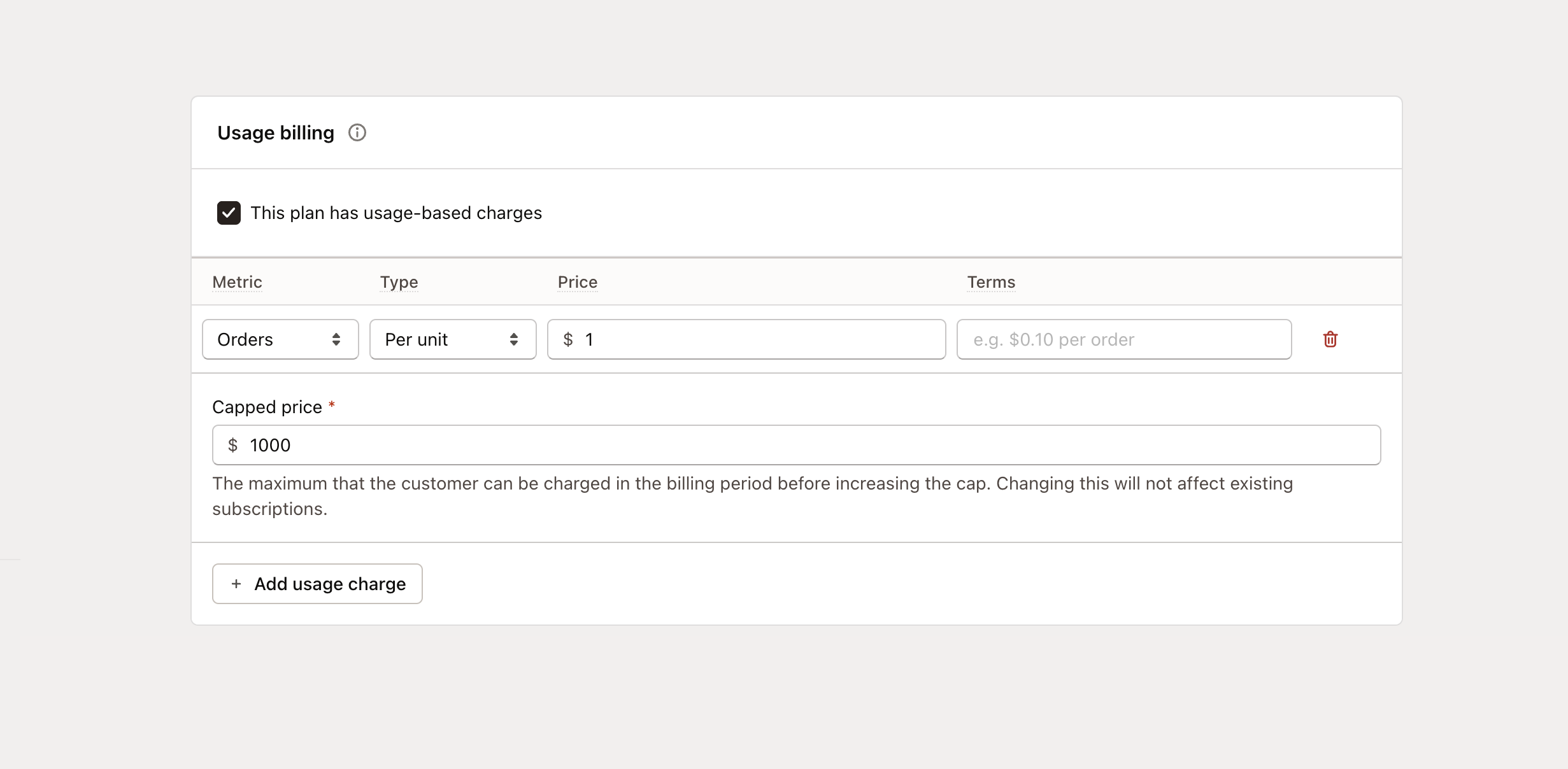
- Name: Designate a name for your usage charge.
- Key: Specify a unique key identifier that your app will use to recognize the usage charge.
- Price: Set the amount you’re charging for this particular usage charge.
- Capped price: Determine the maximum charge that will be permitted for this usage charge.
- Short description: Provide a concise description of the charge that will be visible to your customers.
Once your usage charge is established, you’ll be able to query and employ the data via Mantle’s API. For more information on how to do this, check out Mantle’s usage event API documentation here.