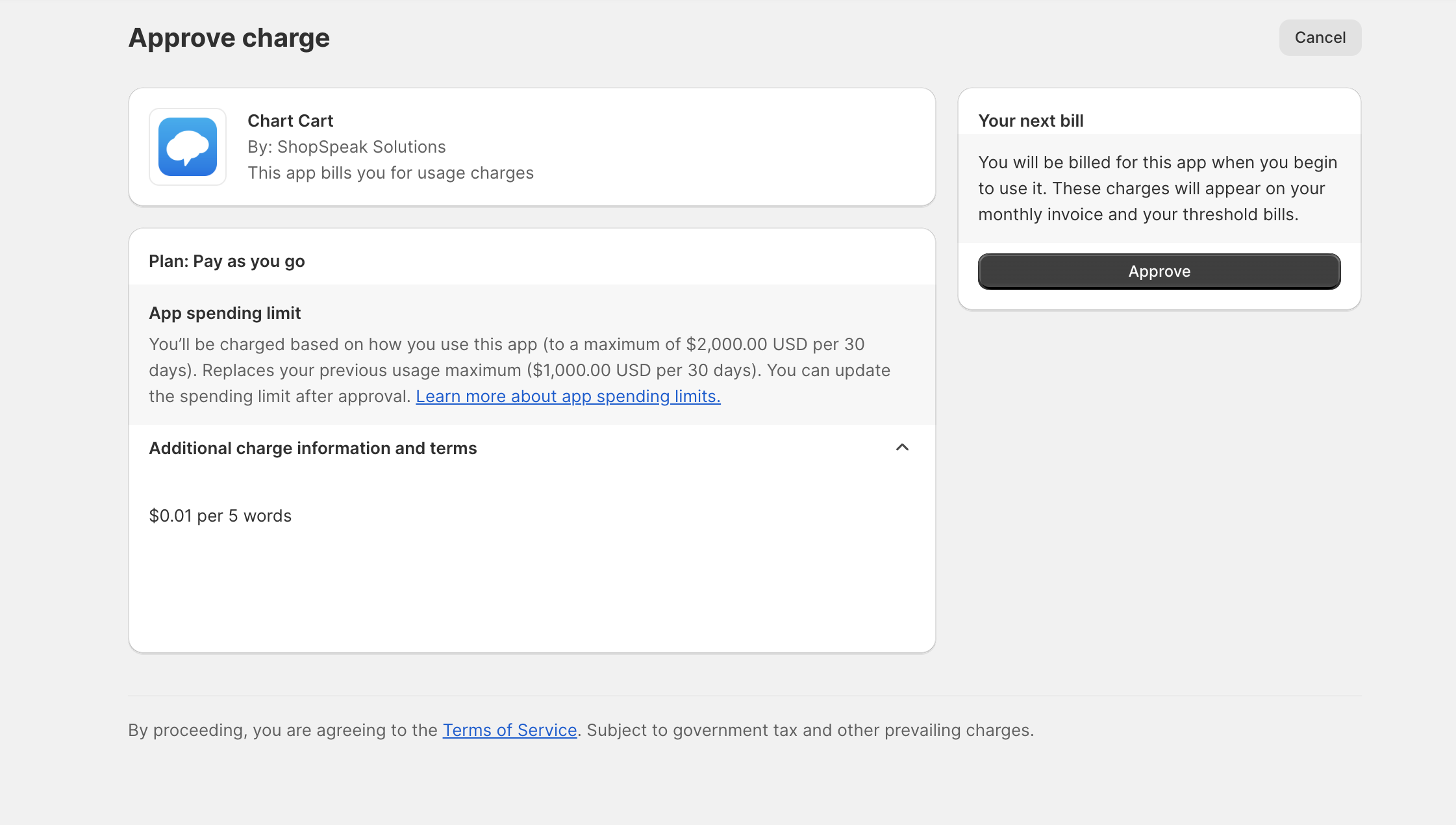Increase app spending limits for usage charges
In the course of utilizing usage charges within your application, a merchant might approach their specified cappedAmount. Once they’ve consumed 90% of this capped amount, Shopify takes the proactive step of notifying them via email.
Adjusting app spending limit via Shopify
Should such a scenario arise, you can direct them to adjust their spending cap within your application by taking the following these steps:
- From your Shopify admin, go to Settings > Billing.
- Click View all subscriptions.
- Click … next to the app.
- Click View spending limit.
- Enter an amount in the NEW APP SPENDING LIMIT field. The new amount must be greater than your current app spending limit. The app usage charge that’s shown here might differ from what’s shown on your invoice. The most up-to-date app usage charge is shown here.
- Select the checkbox to acknowledge that you’re changing your app spending limit.
- Click Save.
- Click Confirm.
Modifying app spending limit via Mantle’s API
As an alternative method, harness the capabilities of Mantle’s API to directly adjust the merchant’s spending cap on their behalf. When they near their usage charge ceiling, consider triggering a prompt to facilitate this adjustment:
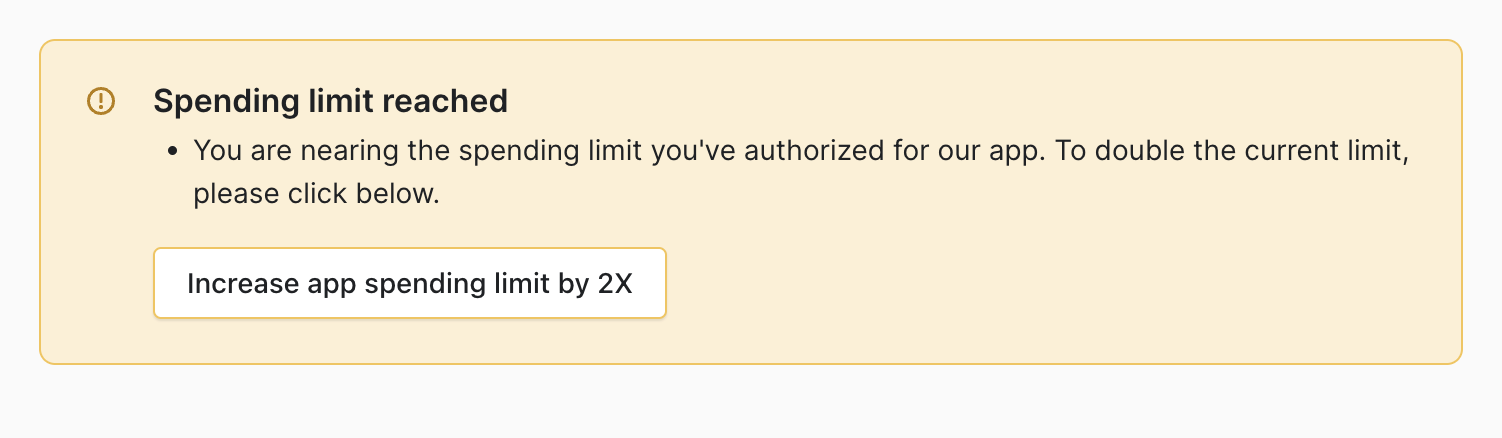
When a merchant opts to elevate their spending limit, you can perform a PUT request to the /v1/subscriptions endpoint and increase the cappedAmount of the subscription they’re on.
This endpoint returns a subscription object with a confirmationUrl property to redirect the merchant to authorize the change.