Custom fields
Enhance your customer profiles with customizable fields. Integrate essential details using various data types—text, numerical values, checkboxes, or custom JSON.
Input custom fields manually to capture key information, then effortlessly retrieve this data through Mantle’s API, streamlining your customer insights process.
For instance, by adding a “traffic source” custom field, you can systematically record and attribute the origin of each customer, enriching your analytics and insight strategies.
To add custom fields simply click on Customers, then Custom fields on the app navigation menu:
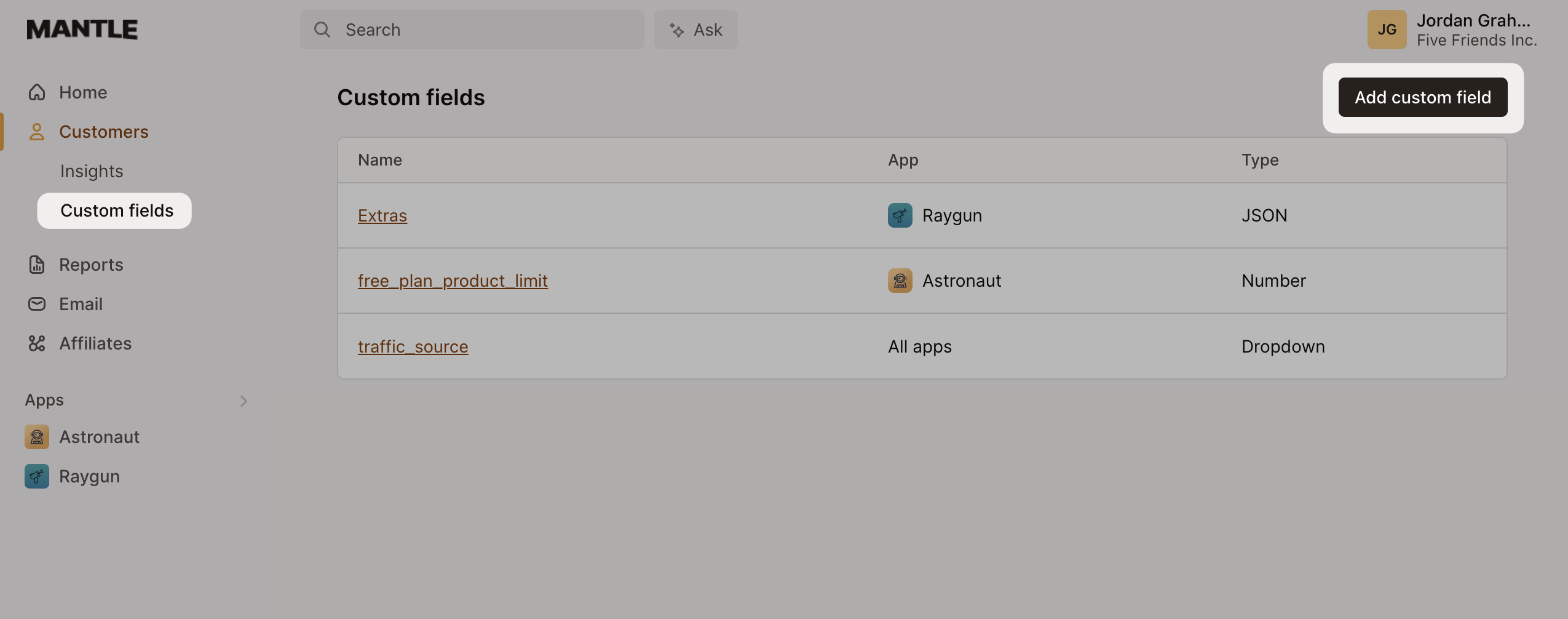
Choose the type of custom field you wish to create and input the relevant details:
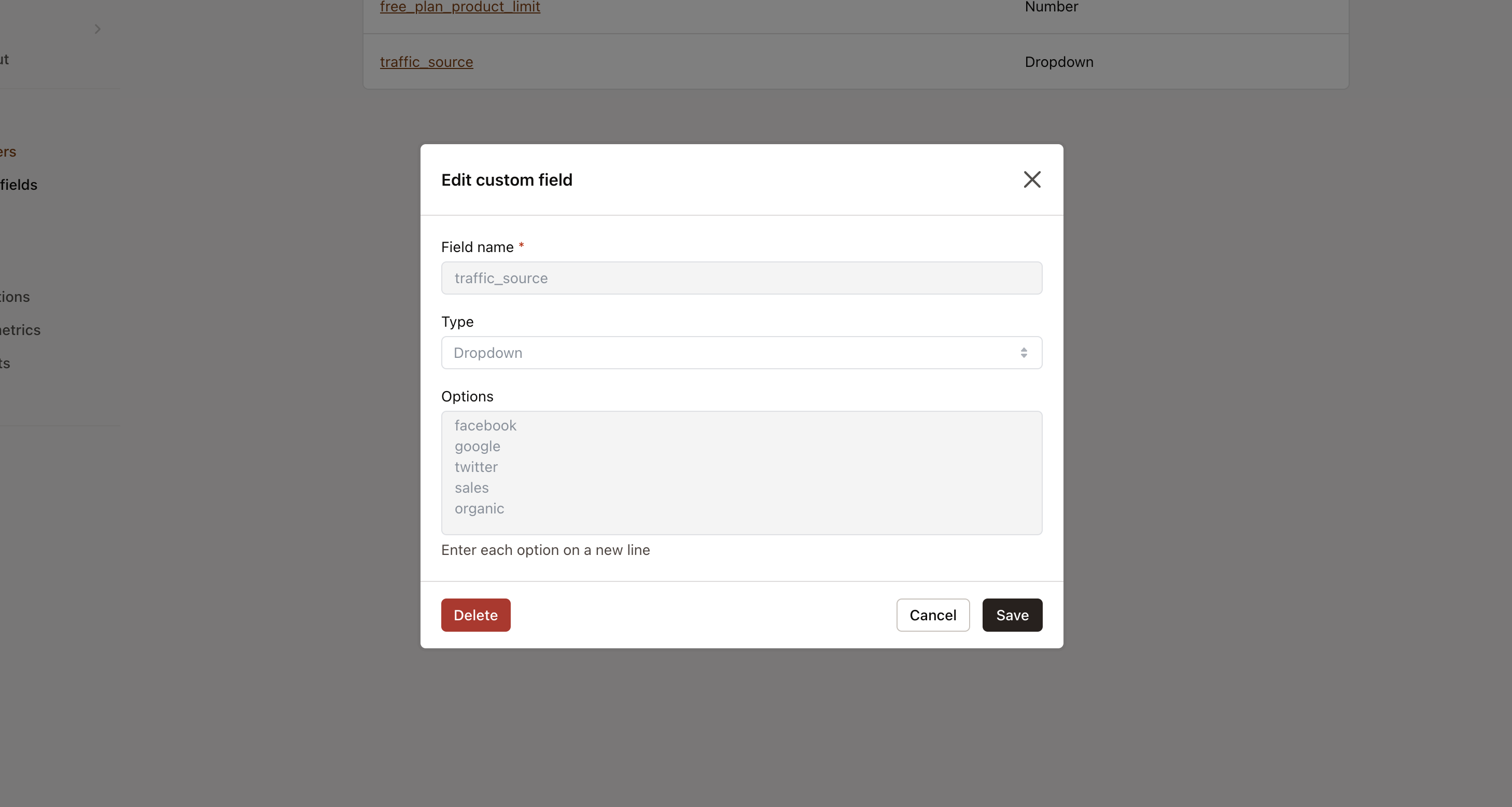
Once you’ve added your custom field, navigate to Customers, select a customer and you’ll see the field as an attribute under Customer fields:
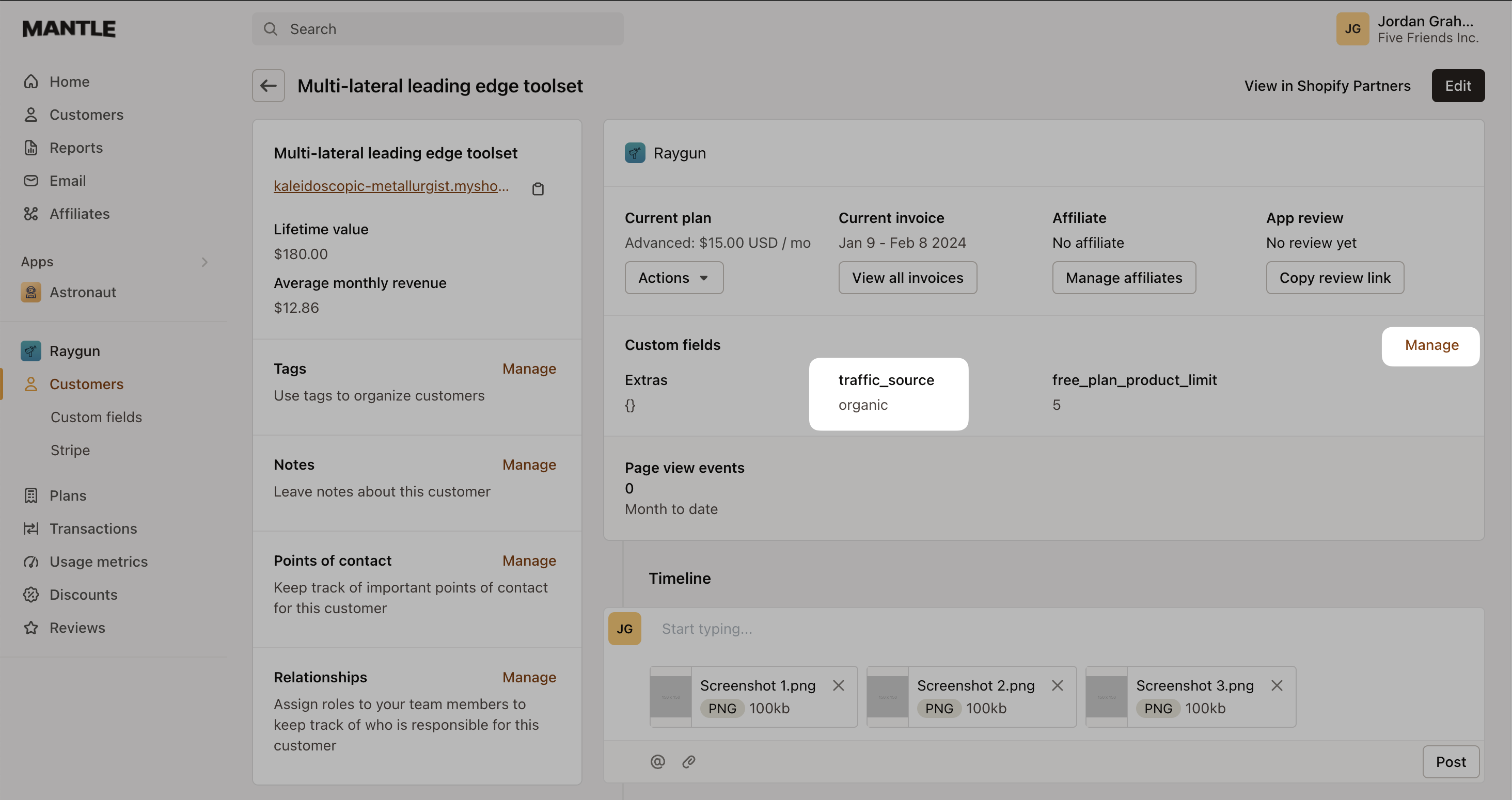
Next: Reports