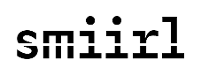 Smiirl integration
Smiirl integration
Integrate Mantle with Smiirl
Seamlessly blend the digital and physical with Mantle’s Smiirl integration. Display your app’s vital statistics on a sleek Smiirl counter, making it easier than ever to monitor your app’s financials in near real time. By bridging your digital data with a tangible display, you can create a compelling focal point in your home or office.
Connecting to your Smiirl
- From the Integrations dashboard, navigate to the external devices section.
- Find the Smiirl option and click on the Connect button.
- You’ll be redirected to the configuration page for the Smiirl counter.
- Provide an optional name for easy identification of this counter on your dashboard.
- Use the search bar to select the apps you want to trigger notifications for.
- Choose the specific metric you wish to track:
- Total installs: Monitor the overall number of app installations.
- Active installs: Keep an eye on installations that remain active and haven’t been uninstalled.
- Total revenue: Track the cumulative revenue generated by your apps.
- MRR: Monitor the monthly recurring revenue generated by your apps.
- ARR: Keep an eye on the annual recurring revenue generated by your apps.
- Once set, hit the Save button.
Interested in getting a comprehensive view of your app’s funnel, from App Store to upgraded? Connect with Google Analytics and BigQuery to sync behavioral data from your GA4 property.