Usage events & metrics
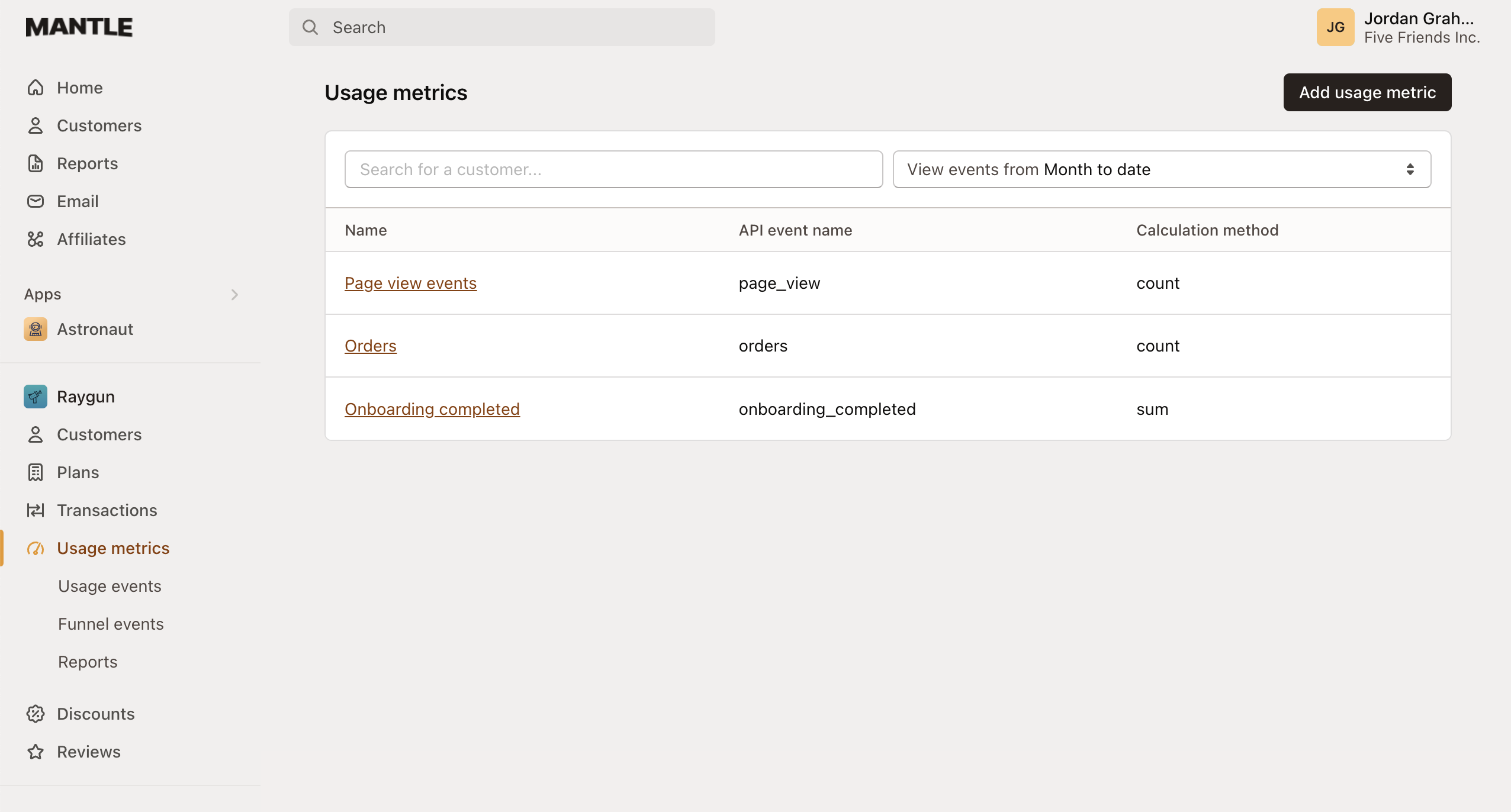
You can easily harness the power of usage data to delve into customer engagement with your app. Monitor metrics such as page views, clicks, and orders—any actionable event can be captured and transmitted to Mantle via the API.
Integrating this with your existing data within Mantle enriches your insights, offering a more dynamic perspective of your business and customer behavior.
A Usage event represents a distinct action by a customer, such as a page view within your app. You can record this information on Mantle either manually via the Usage event page or automatically through the API.
Usage metrics quantify these events, aggregating them into actionable data. For instance, if you’re tracking customer page views, each view constitutes an event, while the metric would be the total number of views (the count or sum) across all customers.
Logging events in Mantle
To simulate the creation of usage events before initiating them via the API, navigate to Usage metrics and select Usage events. There, you can click on Trigger test event:
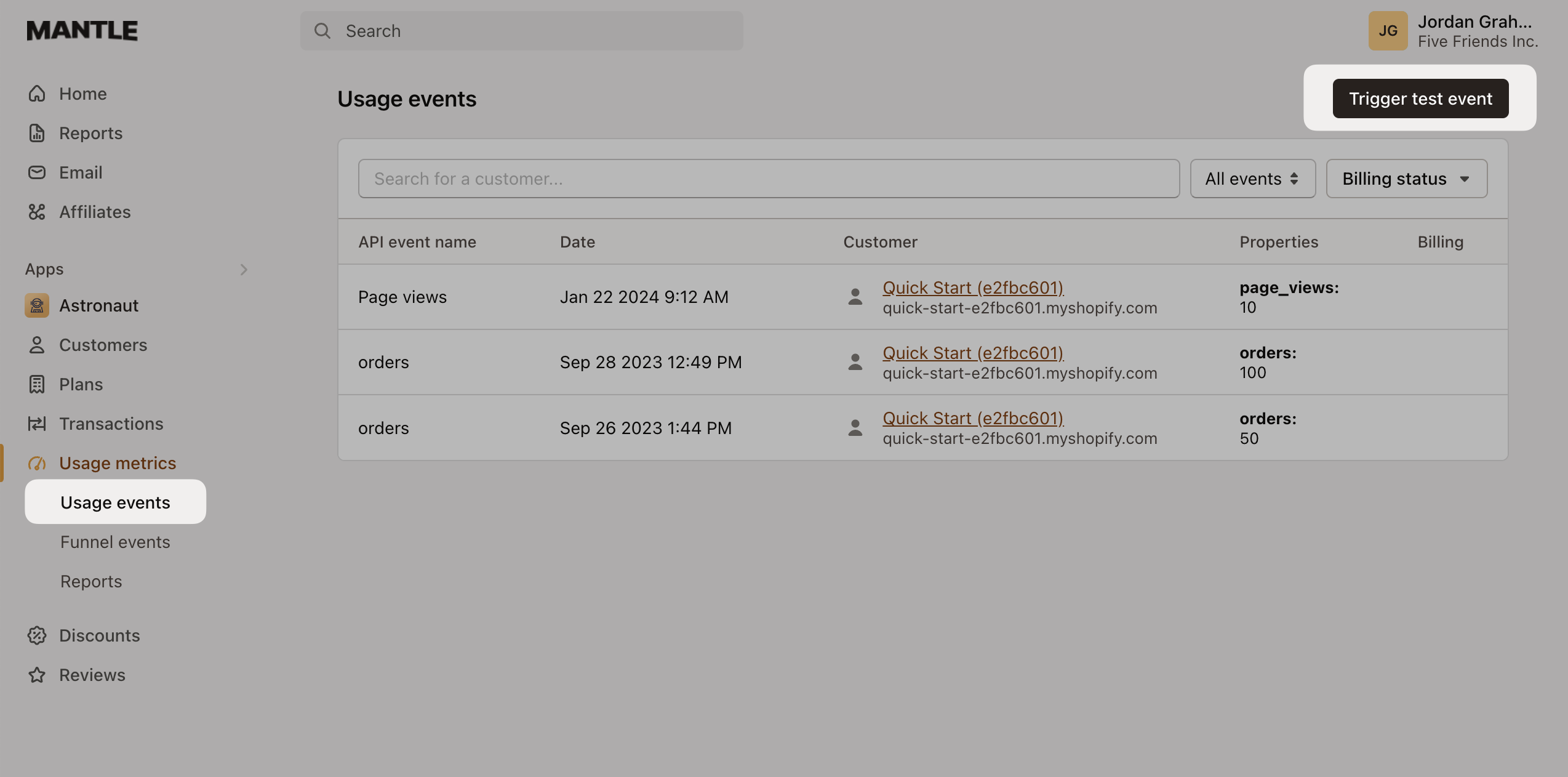
This action lets you generate a test event, offering a preview of how events are logged in Mantle’s system through the API.
You also have the option to Push to stream to log the event within Mantle.
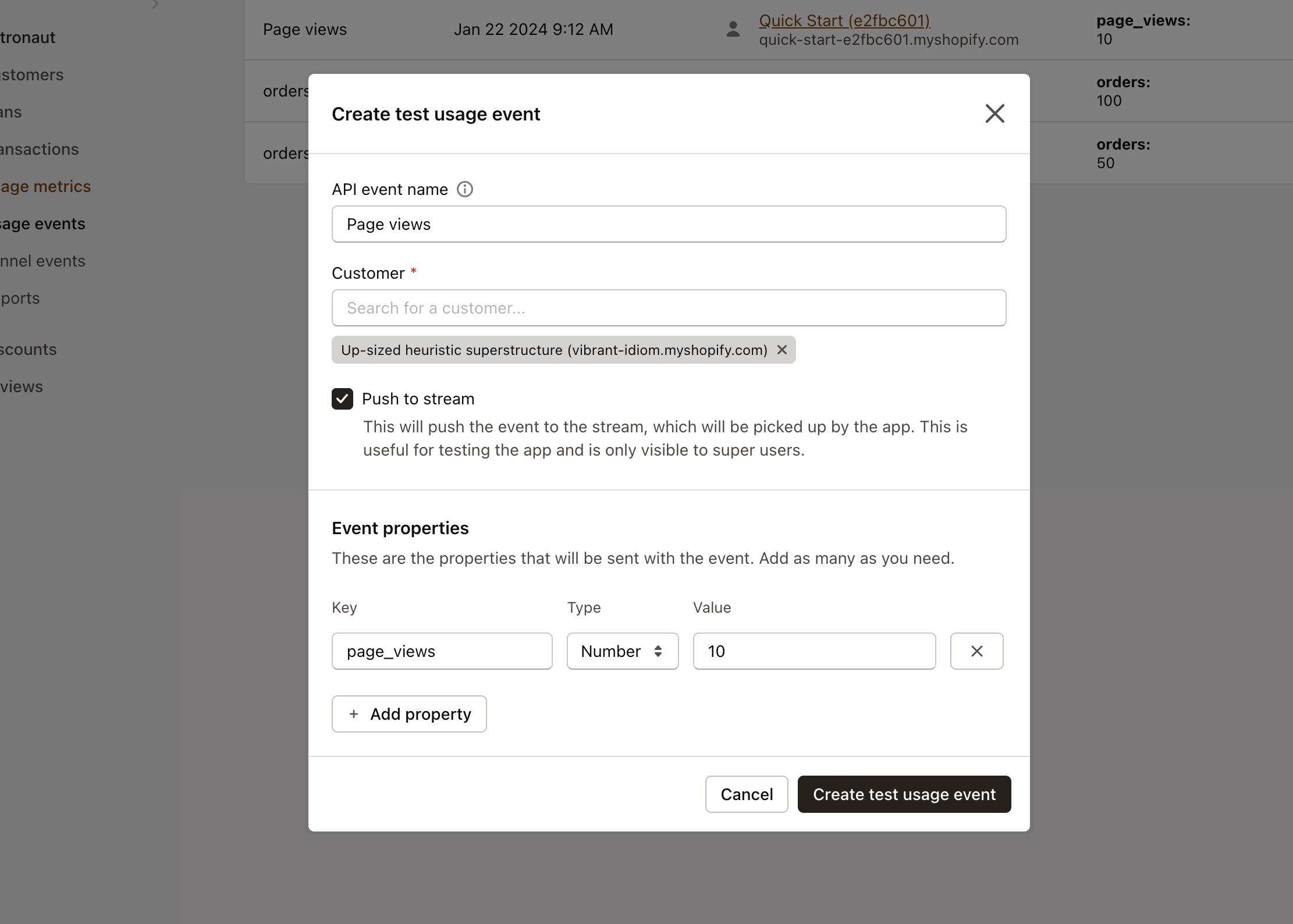
To record authentic usage data, use Mantle’s Usage Events Endpoint to push usage events directly to Mantle, allowing you to integrate this data with your existing datasets within Mantle.
Creating Usage metrics from Usage events
After logging Usage Event data, you can consolidate this information into a Usage Metric. Simply click on Usage metrics in the left side navigation and select Add Usage metric to begin this process.
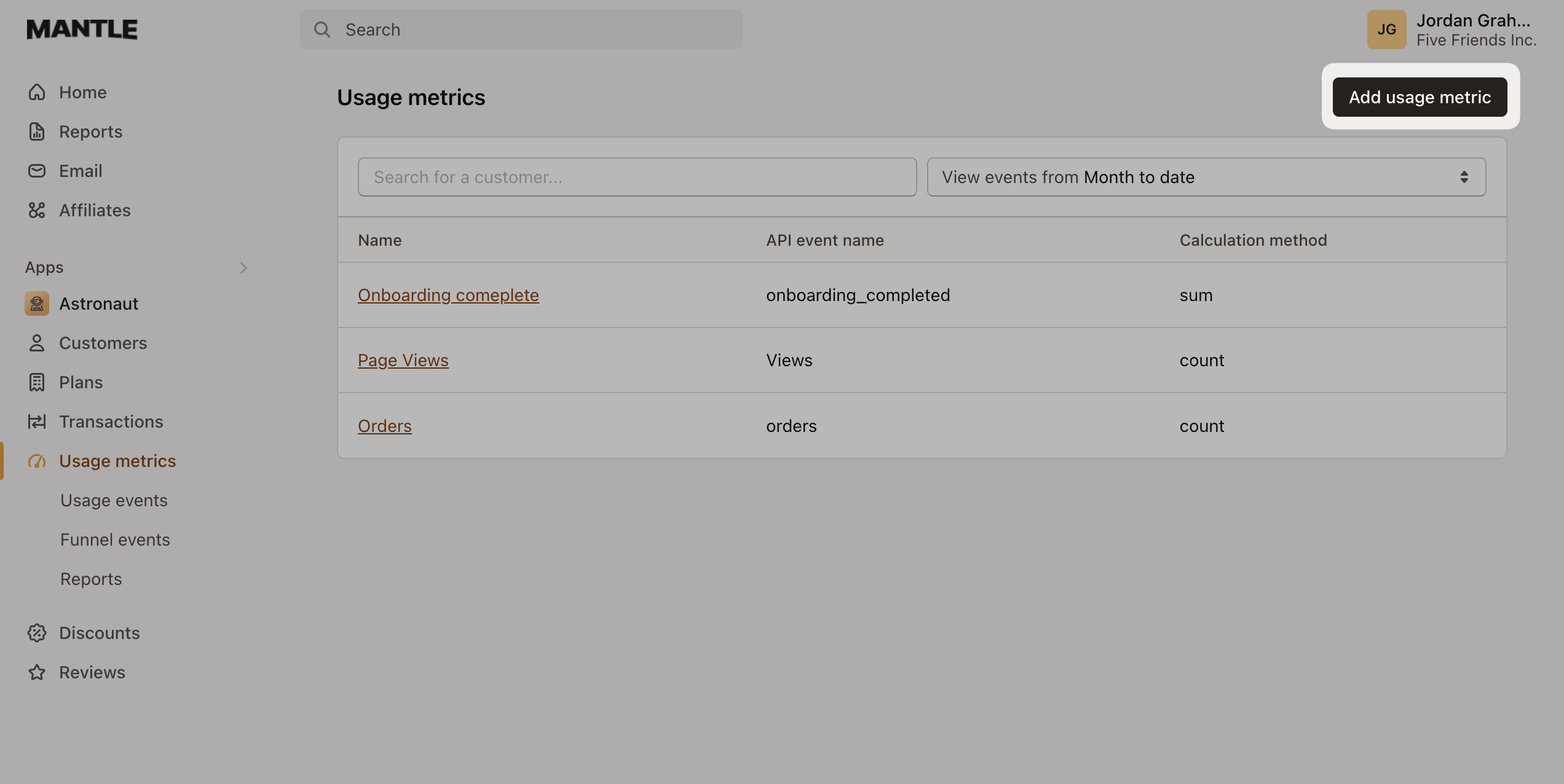
From here you can craft Usage metrics tailored to your needs with a diverse range of customizable options:
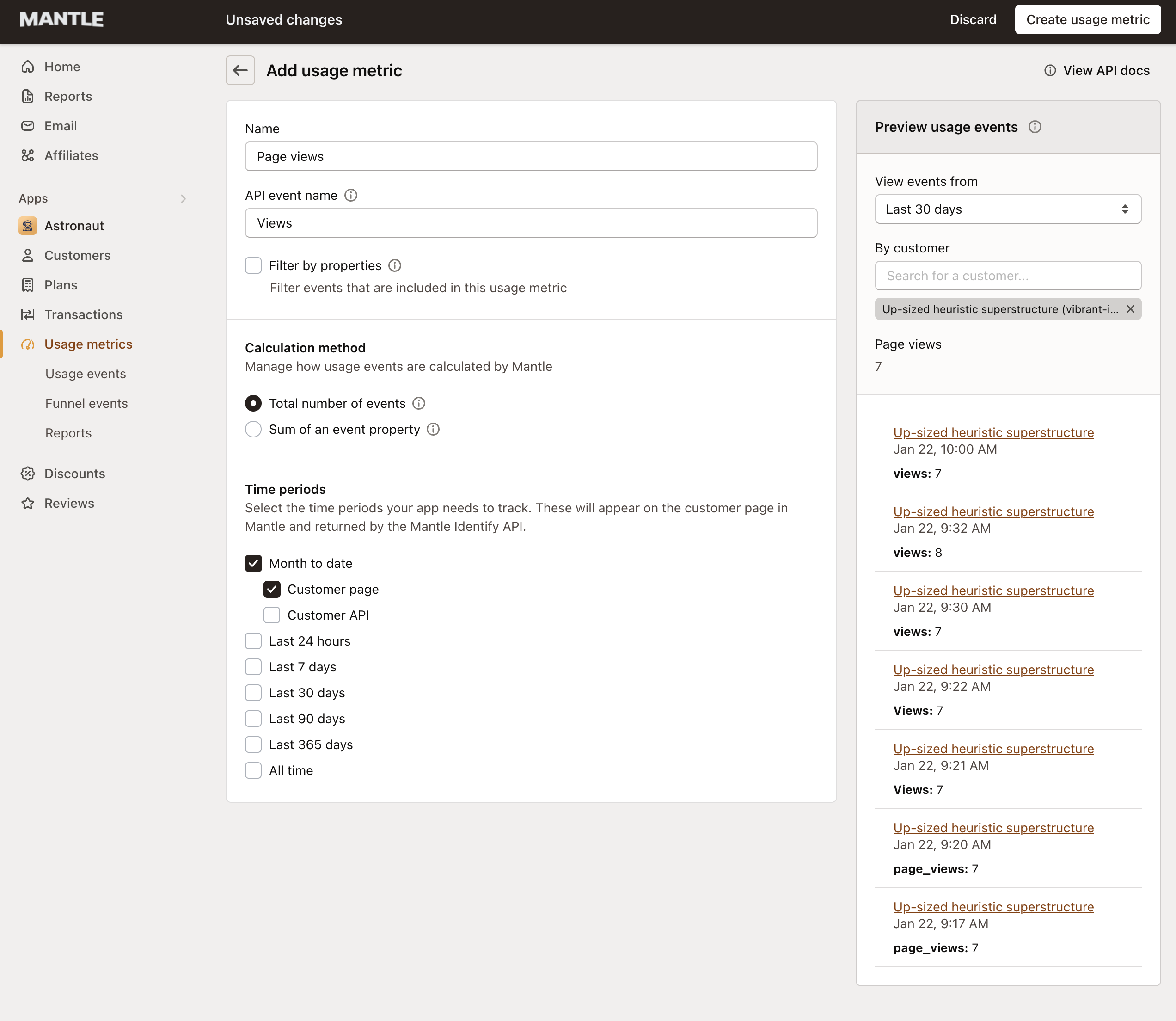
After setting up your Usage Metrics, you can aggregate customer usage data into your selected metrics and analyze comprehensive usage reports for a clear understanding of customer activity.
Funnel events
To further enhance your organizations funnel reports you can take your Usage metrics and add them as a funnel event.
To add your Usage metric as an event, click on Funnel events in the left side navigation and include your chosen metric:
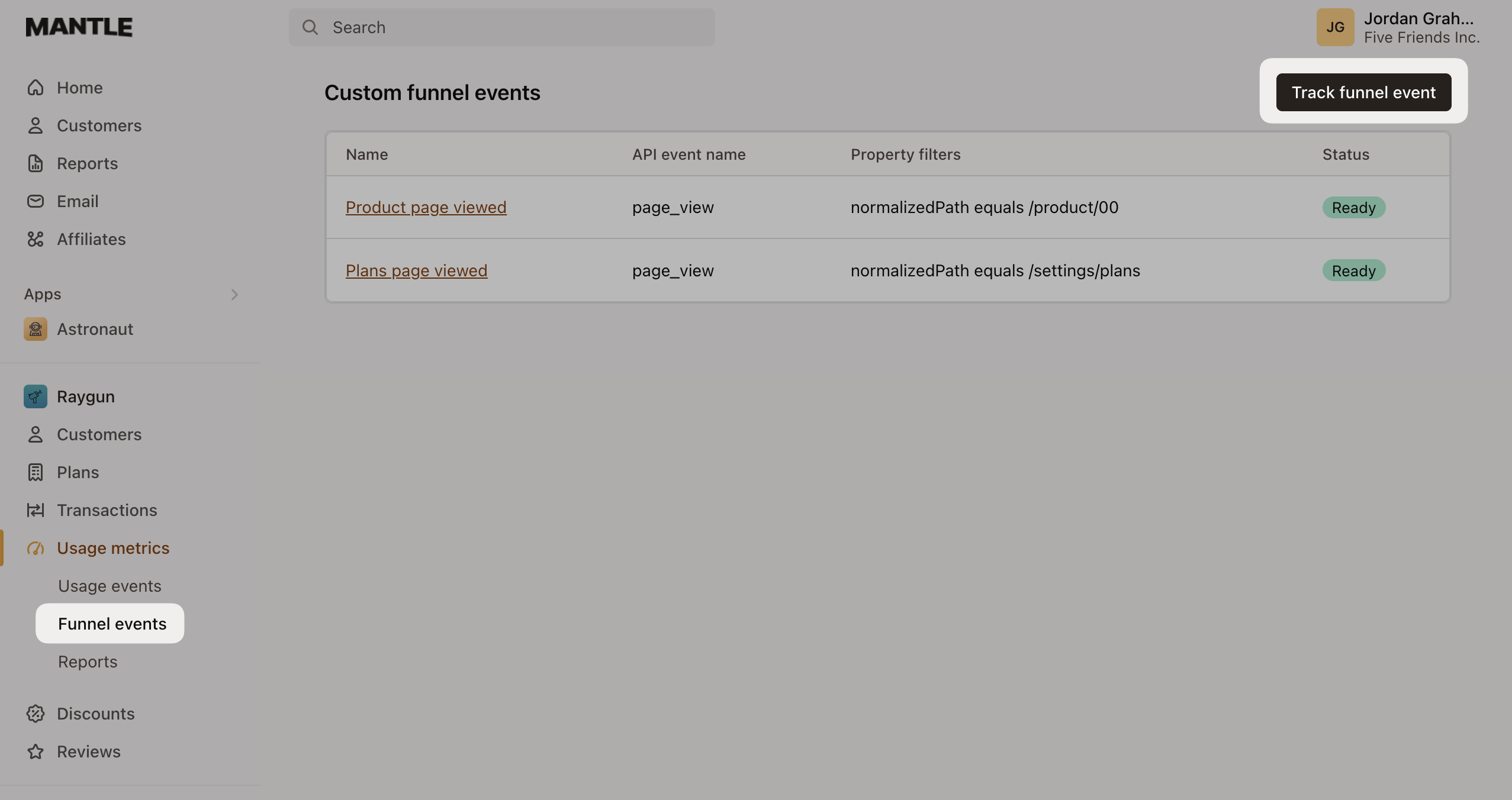
Continue by adding your funnel event and specify properties for more detailed analysis. For instance in this example - Go beyond tracking total page views to examine interactions with a particular page:
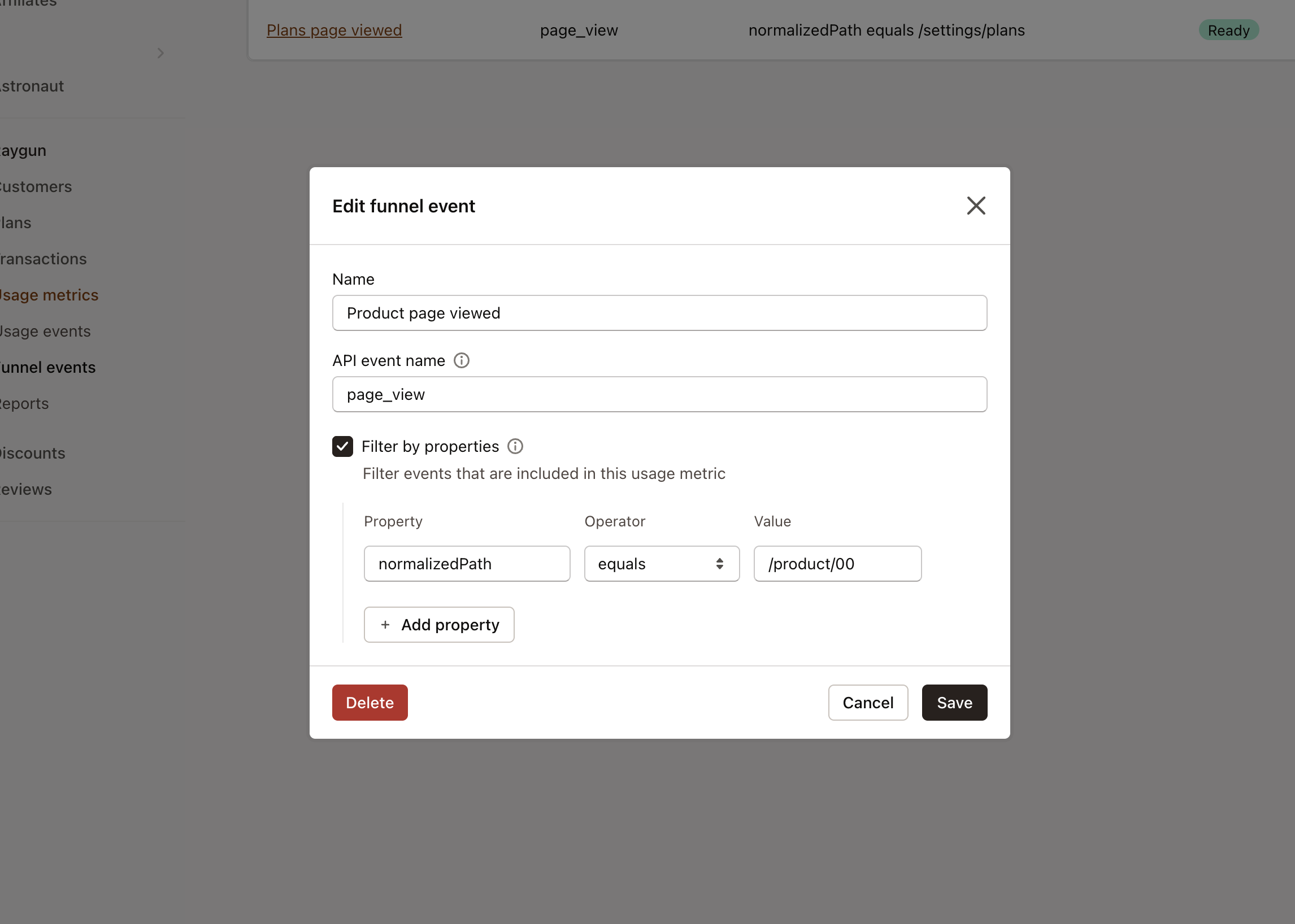
Once setup, your funnel report will now have the option of adding in these events into the report:
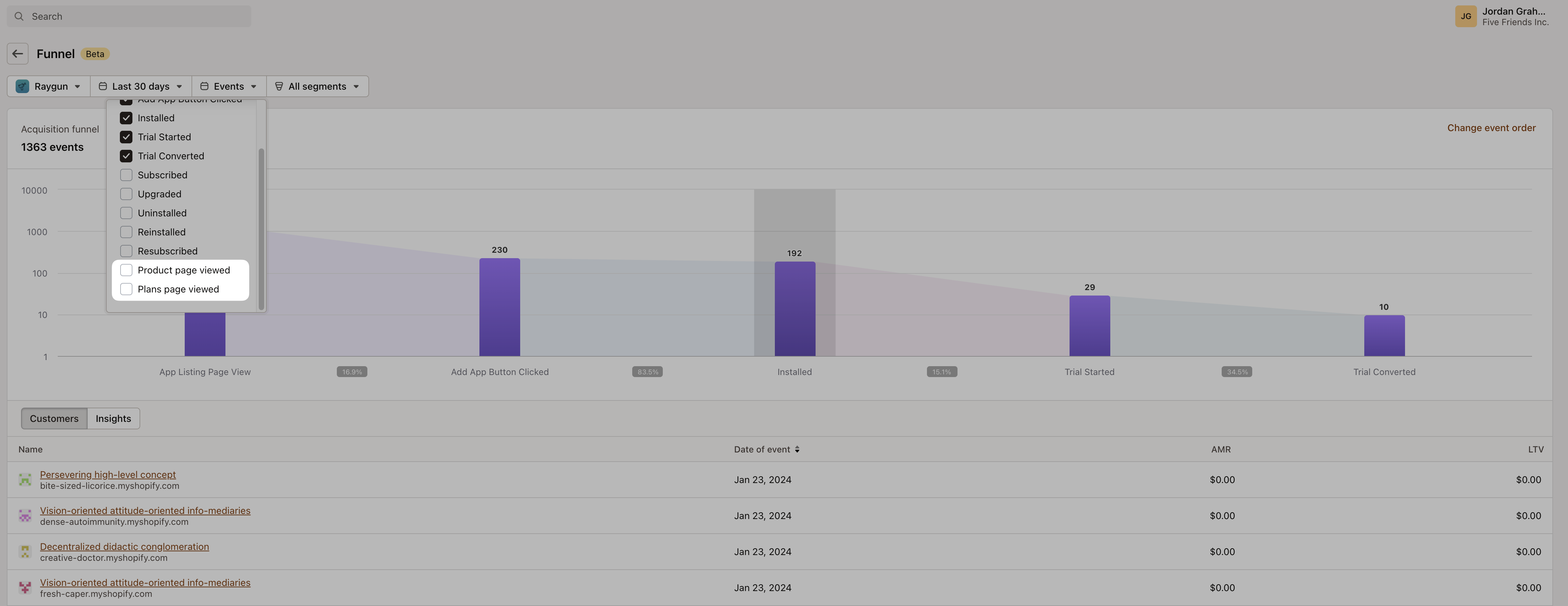
Next: Discounts